Lucidchart makes it easy to build user journey maps. But before you begin mapping the user journey you need to first conduct user research and make sense of your insights. Lucidspark provides a flexible canvas to capture customer insights in a shared space for team members to access. And with Lucidspark’s organizational features you can quickly identify common themes and trends in research.
When using both Lucidchart and Lucidspark you’ll capture all your research as well as a polished journey map in one central location. When it’s time to revisit your journey maps you can turn to this single source of truth to see how past decisions were made and what insights were overlooked.
How to use Lucidchart and Lucidspark to continually improve user journeys:
Step 1: Use Lucidspark to collect user data quotes and insights in one central location. Include links to other sources if needed. Then organize the data and identify themes using Lucidspark features like tagging Gather and Sort.
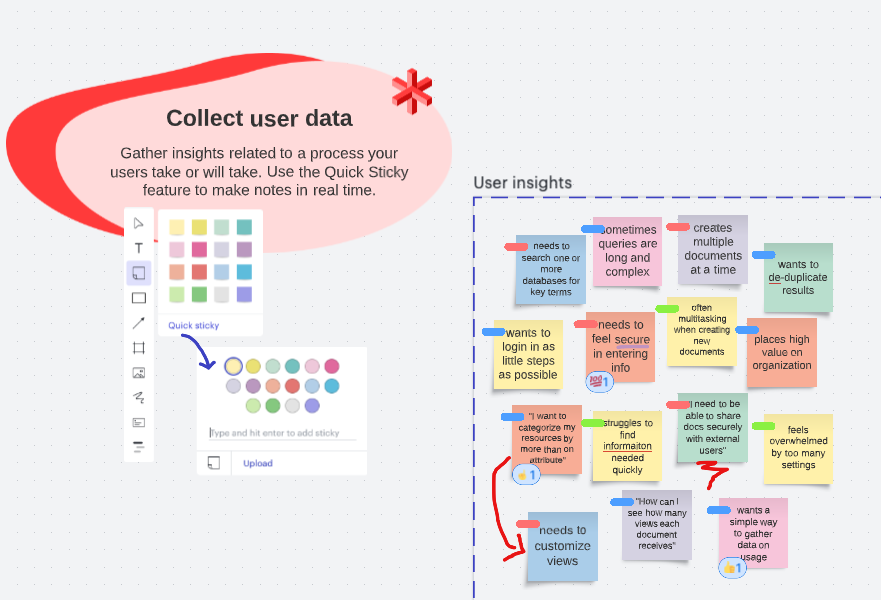
Step 2: Brainstorm ideas for the user journey in Lucidspark. Then use emoji reactions or voting to decide what ideas to implement.
Step 3: Use the information and ideas you’ve gathered to build journey flows in Lucidchart.
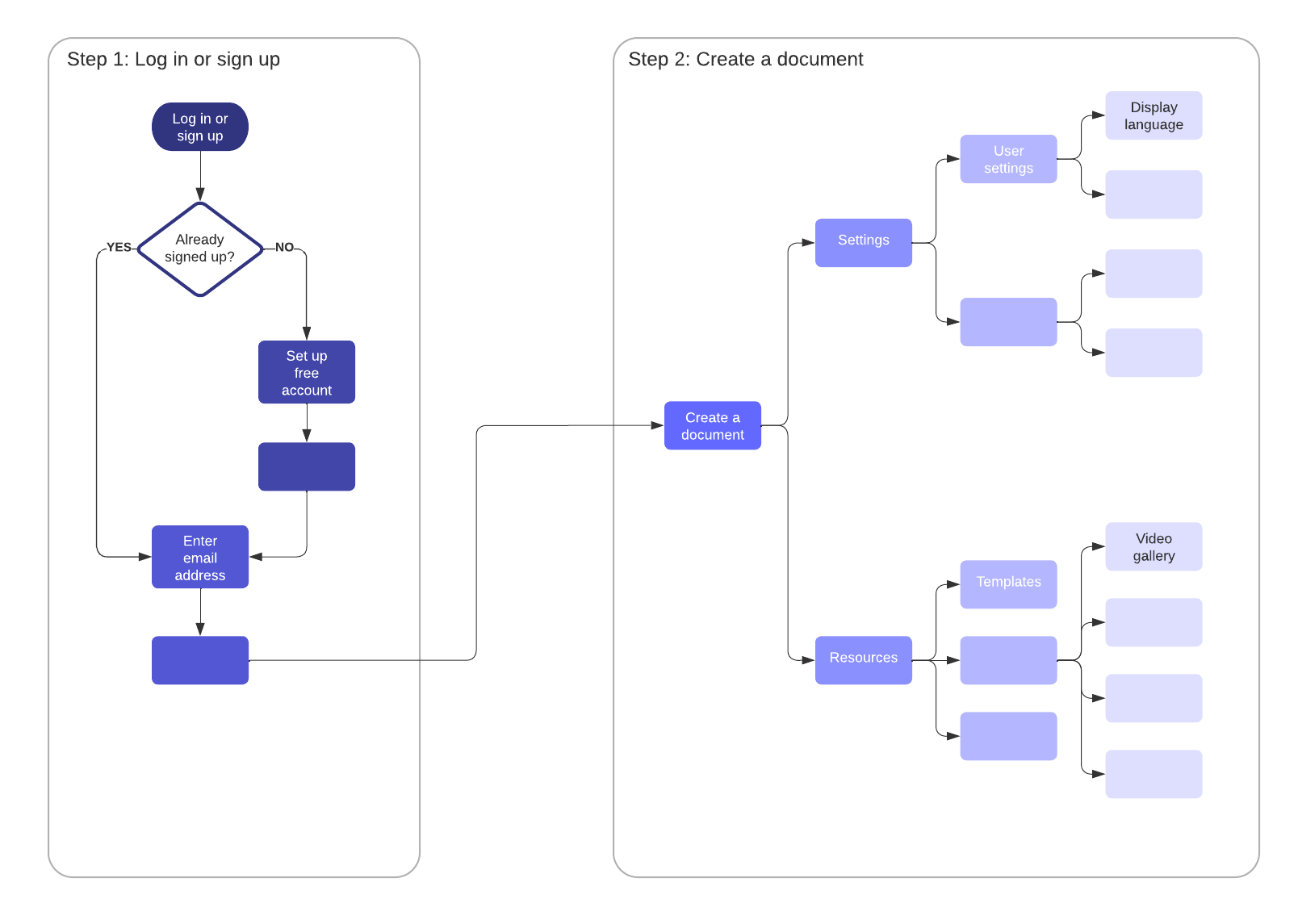
Get started with the user research and journey mapping template!
