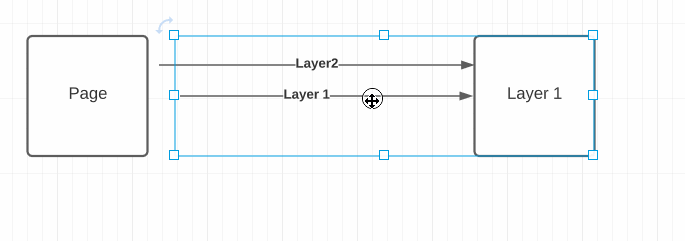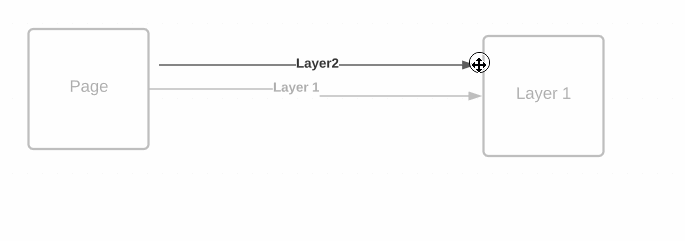添付のような同一のコンポーネント(main)に対して複数のパターンでアクセスが行われるようなフロー概略図を作成しています。
【実現したいこと】
初回、2回目以降で同じ図形を利用し、かつフローの線はそれぞれ独立して表示・非表示を切り替えたい
【現状】
以下のようにレイヤーを分けて作成しています。
- ページ test:maindatamethodscreateの図形
- レイヤー 初回接続:初回接続時フローの線
-
レイヤー 2回目以降:2回目以降接続時フローの線
【問題点】
- レイヤー内で線を引くとページ及び自分自身以外のレイヤーの図形に吸着しないため、図形の位置を変更すると全レイヤーで線の位置を修正しなければならない(例)レイヤー:初回接続で線を引くとページtestの図形に吸着しない)
- レイヤー毎に図形を作成すると、修正があるたびに全レイヤーの図形を修正しなければならない
【添付】
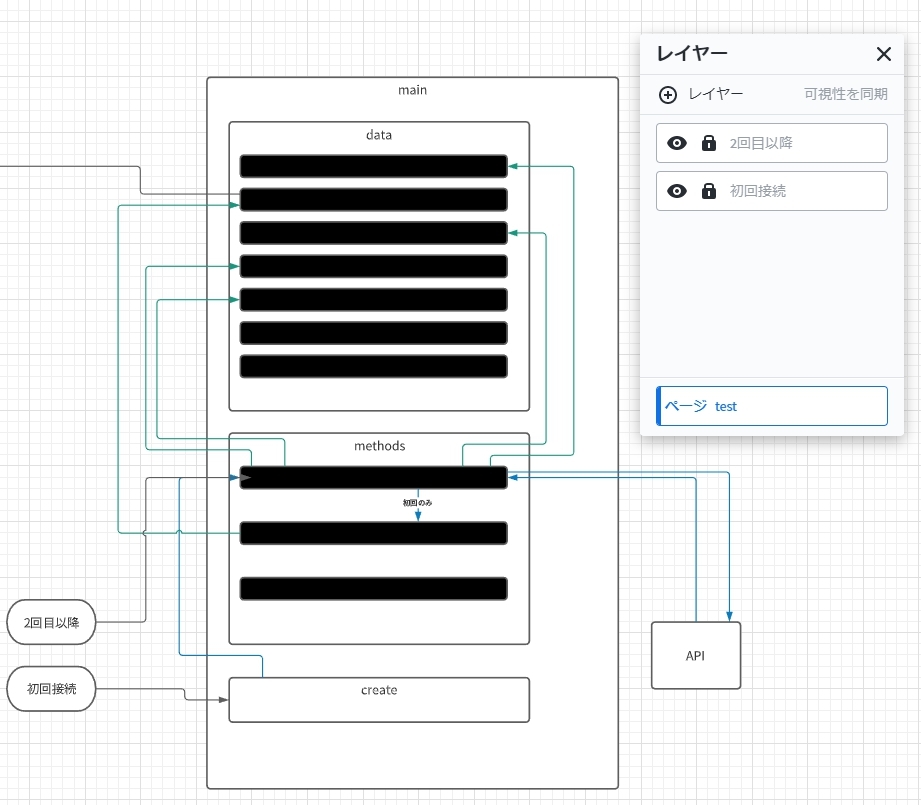
良い方法があればアドバイスを頂けるとありがたいです。
よろしくお願いします。