Lucidspark ボードをゲストコラボレーターと共有するために
[共有可能なリンク] をオンにしたのですが、
ユーザのリストに「ゲスト」が見つからないのですが、表示するための設定は
別画面にありますでしょうか?
※Lucidsparkはチームで契約
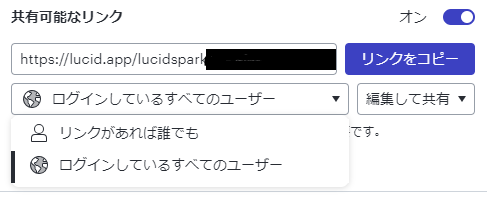
Lucidspark ボードをゲストコラボレーターと共有するために
[共有可能なリンク] をオンにしたのですが、
ユーザのリストに「ゲスト」が見つからないのですが、表示するための設定は
別画面にありますでしょうか?
※Lucidsparkはチームで契約
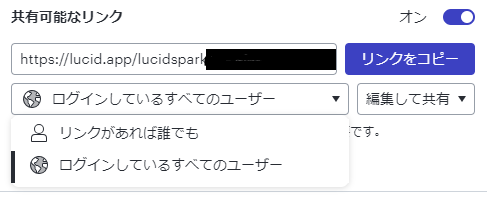
Best answer by Kelsey Gaag
Hi
Thanks for posting in the Lucid Community! I am sorry for not being able to respond in Japanese, and I hope I can help you in English.
If those don’t resolve the problem, can you please send the following information so I can take a closer look?
Find below a machine-translated version of my response just in case this may facilitate our communication. Feel free to respond in Japanese or English.
_______________________________________________________________________________________________
Lucid コミュニティに投稿していただきありがとうございます。日本語で返信できず申し訳ありません。英語でお手伝いできればと思います。
それでも問題が解決しない場合は、次の情報を送信して、詳しく調べることができますか?
A Lucid or airfocus account is required to interact with the Community, and your participation is subject to the Supplemental Lucid Community Terms. You may not participate in the Community if you are under 18. You will be redirected to the Lucid or airfocus app to log in.
A Lucid or airfocus account is required to interact with the Community, and your participation is subject to the Supplemental Lucid Community Terms. You may not participate in the Community if you are under 18. You will be redirected to the Lucid or airfocus app to log in.
Enter your E-mail address. We'll send you an e-mail with instructions to reset your password.