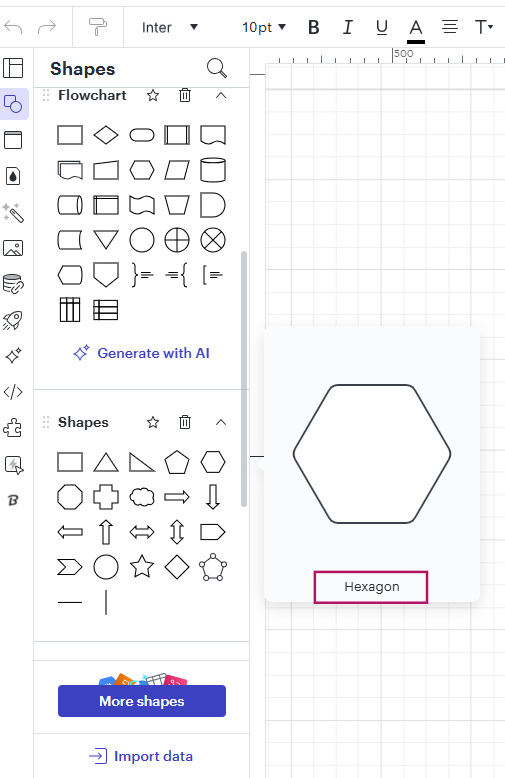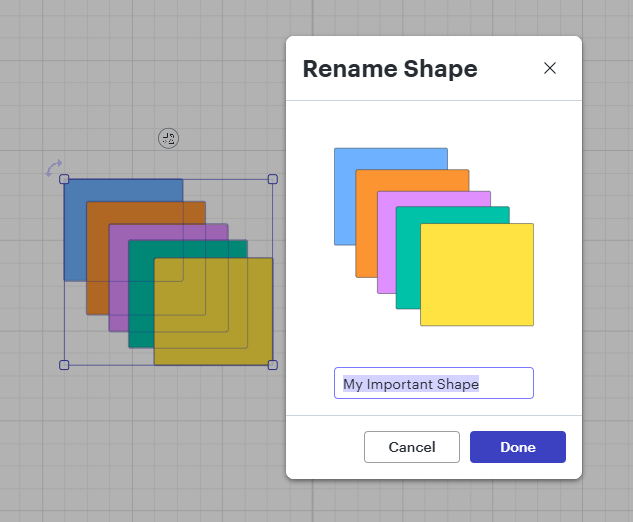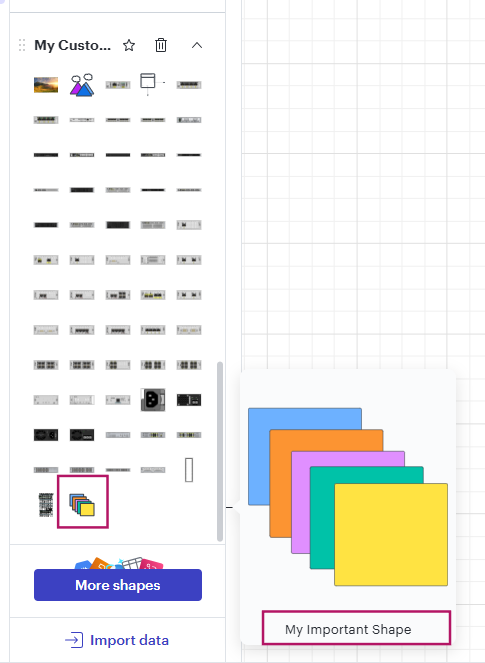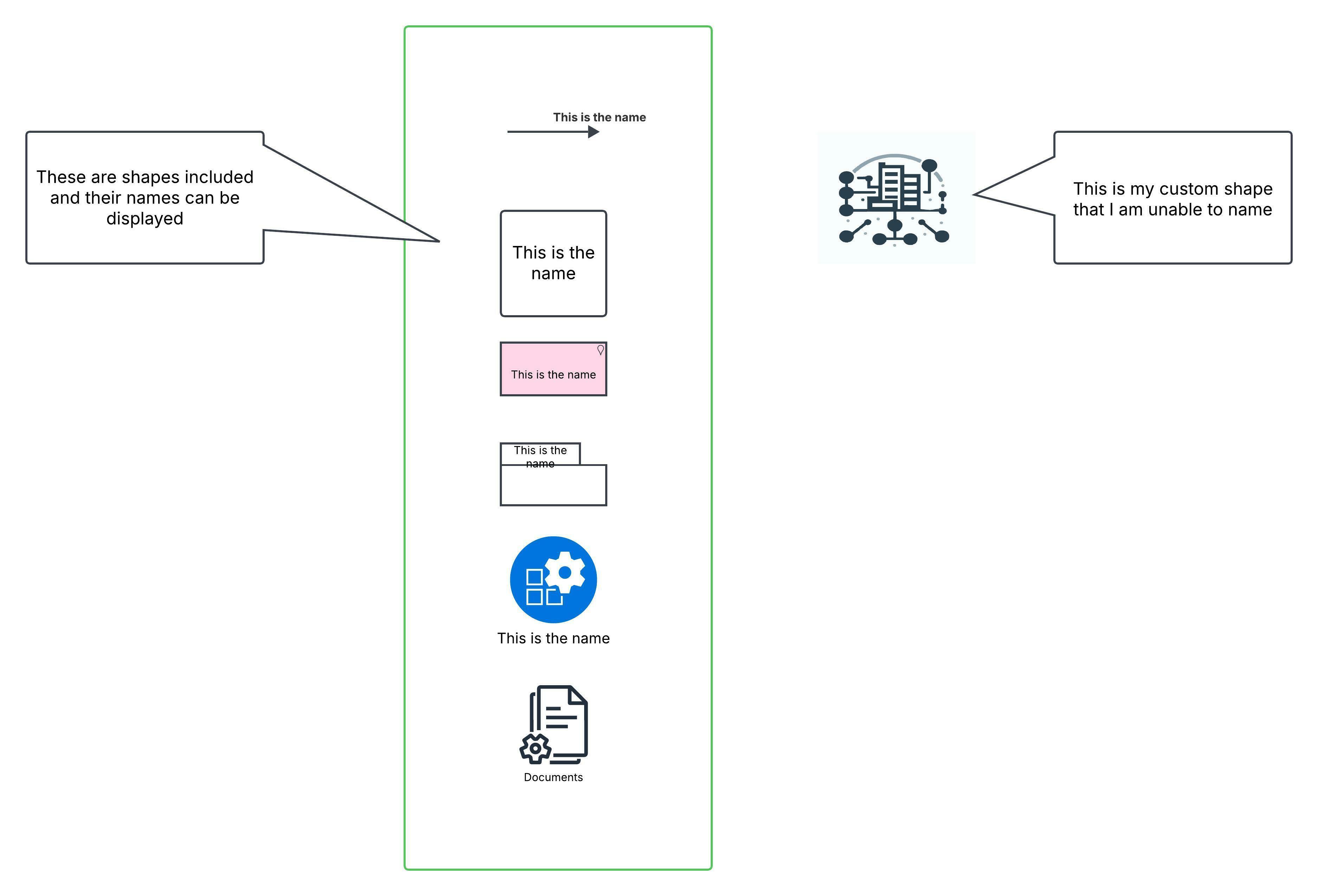I am unable to add a display name to a custom shape, so it shows the shape and a name like other elements in Lucid. How can I achieve that?
Customizing custom shapes with display name
 +2
+2Best answer by Micah
Hi
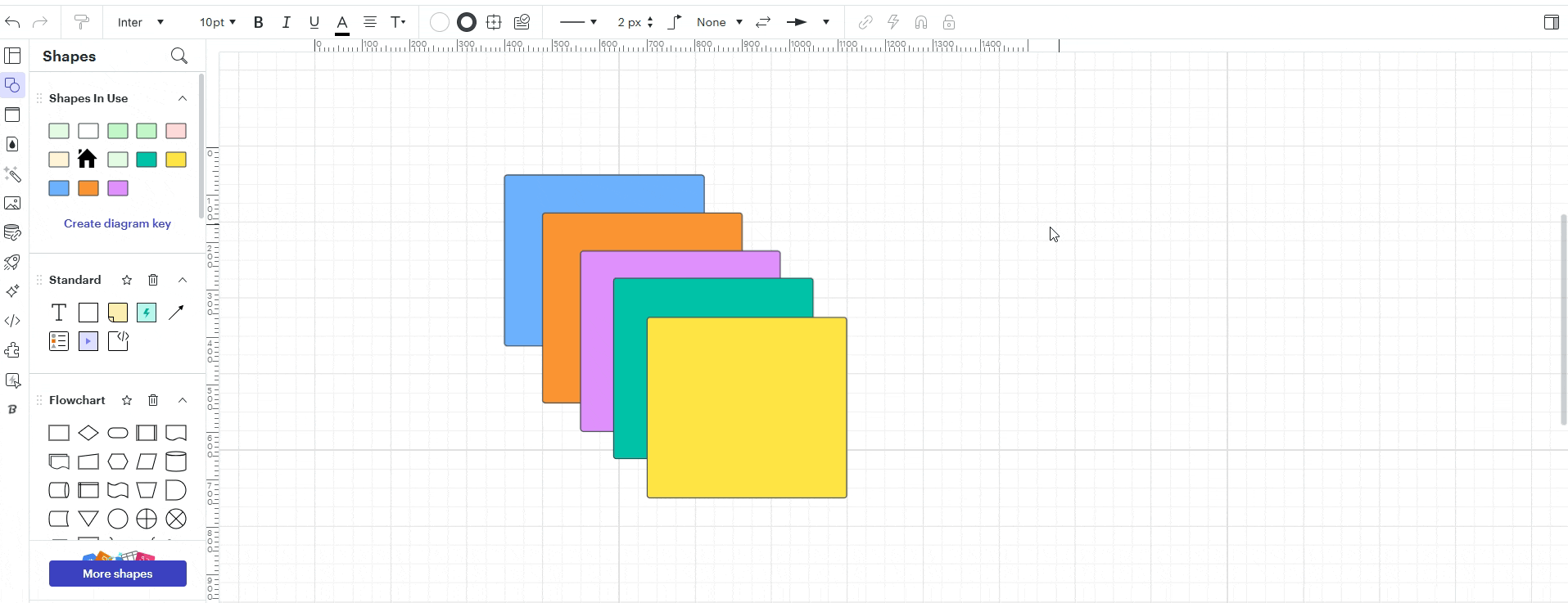
Then, every time you use add this shape from your custom library, this label will be present.
Create an account in the community
A Lucid account is required to interact with the Community, and your participation is subject to the Supplemental Lucid Community Terms. You may not participate in the Community if you are under age 18. You will be redirected to the Lucid app to log in.
Log in to the community
A Lucid account is required to interact with the Community, and your participation is subject to the Supplemental Lucid Community Terms. You may not participate in the Community if you are under age 18. You will be redirected to the Lucid app to log in.
Log in with Lucid
Enter your E-mail address. We'll send you an e-mail with instructions to reset your password.