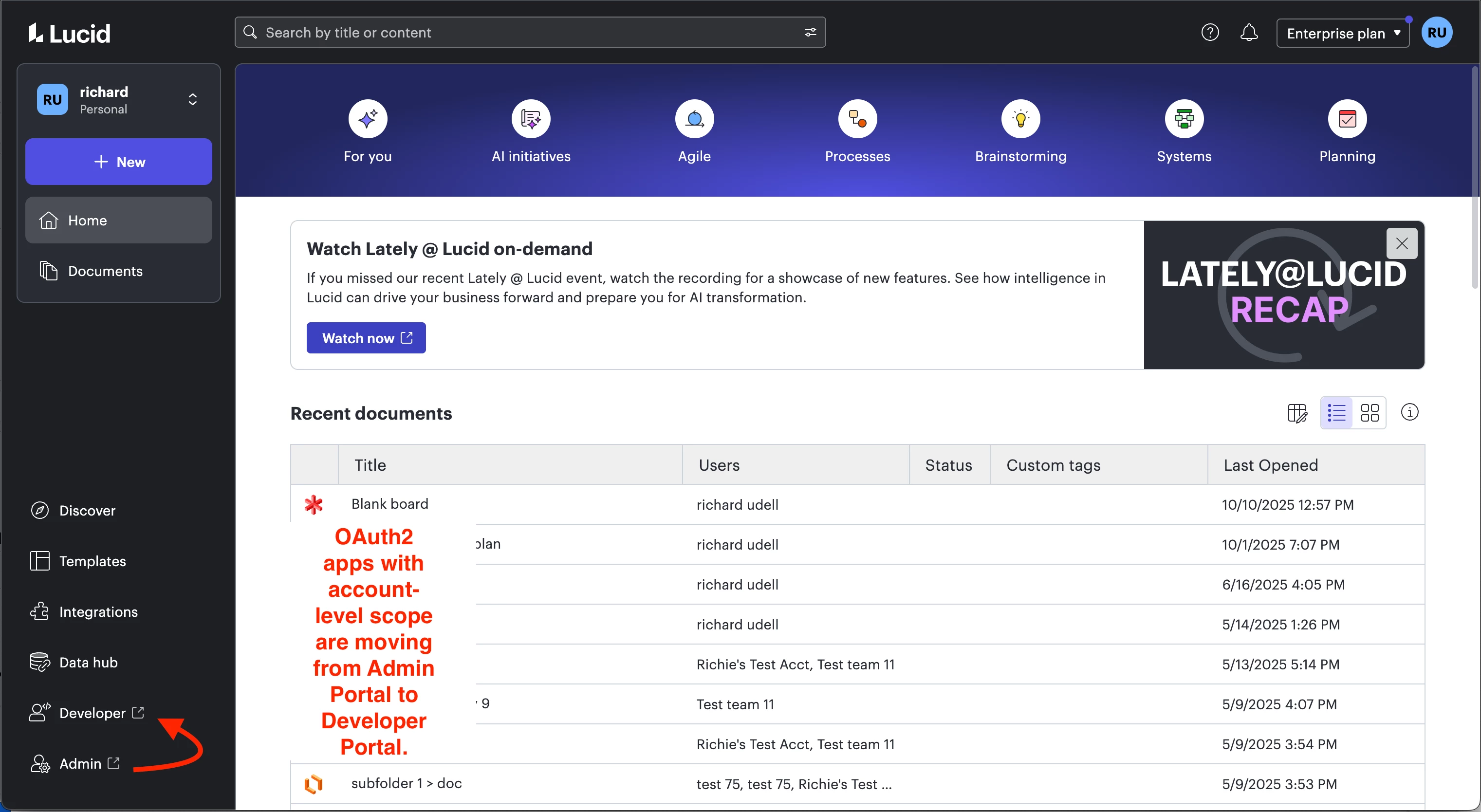This announcement is for accounts with OAuth2 clients in the admin portal. If all your OAuth2 clients are in the dev portal (https://lucid.app/developer#/packages), then you don’t have to worry about this message.
Within the next few months, we’re moving all OAuth2 clients from the admin portal into the dev portal, where they’ll be given a new home in automatically created packages. All migrated OAuth2 clients will keep the same clientId, secret, redirect URIs, and embed domains.
These automatic actions will make these changes as seamless as possible:
- The new package owner will default to the account owner. Admins with previous access will be added as code editors. The account owner can then manage and give package ownership to someone else on the account. After migration, new admins will need to be manually added to packages in order to manage them.
- If a client wasn’t published in the admin portal, it will be marked as privately published after being moved to the dev portal. This will maintain the same distribution and access as before.
- If a client was published in the admin portal, then the package will receive a marketplace listing that is tagged as hidden. This is because the dev portal requires a marketplace listing to be published. If you would like to publish a marketplace listing, first update the listing in the dev portal. Then contact our team at support@lucid.co to request that the marketplace listing be made visible.
What you might need to do:
- If you need to manage your clients in the dev portal, make sure developer tools are enabled first. For an end user to access the dev portal, they need to enable a user setting (https://lucid.app/user#/settings) > Developer Settings > check Enable Developer tools is enabled.
- If your account owner doesn’t manage your clients, they need to assign the ownership package role to a different user on the account after the migration.
Thanks for your patience!