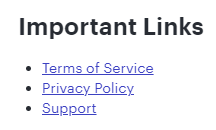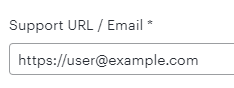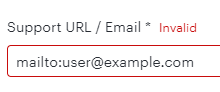I recently created a custom shapes library using the external API and would like to share it internally with my coworkers. Based on https://lucid.readme.io/docs/publishing, it looks like “Private Publishing” is the way to go.
There are a couple of snags:
- I am not an administrator on this account
- A marketplace listing is required, which in turn asks for URLs for a privacy policy and terms of service. This shapes library has neither, and I don’t think I have access to hosting for this purpose. (perhaps I could use https://example.com/ ?)
Suppose I create the marketplace listing and reach out to an account administrator and they are willing to help publish this shapes library. It looks like I would have to add them as an application owner for the library under Collaborators → Invite in the developer portal. All they would have to do at that point is click publish, select the version, and select “publish privately”, right?
Are there other ways to share custom shape libraries internally?