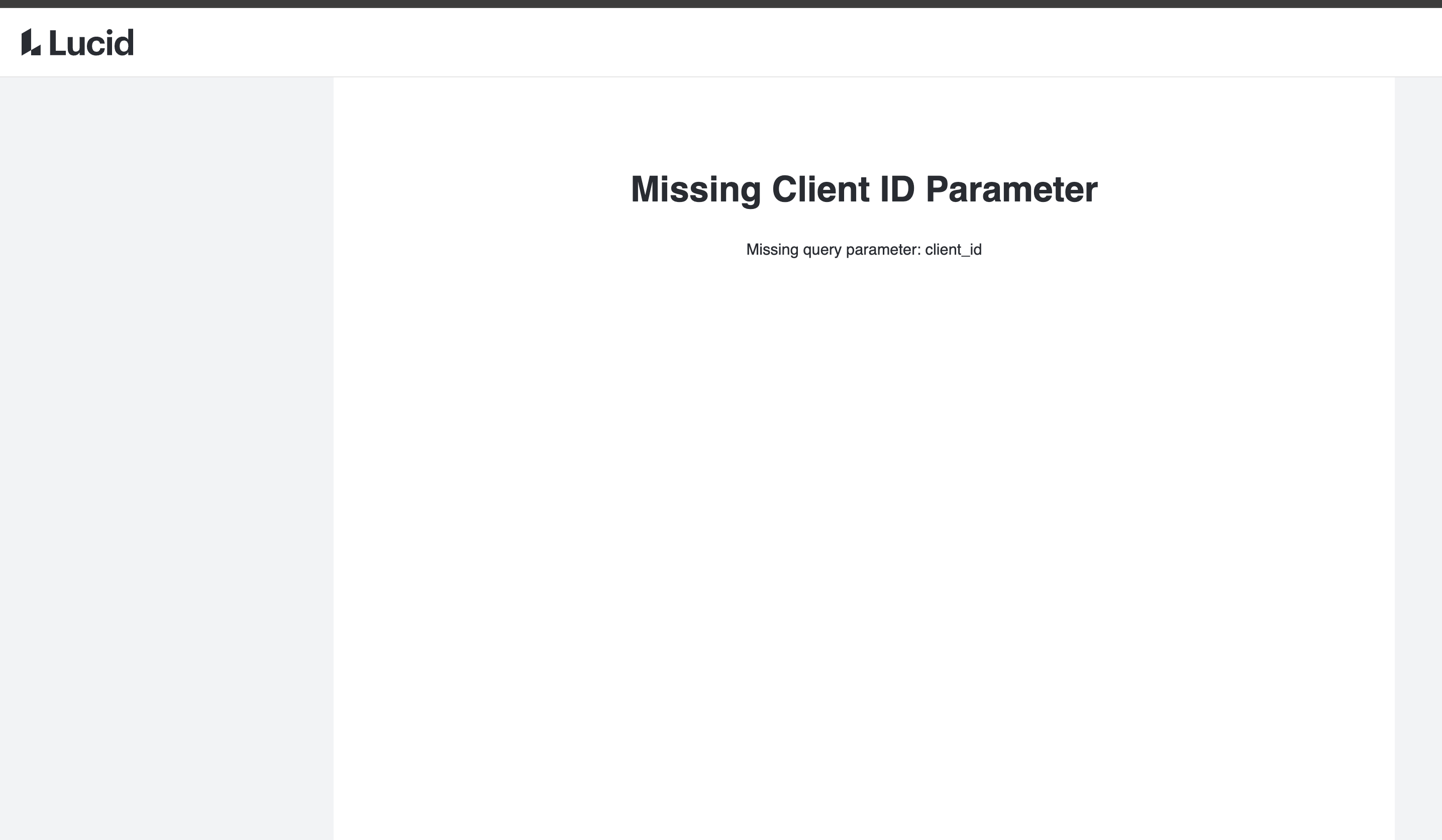Hello Lucid developers!
At my work I'm trying to add Lucid export to one mobile app. According to the documentation I'm trying to redirect a client from my mobile app to a web browser at https://lucid.app/oauth2/authorize (plus necessary parameters).
And in a mobile browser (more precisely android’s Custom Tabs), after logging into Lucid, the user sees such a screen (see screenshot). It doesn't seem to be optimized for mobile devices. It seems even not horizontally scrollable. Can you (Lucid developers) fix this? Or maybe I can fix this from my side somehow?
I also have two less important questions.
1) The user of the mobile application can log in through a web browser, after which the application receives an authorization code and the necessary tokens. After this, the user may want to unlink the mobile application from his Lucid account and we call the API here (https://developer.lucid.co/rest-api/v1/#oauth2-revoke-access-token). After which the user may want to log in to Lucid again with a different Lucid account, but when the mobile application redirects him again to https://lucid.app/oauth2/authorize, the user is no longer able to see the login screen, and he is immediately redirected back to the mobile application (because its session is not closed in the browser - it is already logged in in the browser). I know that some OAuth providers have a special parameter for the authorization endpoint like prompt=login . Maybe you have something similar?
2) Not a very important question - will OAuth redirect work if the user is not yet registered in Lucid? That is, will a redirect from https://lucid.app/oauth2/authorize back to the mobile application work if the user starts the process of registering a new Lucid account?
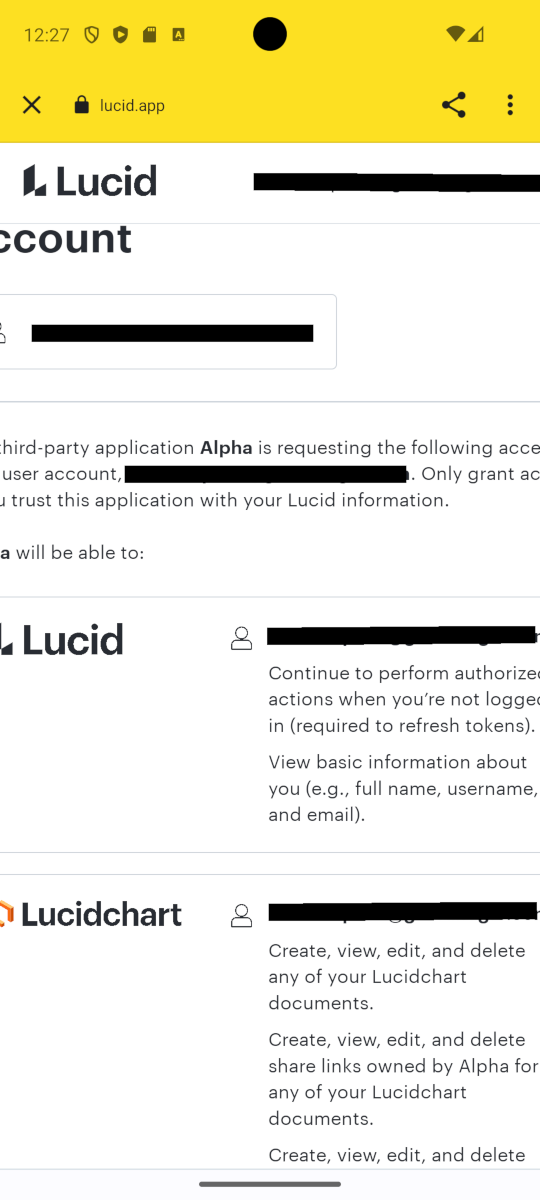
 . Short version: the user will be asked to create an account, but won’t be auto-redirected.
. Short version: the user will be asked to create an account, but won’t be auto-redirected.