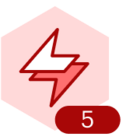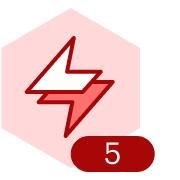Any chance to keep Lucidchart sessions alive longer?
Whenever I open a new window I need to log on again. Would be great to skip that process and save time.
Minimize Logins and keep Lucidchart sessions alive longer
 +1
+1Best answer by Shira M
Hi there
-
Browser Type: What browser are you using (e.g., Chrome, Firefox, Safari, Edge)? Different browsers handle cookies and sessions differently, which can affect login duration.
-
Managed Device: Is your computer managed by your employer or school? Sometimes, IT policies restrict how long you can stay logged into websites for security reasons.
-
Other Sites: Do you have to log in repeatedly to other websites as well, or is this just happening with Lucidchart? If it's happening with other sites, it's more likely a browser or device issue.
-
Cookies: Check your browser's cookie settings. If you're blocking or clearing cookies frequently, that will definitely force you to log in again. You might need to allow cookies specifically for Lucidchart.
-
Cache: Sometimes, a full browser cache can interfere with login sessions. Try clearing your browser's cache and cookies and then logging back into Lucidchart.
-
Incognito/Private Browsing: Does the issue occur even when you're using an incognito or private browsing window? If not, that might point to an extension or setting in your regular browsing mode that's causing the problem.
Have you tried any of these steps already? If so, what were the results?
Create an account in the community
A Lucid or airfocus account is required to interact with the Community, and your participation is subject to the Supplemental Lucid Community Terms. You may not participate in the Community if you are under 18. You will be redirected to the Lucid or airfocus app to log in.
Log in to the community
A Lucid or airfocus account is required to interact with the Community, and your participation is subject to the Supplemental Lucid Community Terms. You may not participate in the Community if you are under 18. You will be redirected to the Lucid or airfocus app to log in.
Log in with Lucid Log in with airfocus
Enter your E-mail address. We'll send you an e-mail with instructions to reset your password.