Hi Lucidchart developer community,
I would like to know how I can extract with API the relationship between these two shapes, ie:
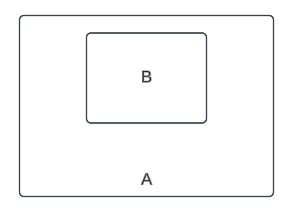
The API call:
curl -k --request GET \
--url https://api.lucid.co/documents/34f5d3b8-560f-4657-a170-214418d1126c/contents \
--header 'Lucid-Api-Version: 1' \
--header 'accept: application/json' \
--header 'authorization: Bearer key-<the_token>' \
The result (does not reflect inclusion relationship):
{
"id": "34f5d3b8-560f-4657-a170-214418d1126c",
"title": "simple",
"product": "lucidchart",
"pages": <
{
"id": "0_0",
"title": "Page 1",
"index": 0,
"items": {
"shapes": t
{
"id": "2gtp6vMI4Wka",
"class": "ProcessBlock",
"textAreas": �
{
"label": "Text",
"text": "B"
}
],
"customData": �],
"linkedData": ]
},
{
"id": "Ogtp.VdULkh8",
"class": "ProcessBlock",
"textAreas": �
{
"label": "Text",
"text": "A"
}
],
"customData": ],
"linkedData": ]
}
],
"lines": T],
"groups": �],
"layers": �]
},
"customData": �],
"linkedData": c]
}
],
"data": {
"collections": ]
}
}
The question:
How can I determine if the shape A contains shape B? Or if not possible what are the alternative approaches?
Best regards,
Gaston