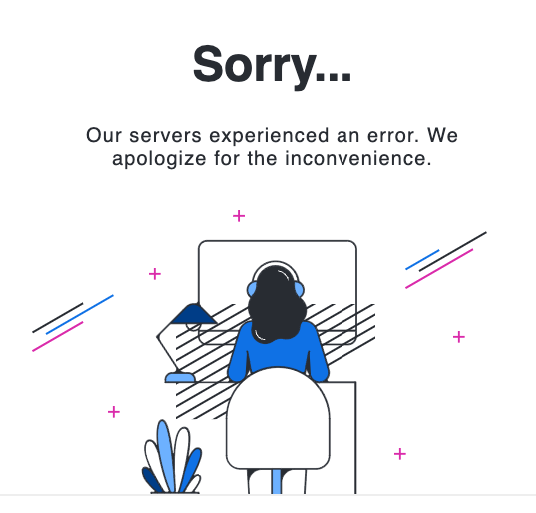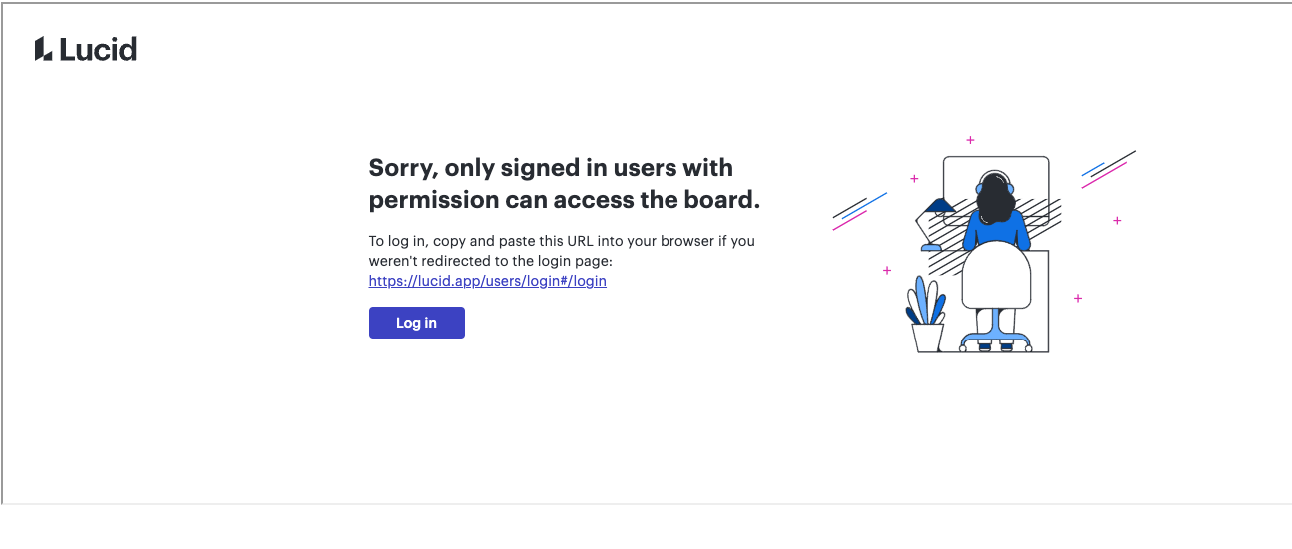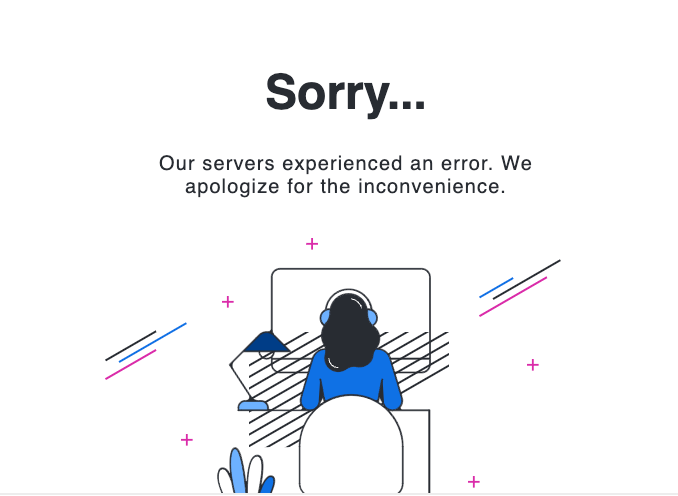I’m getting an error while trying to embed a Viewer iFrame using the REST API. “Our servers experienced an error. We apologize for the inconvenience.
I send a POST to https://api.lucid.co/embeds/token with no embedId, just the origin in the body and the bearer token in the header per the documentation here: https://developer.lucid.co/rest-api/v1/#generate-embed-session-token60
I get back a Session Token in the body of the response and then set this as my iFrame source:
https://lucid.app/embeds?token=:token where :token is replaced with the response from the POST and get the below error. This was working previously but stopped working at some point, I think in December. I believe it is also not working when there is an embedId but haven’t had a chance to retest that.