Hello
I'm working on a custom shape library. I got a new package uploaded but there was a problem with it. So I fixed it (I think) and tried to upload a new bundle and I got an error: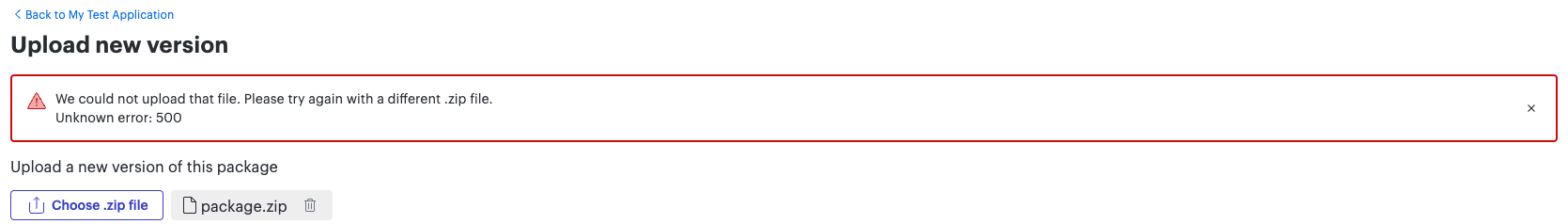 Can't seem to figure out what the issue is.
Can't seem to figure out what the issue is.
A Lucid or airfocus account is required to interact with the Community, and your participation is subject to the Supplemental Lucid Community Terms. You may not participate in the Community if you are under 18. You will be redirected to the Lucid or airfocus app to log in.
A Lucid or airfocus account is required to interact with the Community, and your participation is subject to the Supplemental Lucid Community Terms. You may not participate in the Community if you are under 18. You will be redirected to the Lucid or airfocus app to log in.
Enter your E-mail address. We'll send you an e-mail with instructions to reset your password.