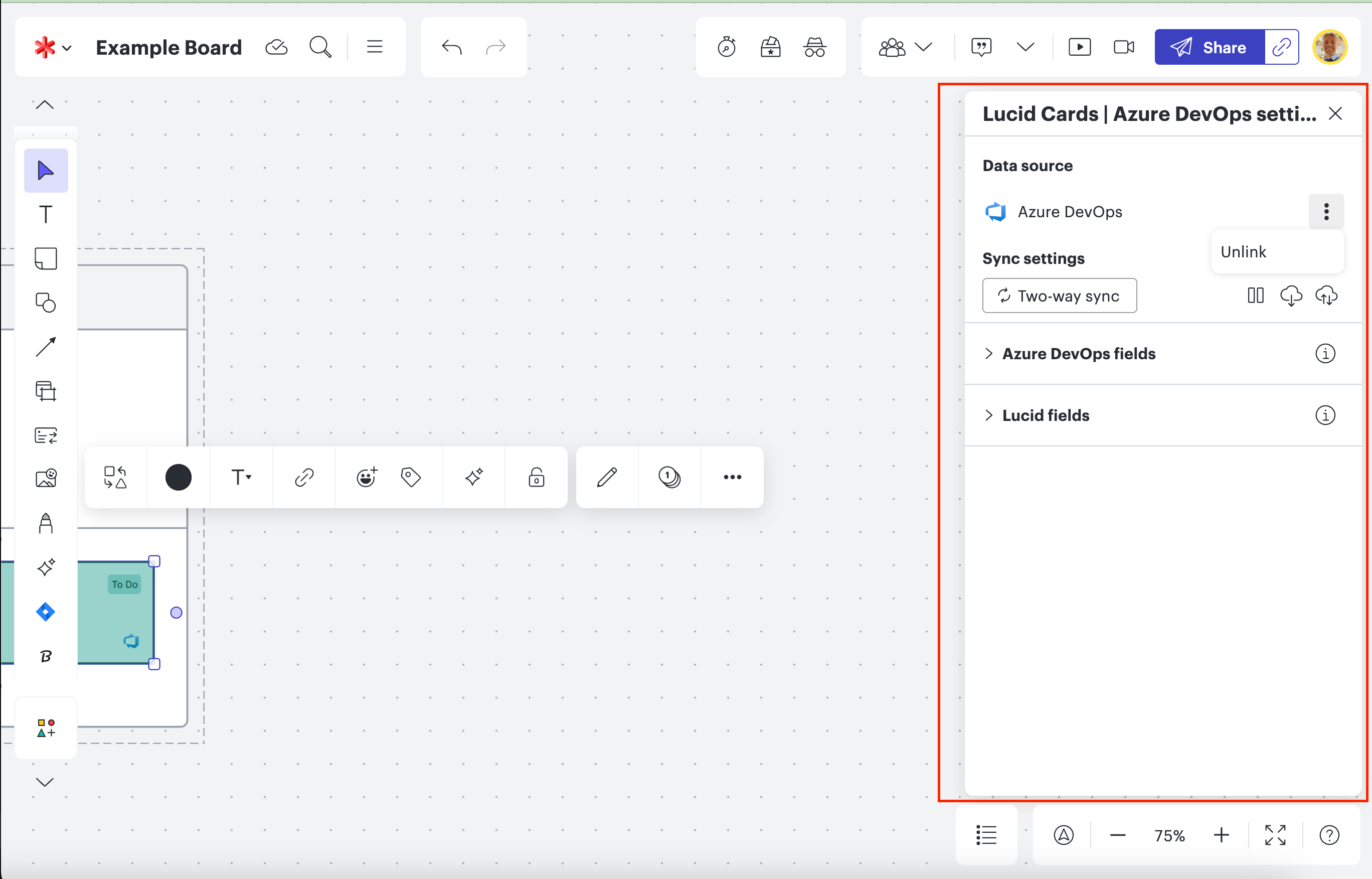Bonjour
J’ai un problème dans Lucidspark quand je veux importer des Work Items ADO
J’ai un message d’erreur
Pourtant je suis bien connecté à mon compte ADO
J’ai suivi les conseils de la communauté pour vérifier mes paramètres mais je ne vois pas la rubrique « Cartes Lucid pour Azure DevOps » dans les paramètres de mon compte > Applications et intégrations > onglet Lucidspark > Cartes Lucid pour Azure DevOps
Pouvez-vous m’aider ?
Merci