Hello,
I have a created a custom shape library with a set of properties for each shape. Through my custom extension I add additional properties to these shapes. It is possible to block adding custom data to custom shapes through Custom shape right-panel? So that I can only add properties via the custom extension.
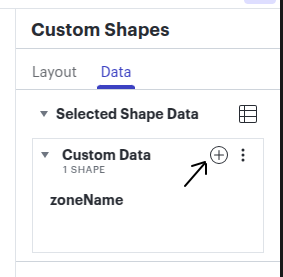
Thanks,
Darina

