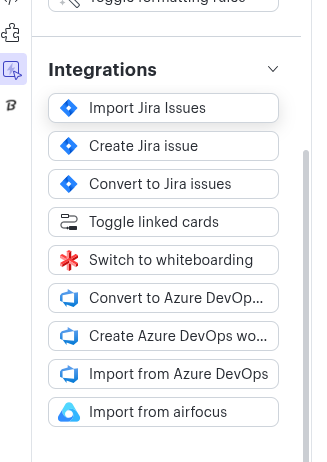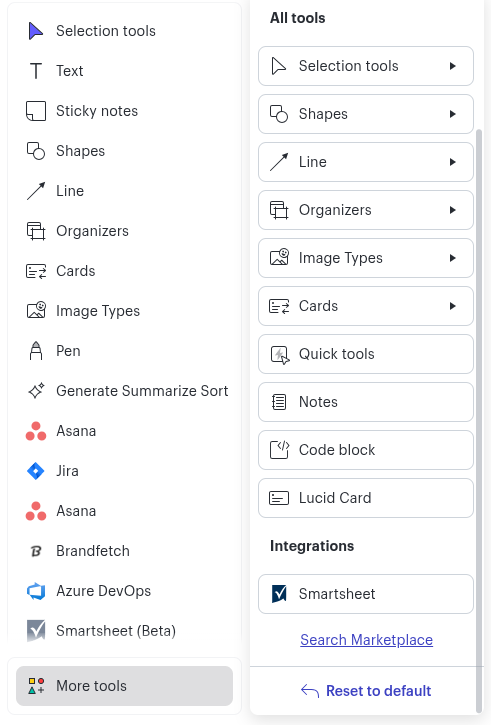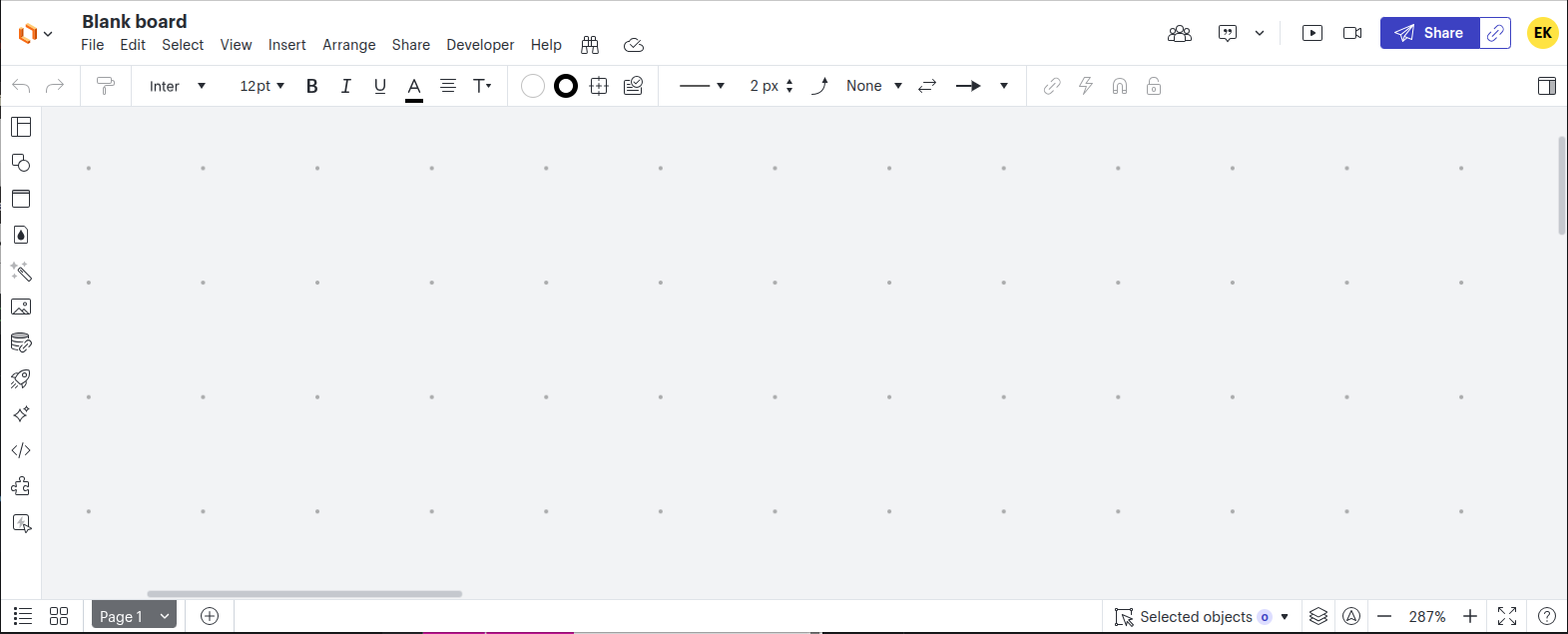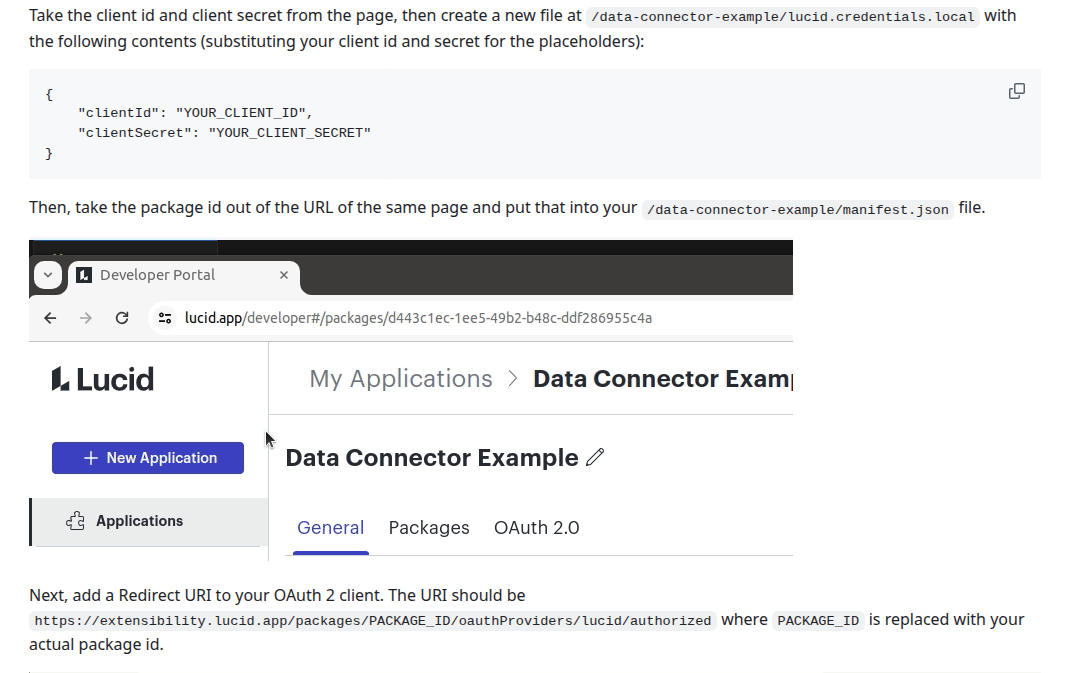I’m running a local extension as instructed in https://github.com/lucidsoftware/sample-lucid-extensions/tree/main/asana, and want to access it in Lucidchart UI. I have turned on Developer > Load Local Extension; and the code seems to run fine
```
$ node bin/dataconnectors/debug-server.js
Routing /?kind=action (Import, Patch, HardRefresh)
Listening on port 3001
```
But where do I find the extension in the Lucidspart UI so I can actually use it? I searched everywhere I can think of, and can’t find it :(