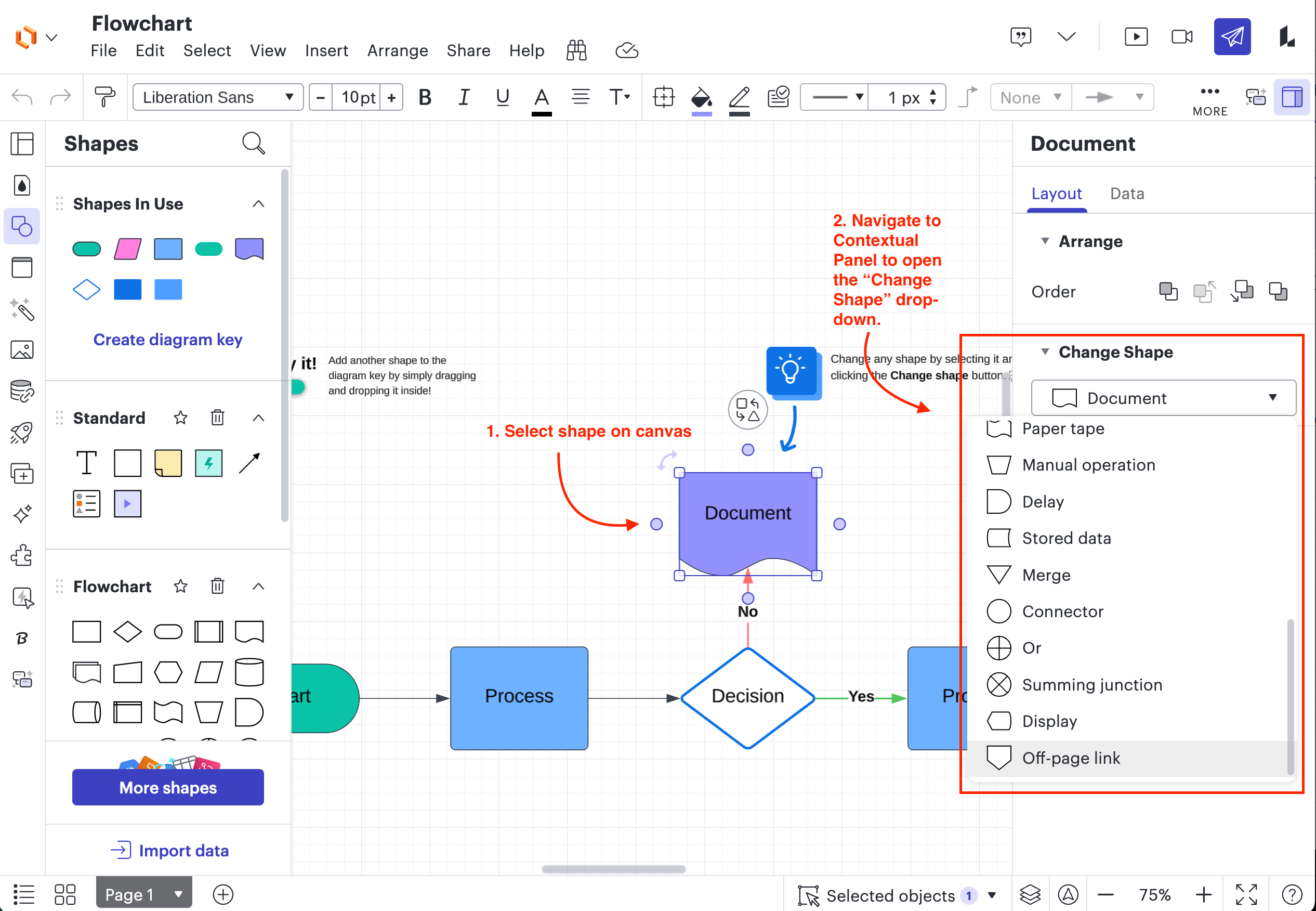Is there a way
- Load up the “Flowchart” template.
- Select any shape in the template. In the right context panel, there is a label “Change Shape” where the user can pick a different shape.
Is it possible to add additional shapes in this drop down box? I would love to be able to add a few of my shapes from my custom extension package.
Possible?