Hi Community!
Hope you all are doing great
Just to add to this amazing section in our Lucid Community, I'd like to share some thoughts on some ideas and possible uses for Lucidspark:
- As a Product Owner of a specific startup, I pretty much use Lucidspark for all ideation process and refinement. All work done in this specific board - in bigger or smaller part - becomes the creation of our backlog in Jira.
Starting this I'd like to share our base Flowchart and Value Stream:
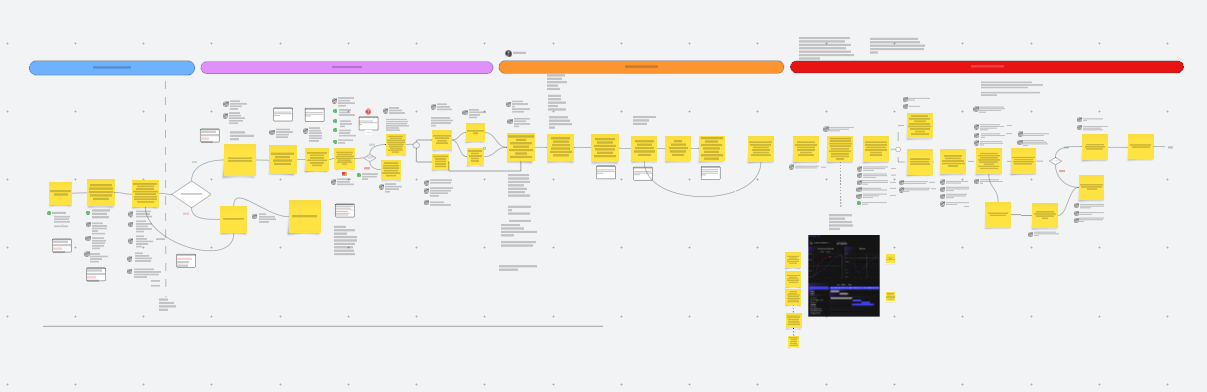
This was, kinda, the first activity that I did with the team. Understanding our overall flow of activities. This way we were able to align some terminology and find ourselves where we were talking in our Value Stream.
- Another important activity - now with the UX Team, was to create our UI journey of specific screens that we were talking about. This had important repercussions with the UX team in general
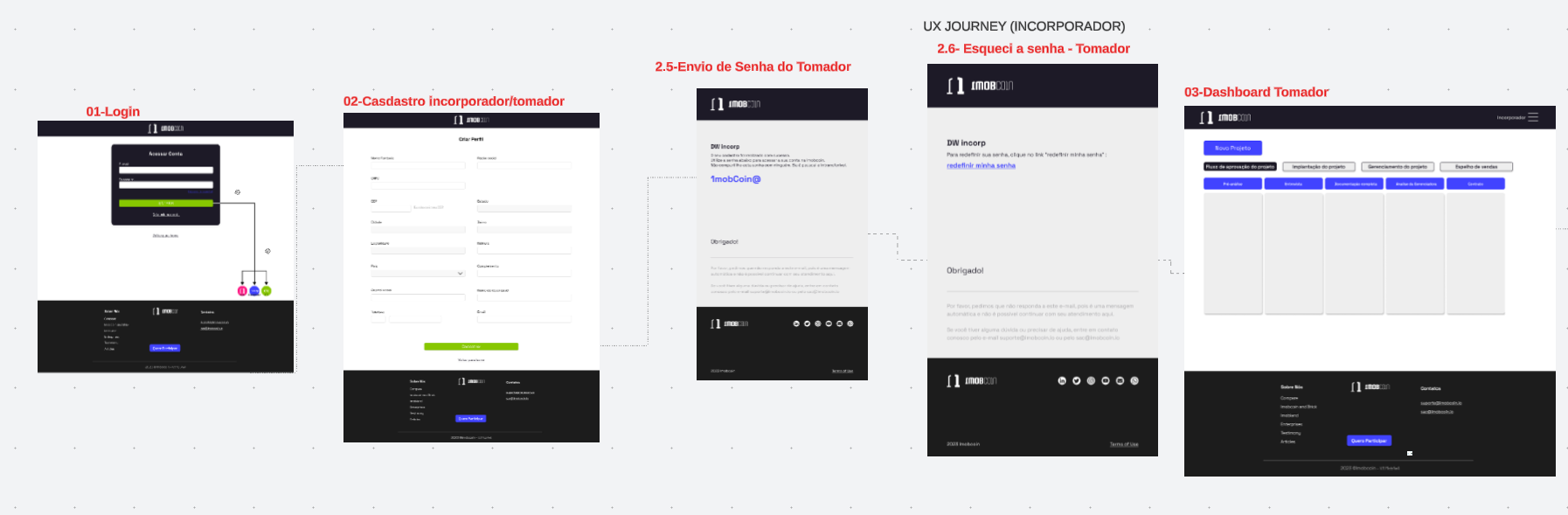
- Still in the Same organization I did a brainstorm with the Sales Team. In that aspect we were talking about Sales Pitch and the overall structure
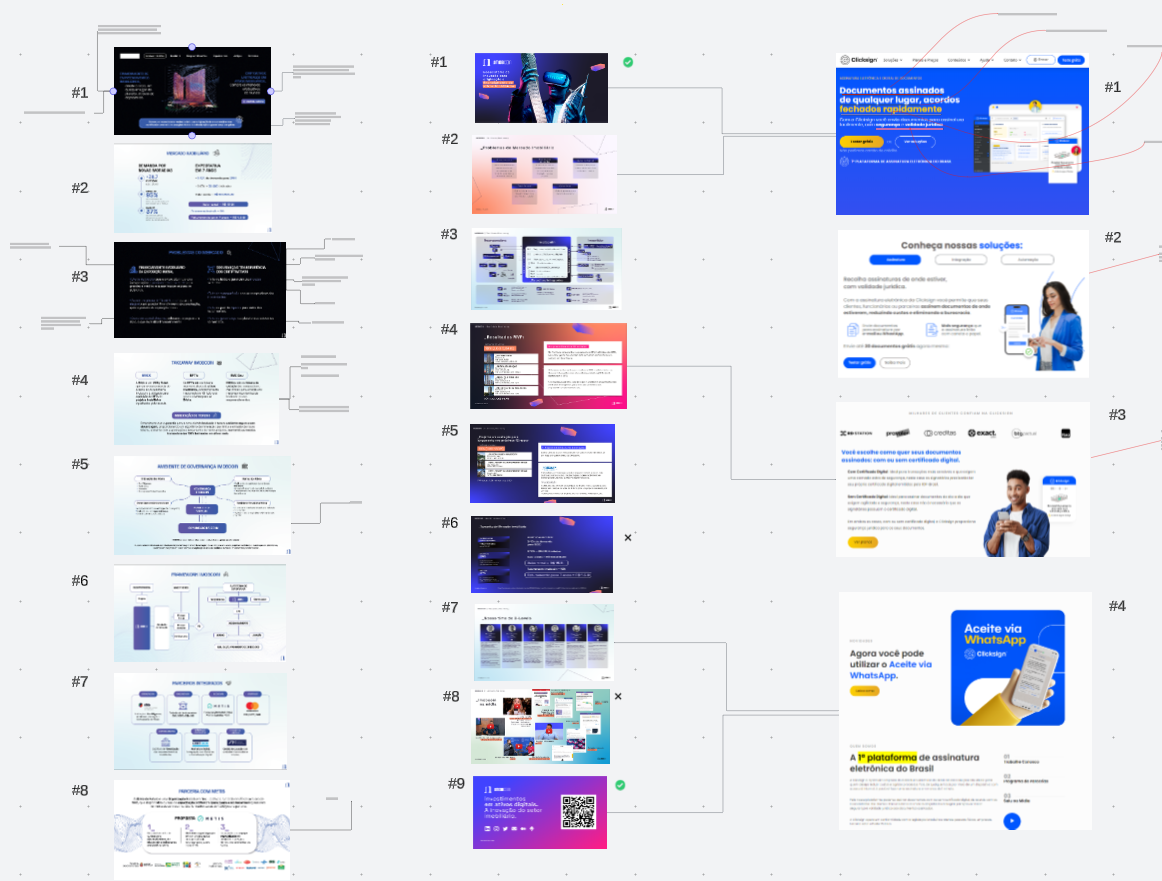
I facilitated a work of comparison of different pitches and structures. For this activity we used the Barbara Minto's Pyramid Principle as a book reference.
If you take a look - you can see some pointers and comments in each part of it. It was a great workshop that more than 10 persons participated. 
-----------------------------------------------
Last but not least important, this is another example of use for personal matters. Over where I live - we have a Community Committee that deals with a bunch of topics. We use Lucidpark for our neighborhood discussions. Take a look:
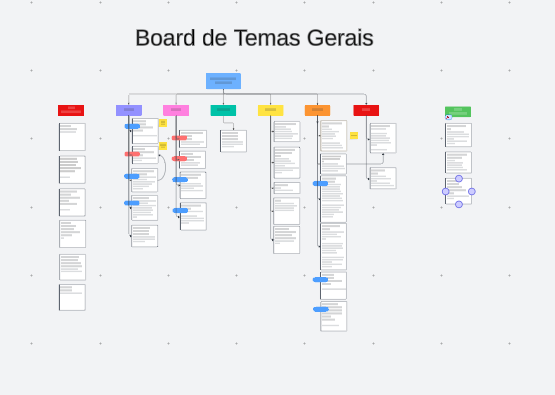
Since we have a bunch of people in this Community Committee, we divide the topics for specific persons. Each person represent one of the colored boxes. The activities becomes their responsibility and we revisit them following a status update each week.
This same group find itself taking a look at our Overview of a Map:
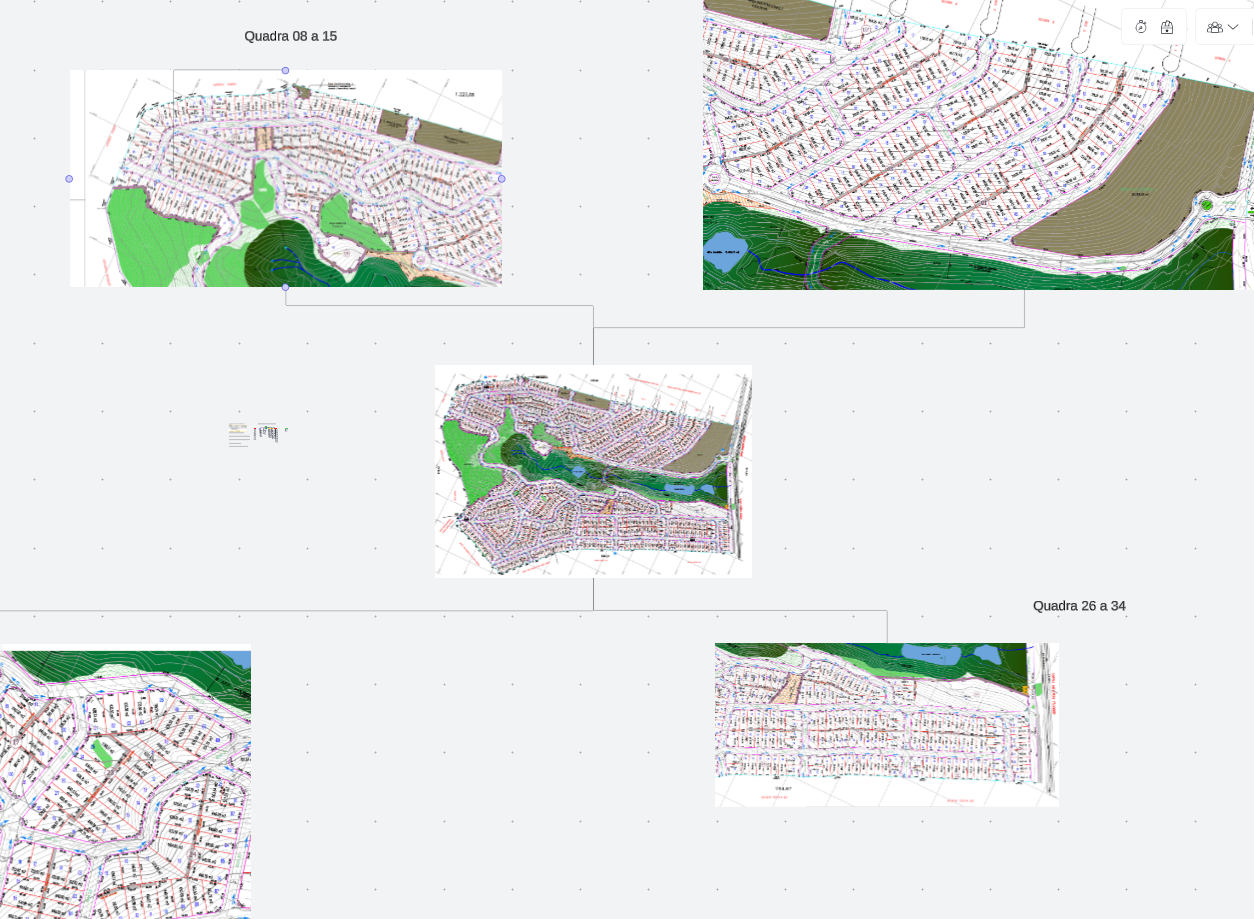
We usually discuss the topics over some areas of impact. That's why a super distant zoom is important - In order to be able to take a look at multiple images at once in a big flat screen for example.
Anyway - these are some just some ideas of use - hope you all enjoy it and be able to further develop awesome creations.
Cheers to all


