Whether you want to collaborate, brainstorm, or launch ideas into action, there are dozens of Lucidspark features to help you seamlessly meet your goals! 
Inspired by the Lucid Champions program (an exclusive, customer-centric engagement program for Lucid’s biggest fans), here are some of our best tricks to help you fully utilize all of Lucidspark’s innovative features.
Sticky notes
Sticky notes are by far one of our most-used and most-loved features. In fact, an anonymous Lucid Champion even called them the workhorse of whiteboarding! But did you know you can utilize the Quick Cleanup tool to clean up your sticky notes in seconds? Add ideas without restriction, and then Quick Cleanup will help you view them in an orderly way.
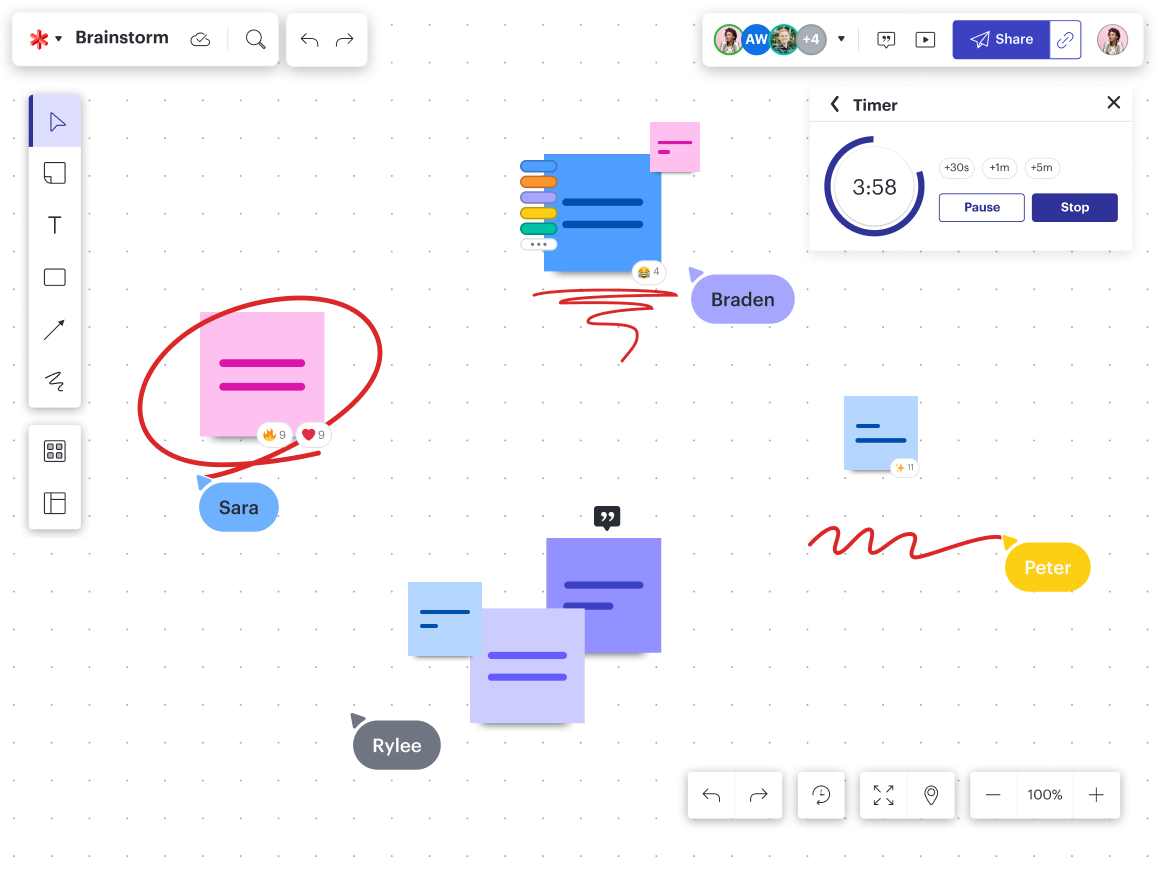
Containers
Containers are perfect for boosting the clarity of your whiteboard. Organize resources, thoughts, and content into sections based on task, project, or team member.
A solution architect at Twelve Consulting Group said, “Containers are nice because they help us make the sections clear and stay on task.”
Have you ever tried hiding the content of a Container? If you want to focus collaborators on a specific part of your board, it could be helpful to hide content of other Containers until you are ready for it. Simply select the eye icon from the toolbar that appears when clicking on the Container. Then select the eye icon again once you’re ready to unhide.
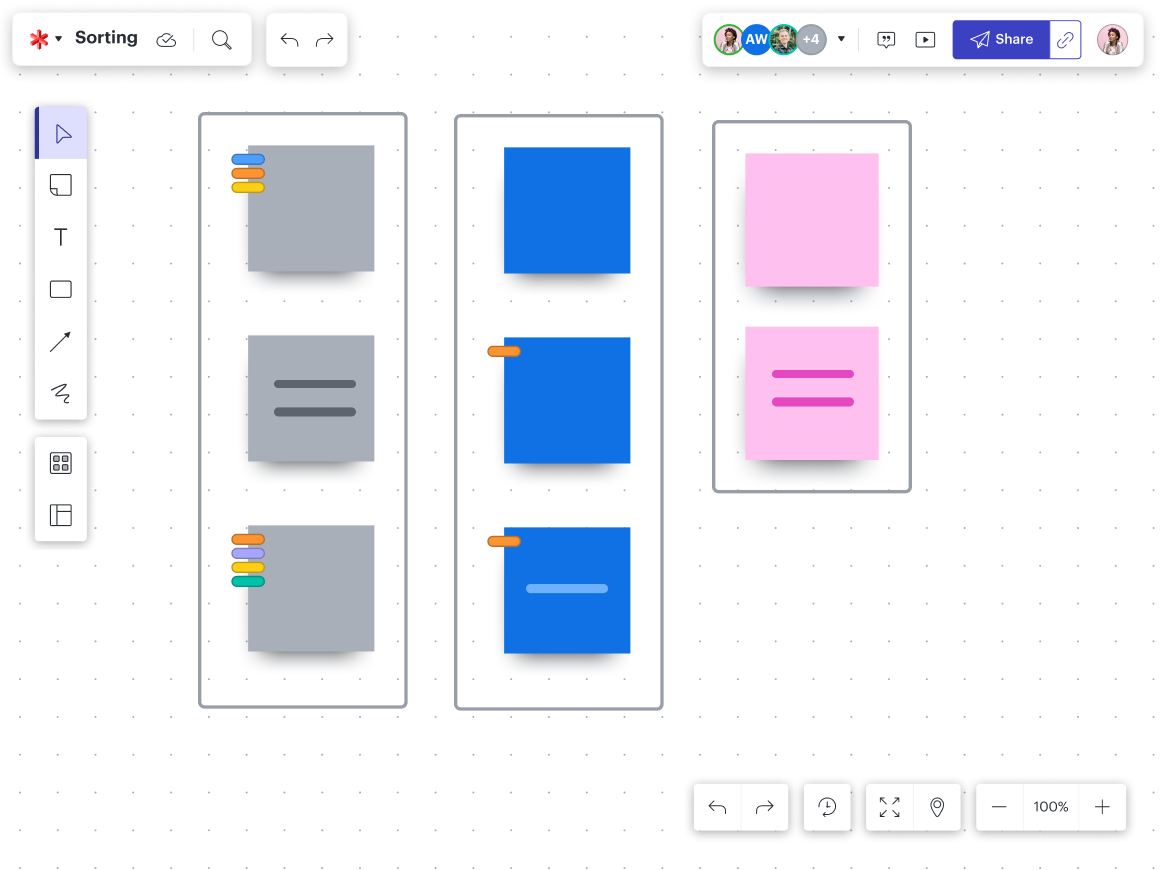
Emojis
The beauty of Lucidspark is that it makes your working session dynamic and colorful, and emojis can add to that. Whether you want to react to an idea or sticky note or quickly gather feedback using different emojis, they will definitely level up your workspace.
Alex, a solution architect said, “Emojis are fun and bring some personality to the conversation.”
Next time you create a Lucidspark board, try adding an emoji to the title to make it stand out. Simply type CNTRL + CMND + SPACE on a Mac to bring up the emoji menu.
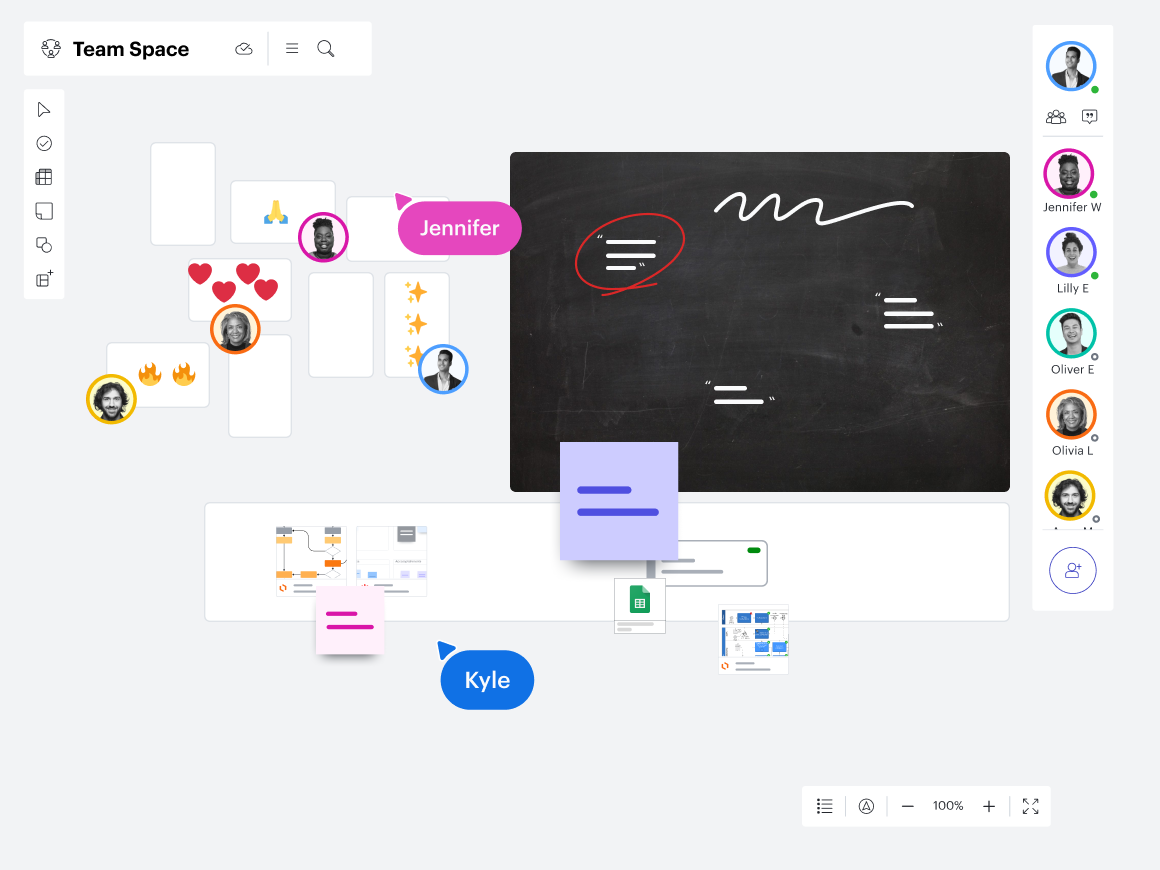
That’s just the beginning! Check out our article for tips to utilize other popular Lucidspark features, and if you have any Lucidspark tricks, share them with us in the comments below!
