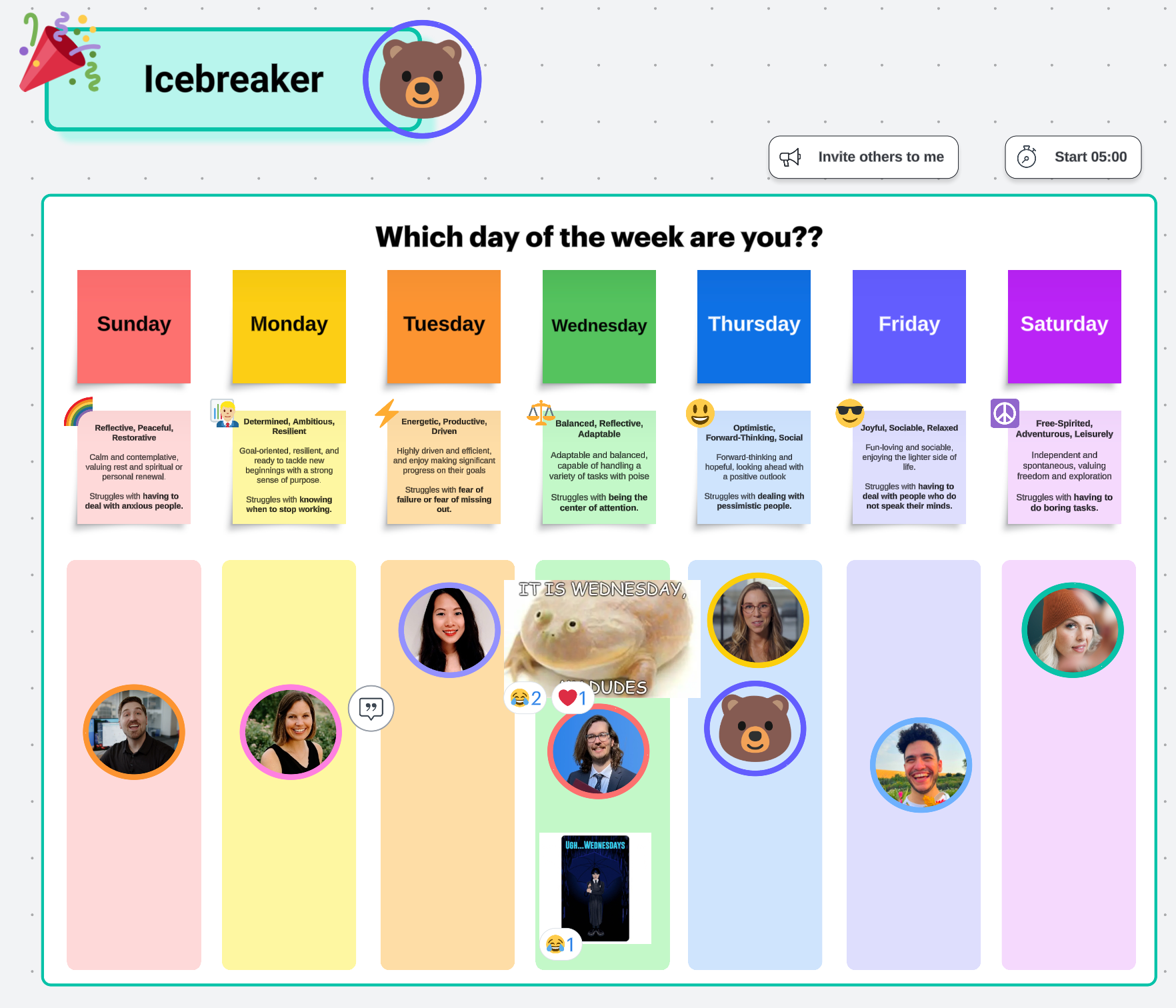We know how important it is to visualize your work in order to move projects forward, which is why the Lucidspark Fundamentals pathway is all about using Lucidspark’s collaborative canvas to brainstorm, plan, and host engaging meetings in an unlimited virtual space!
Having completed any or all of the 4 courses in the pathway (Basics, Brainstorming, Planning, or Meetings) we want to keep the conversation going and make sure we’ve enabled you to more effectively see and build the future with your team!
Use the thread below to tell us more about your experience!
Provide feedback: Our goal with this pathway was to include more relevant use cases to help you quickly integrate Lucidspark into your workflow.
- Were the examples for Brainstorming, Planning, and Meetings applicable to your work?
- Do you feel like you’re able to competently use Lucidspark to help you accomplish what you need to do?
Share your work: Throughout the pathway, we talked about creating opportunities for your collaborators to engage on the board via Emoji reactions, Visual Activities, and Breakout boards.
- Have you tried using these features? How did it go?
- Any successes or road blocks? We’d love to see what you’ve created!