If you associate Lucid with diagramming only, you might be underutilizing one of the most powerful productivity tools in your arsenal. 🔨
Lucid supports nimble, efficient work for any team at any stage of a project, from planning and ideation to building and evaluation. And when teams need to meet to drive these functions, they turn to Lucid to make their meetings more productive so they can see and build the future faster.
Here are some simple hacks you can do in Lucid to save time so you can collaborate more efficiently with your team during meetings.
Hack #1: 🎥Record a video to provide context
Estimated time savings: 15-30 minutes
Try Lucid’s integration with Loom to record a short video you attach to your visual agenda or brainstorming board. Give people context on how to navigate the board and leave ideas and input, or share a prompt you want them to respond to.
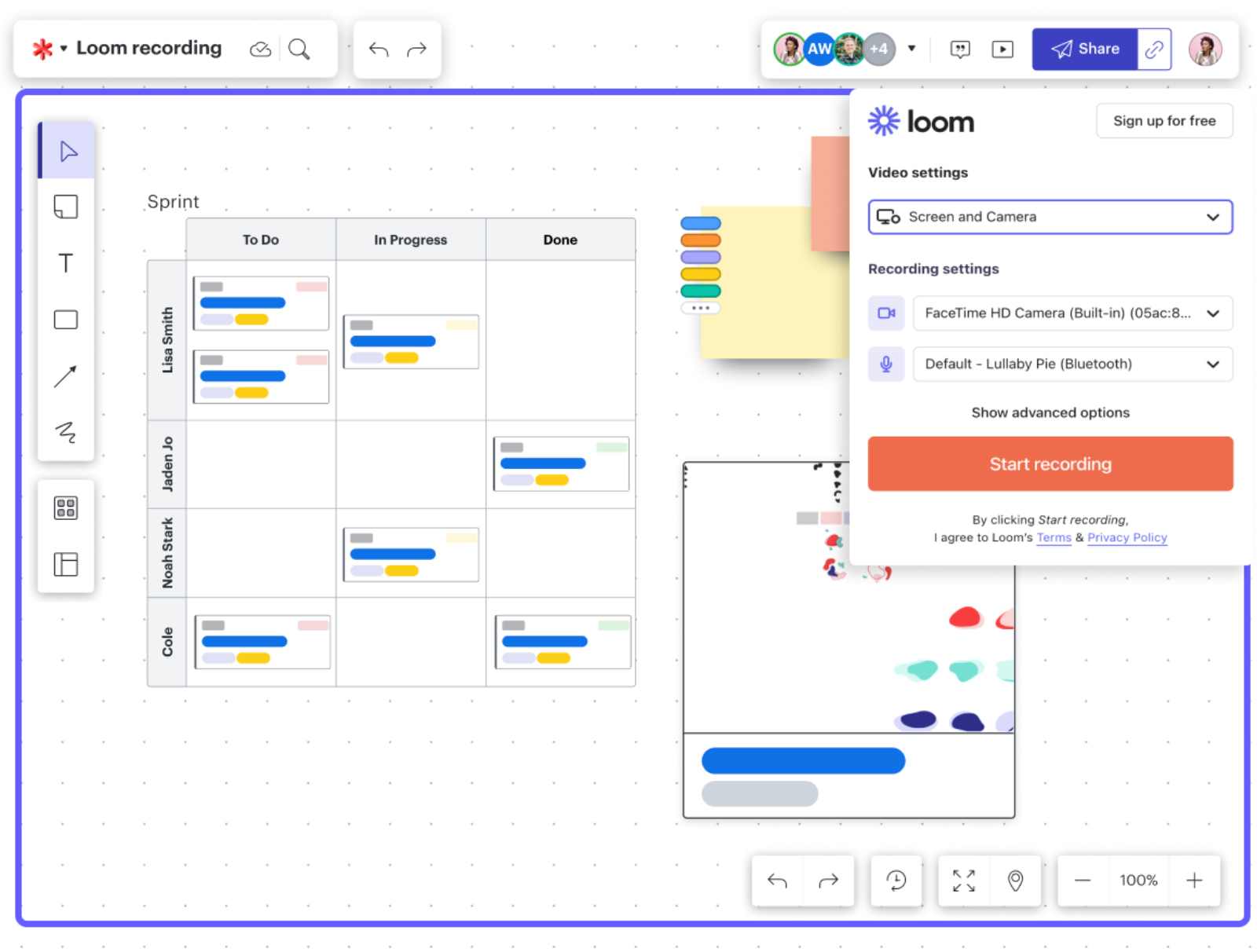
Hack #2: 🗳Make quick decisions with voting sessions
Estimated time savings: 15-30 minutes per meeting
Once you have a good amount of ideas from your team, use a voting session to quickly coalesce around your best possible strategies, solutions, ideas, or courses of action. This technique can help get you out of “endless conversation mode” and drive you toward action.
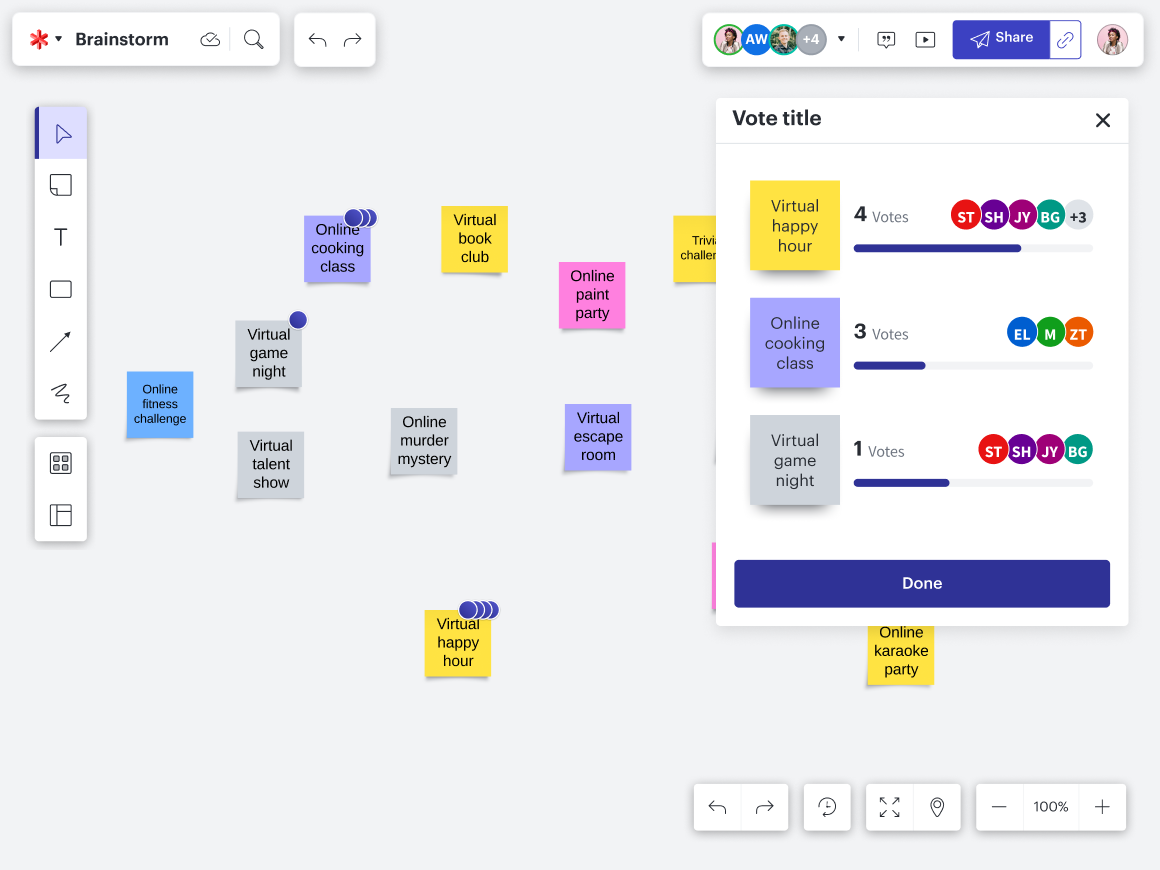
Hack #3: 🖥Set up custom templates in advance
Time savings: 15-60 minutes per new board
Turn your favorite Lucidspark or Lucidchart document into a lasting team resource by converting it into a custom template you can use over and over again.
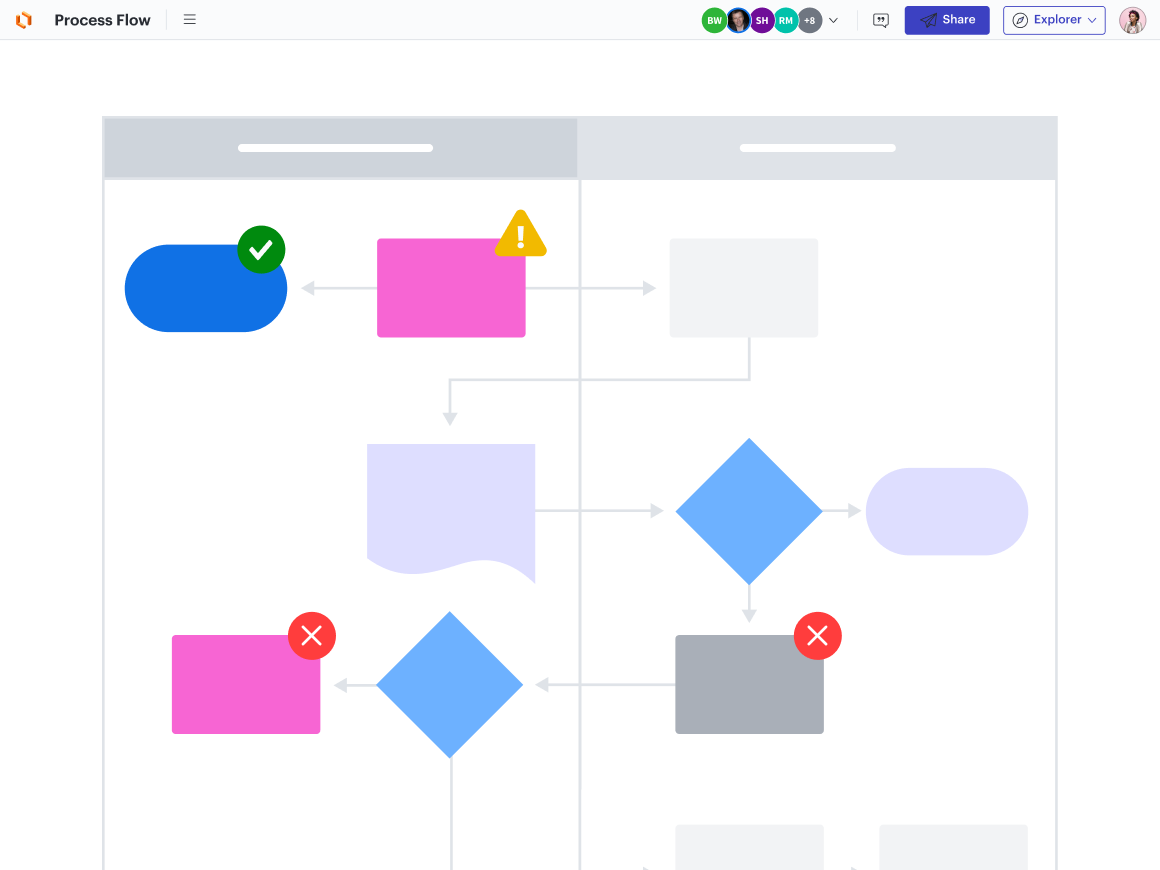
Want more hacks to save time with Lucid? Check out this blog article!
