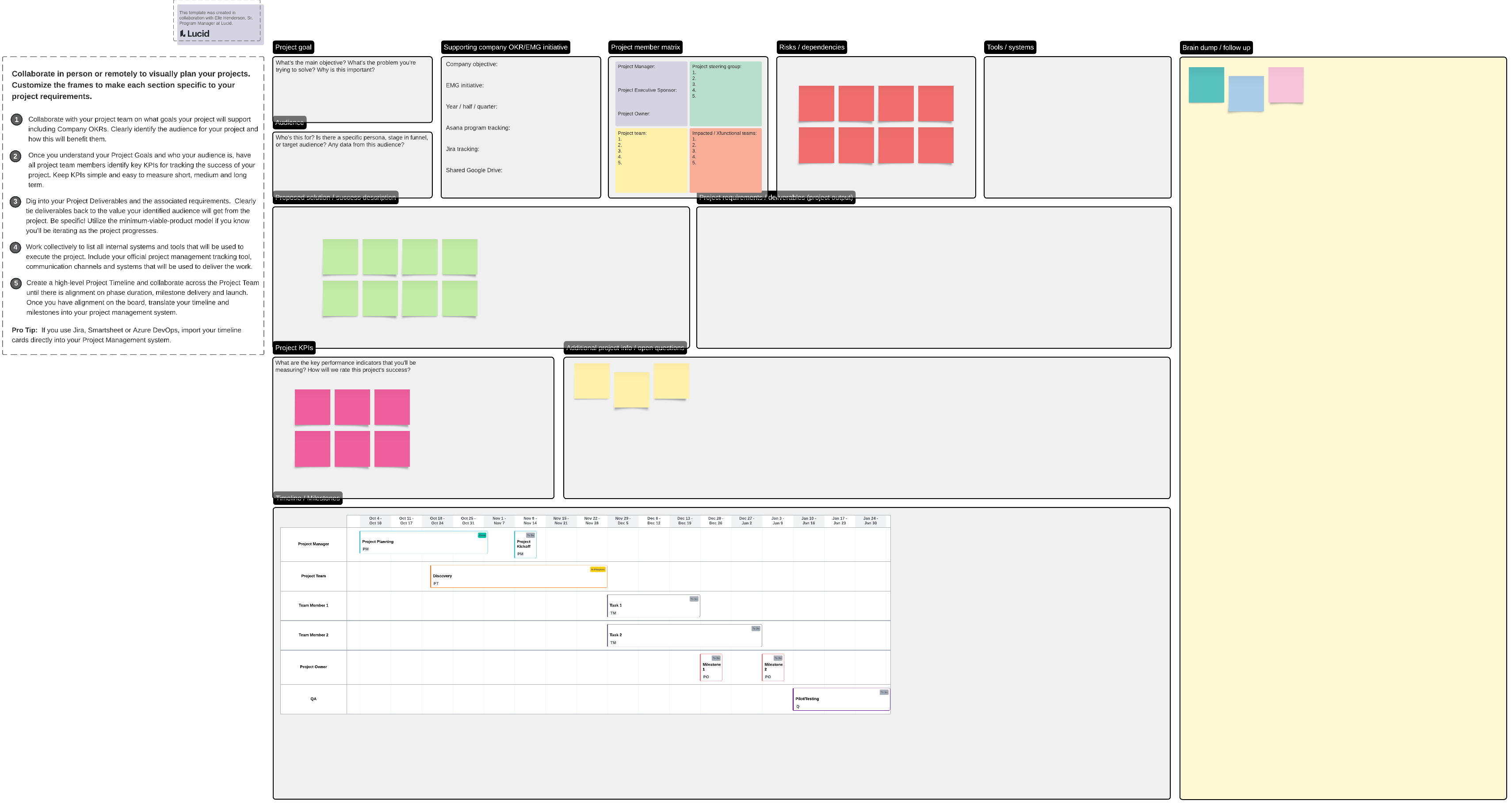Before Lucid, we tried using Word docs or spreadsheets to share project information, but these tools didn’t allow us to easily raise concerns, ask questions, and get on the same page.
Lucid has completely transformed our kick-off process! Here’s what we do:
1. Create and share a project brief.
First, we create a project brief in Lucid, documenting information like project requirements and goals. We also add links and images so stakeholders can easily visualize relevant examples.
We then share the brief with all project team members so they can leave input asynchronously. We make sure everyone has had a chance to review the briefs before our live kick-off meeting so we can jump right into productive, meaningful discussion.
Create your own project brief with this template!
3. Brainstorm.
Next, the team brainstorms different ways to achieve the project goal, using a variety of facilitation tools, including:
- A timer to keep the session on track.
- A laser pointer to focus attention on key points and assist presentation.
- Tag and Sort features to label, organize, and identify any common themes in the brainstorm.
- Breakout boards to lead small group activities before regrouping to share ideas.
4. Use Visual Activities to reach alignment.
Once we’re done brainstorming, we use Visual Activities to make sure we’re all on the same page.
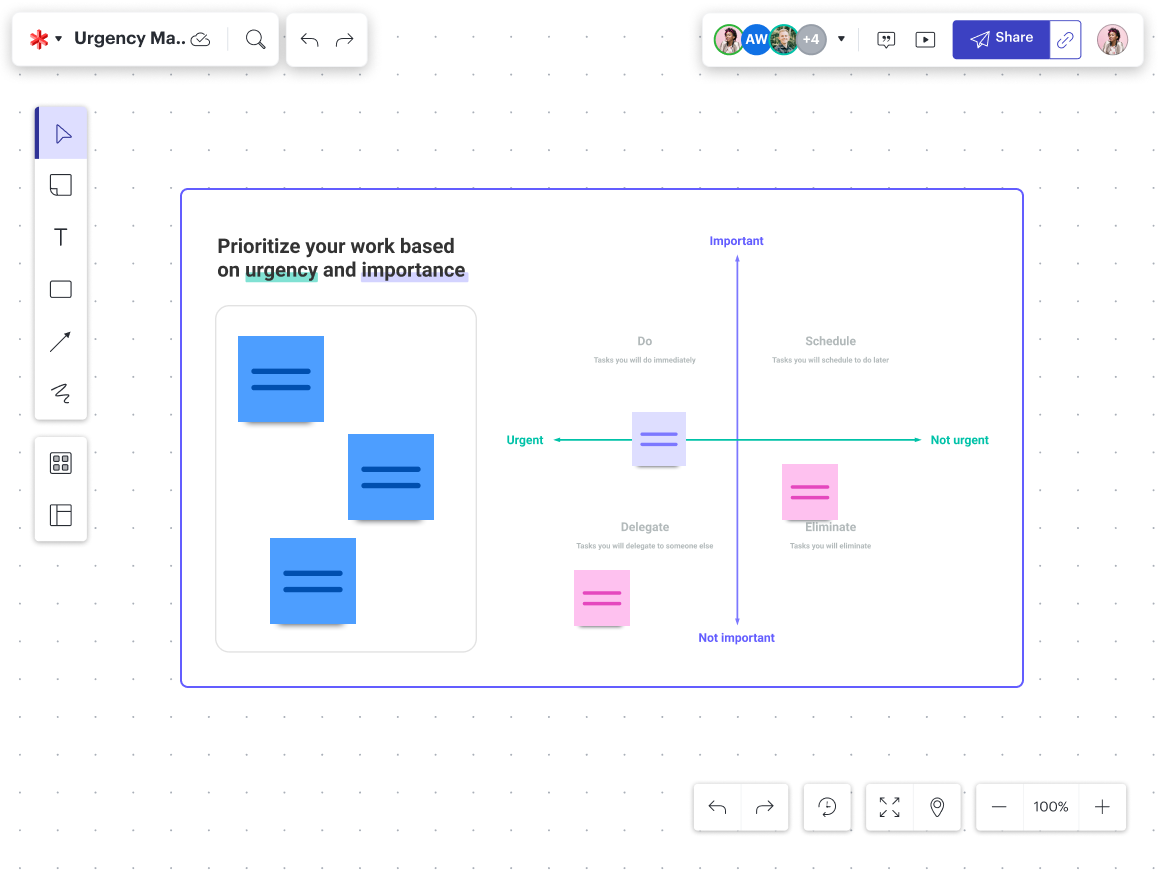
Each team member individually ranks ideas by urgency and importance. Then, with the click of a button, we can see areas of agreement and disagreement that require further discussion. This visual helps us make decisions on priorities, knowing that every voice has had a chance to weigh in.
Our project management teams also use Lucid for capacity planning, creating timelines, and streamlining process! Check out all of their use cases.
How do you use Lucid for managing projects? Share in the comments!