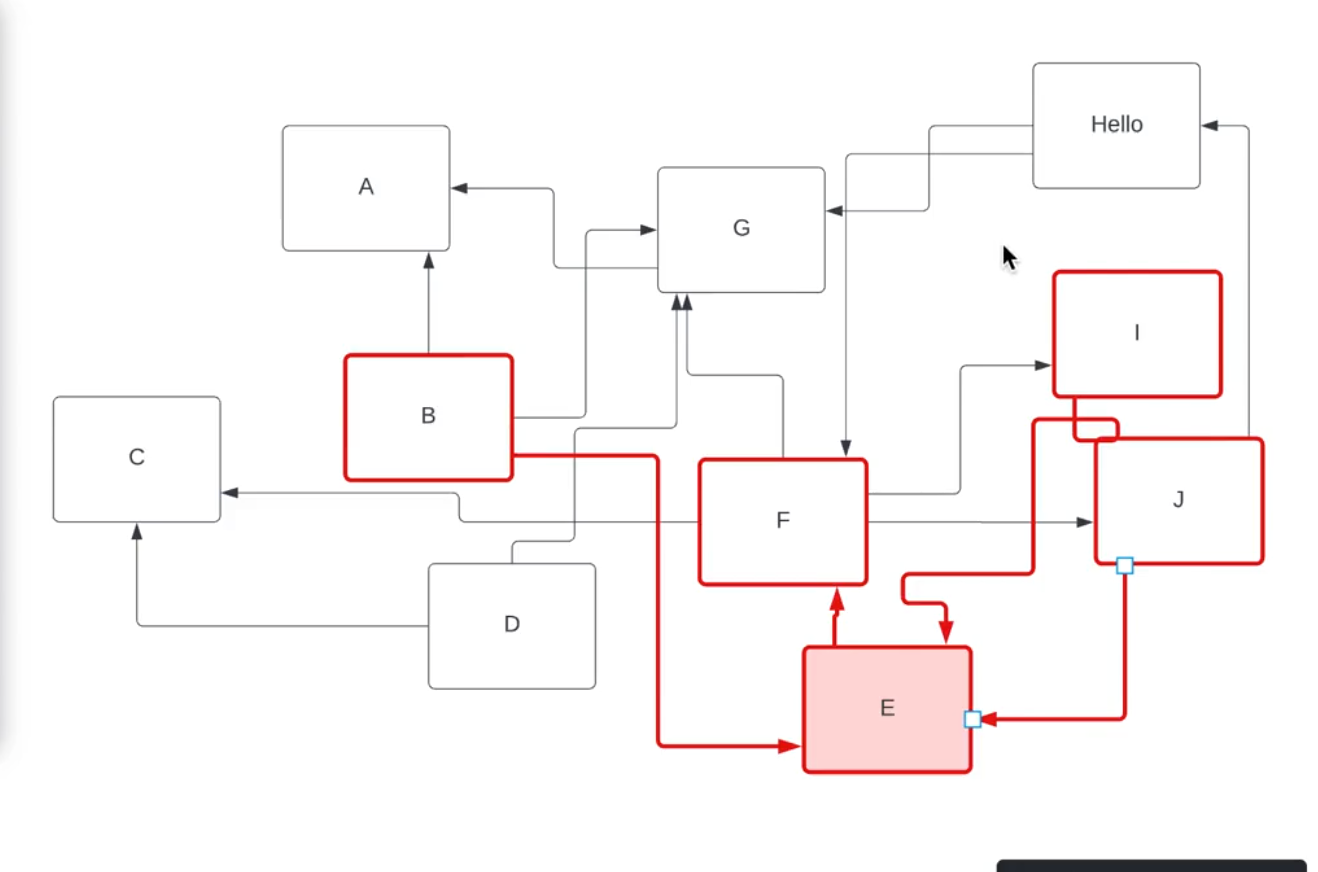What happens if you want to highlight all the shapes connected to a specific shape in the diagram?
With Lucid, we have a handy “Select” menu where you can easily select all shapes connected to the one you have currently selected:
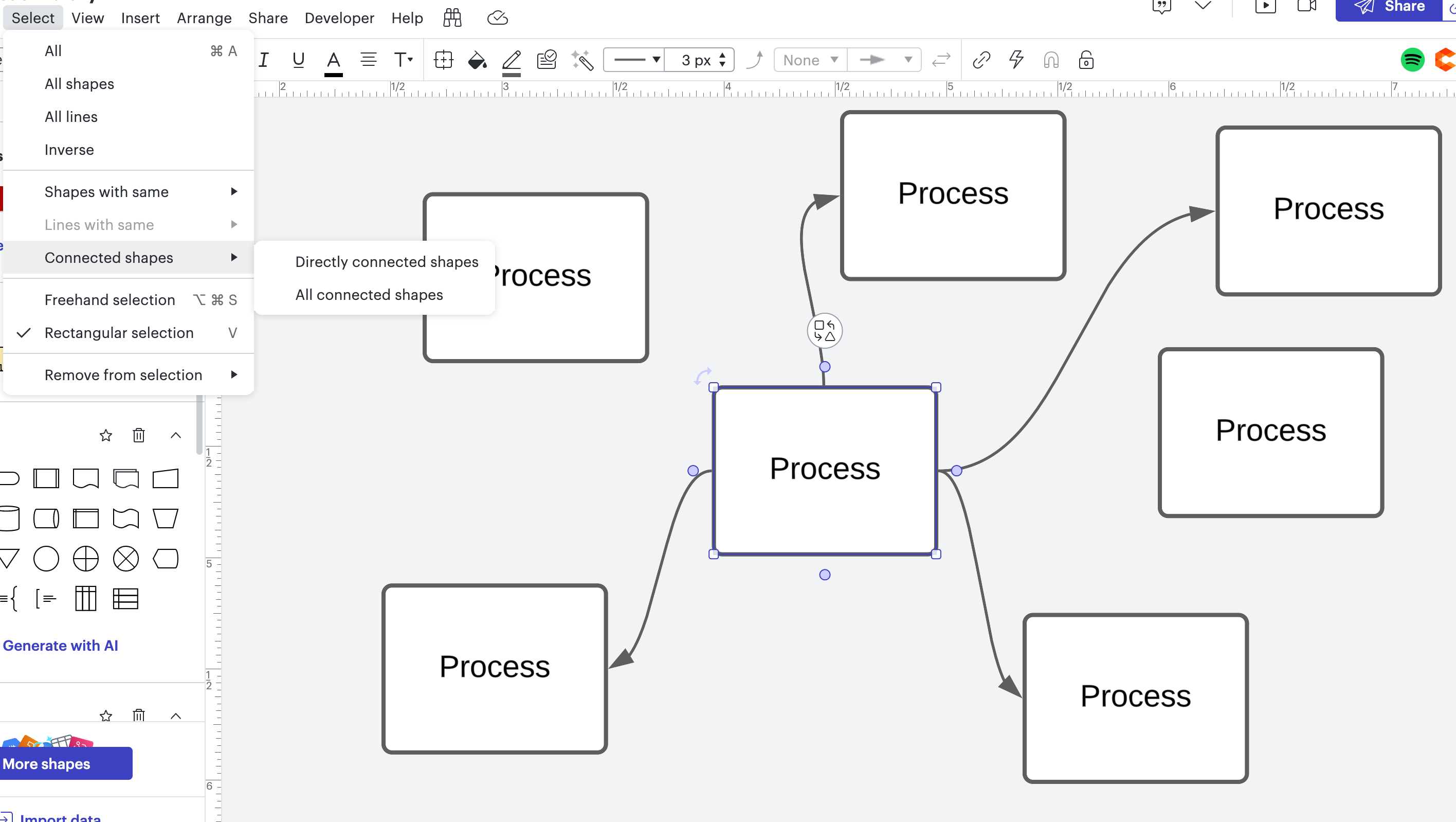
But even better - you can use some fun formulas & conditional formatting to make the connections stand out in the diagram, which will change if you change your “input” on what should be highlighted. Check out this video!