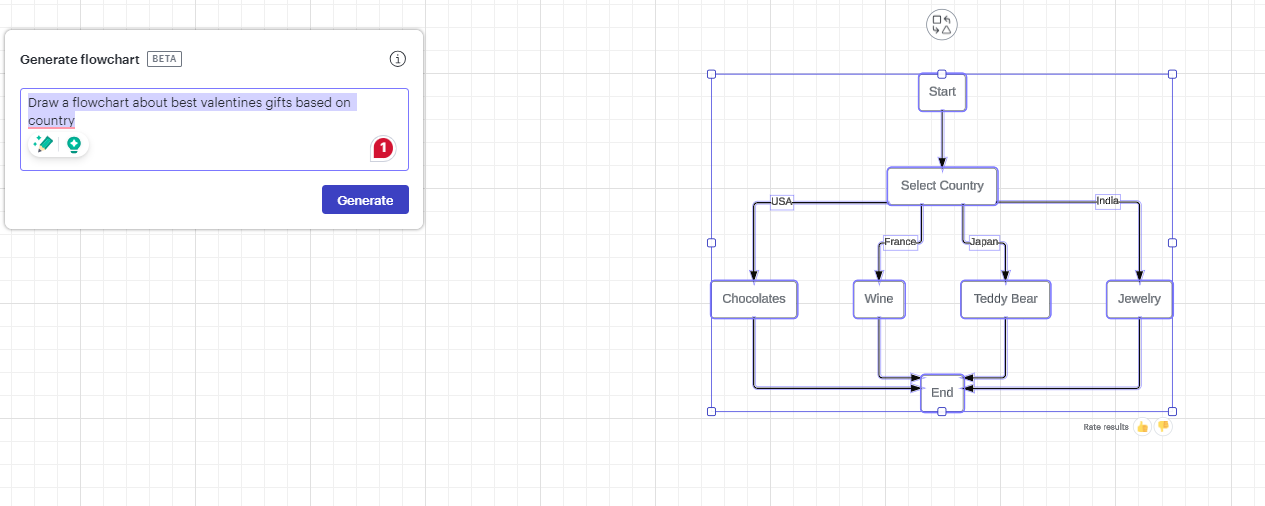We are excited to announce that you can now generate a flowchart in Lucidchart using AI! This has been a heavily requested feature, and we can’t wait for you to try it out!
I’ve already been having tons of fun playing around with this feature, both with work-related ideas and personal interests. Check out some examples below:
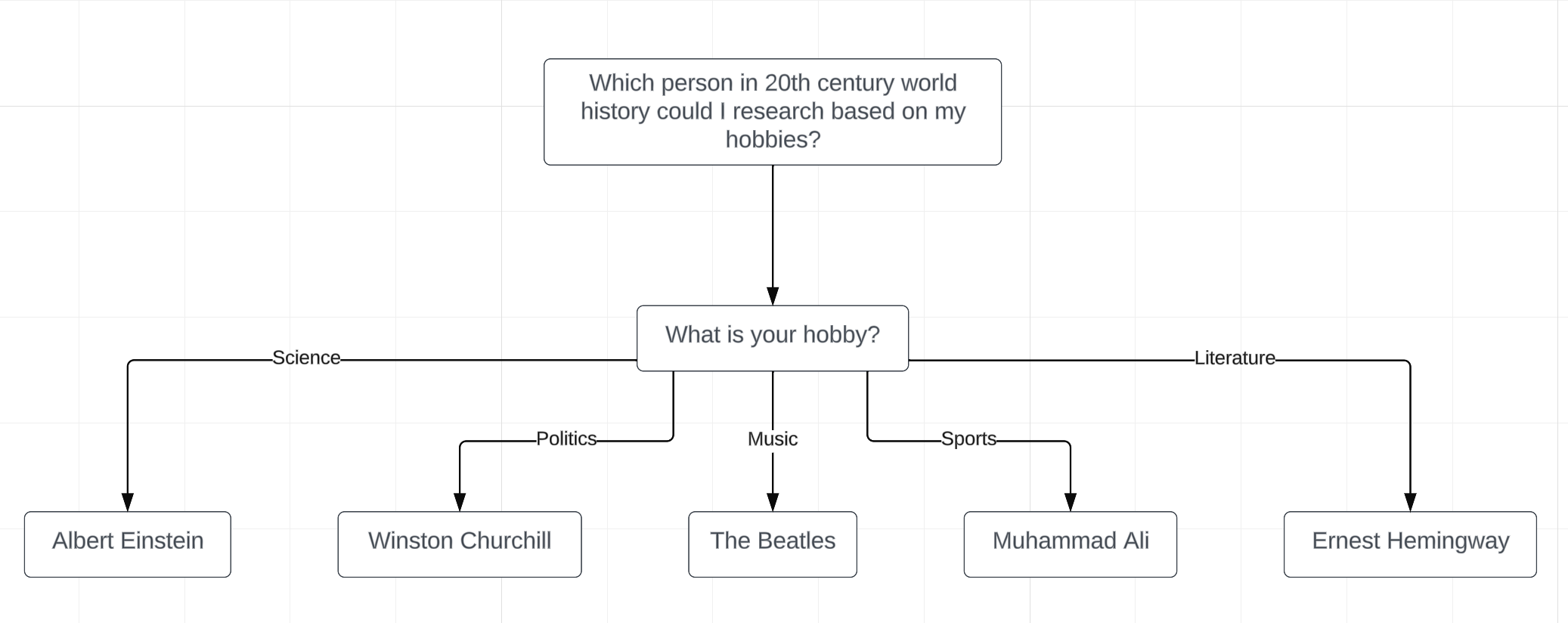
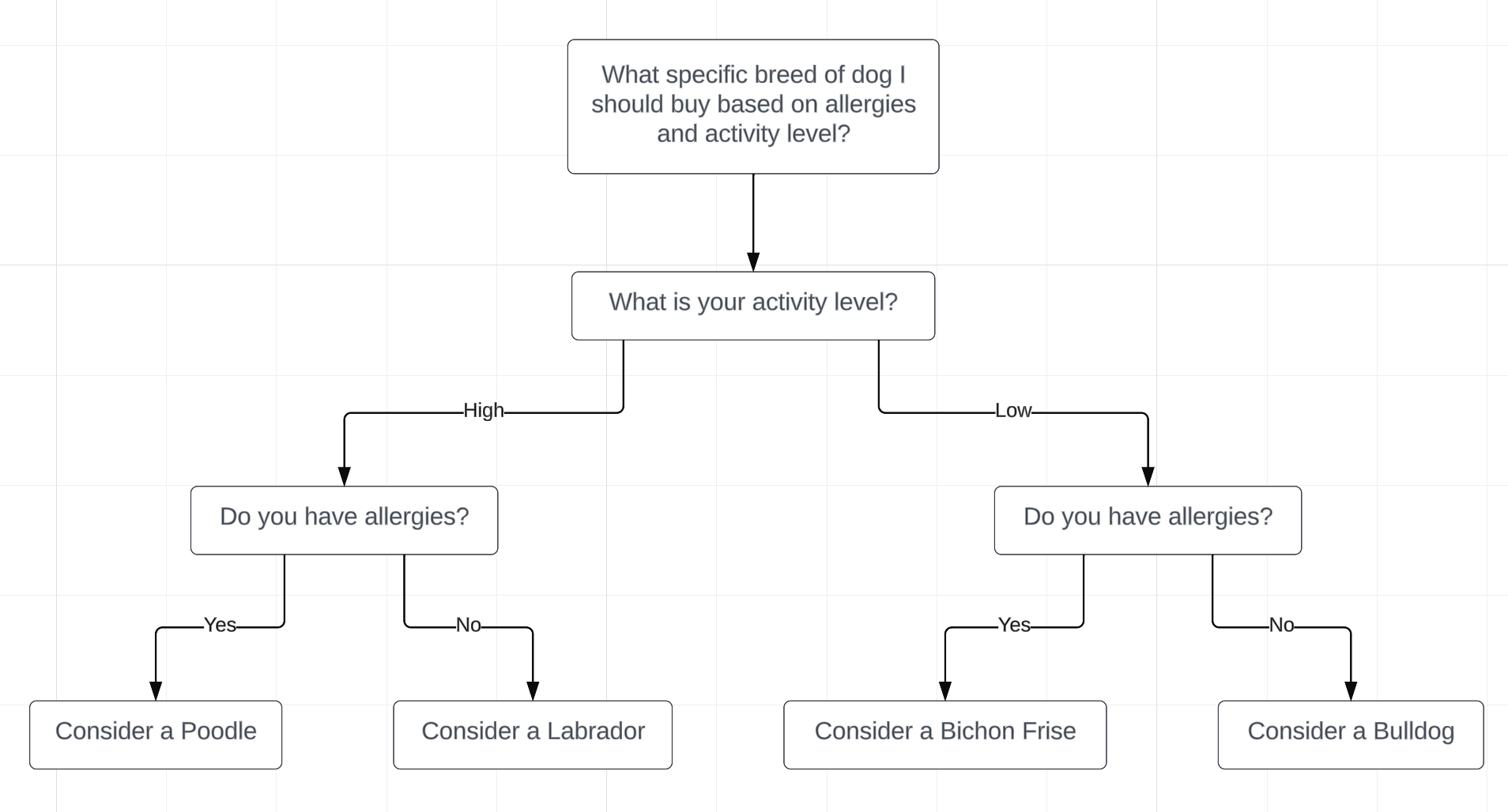
For more information, check out our Transform productivity and innovation with Collaborative AI article from the Lucid Help Center.
Have you generated a flowchart with AI? Do you have feedback about your experience? Share your ideas, results, and feedback in the comments!
*Generating a flowchart using Lucid’s Collaborative AI is currently in beta.*