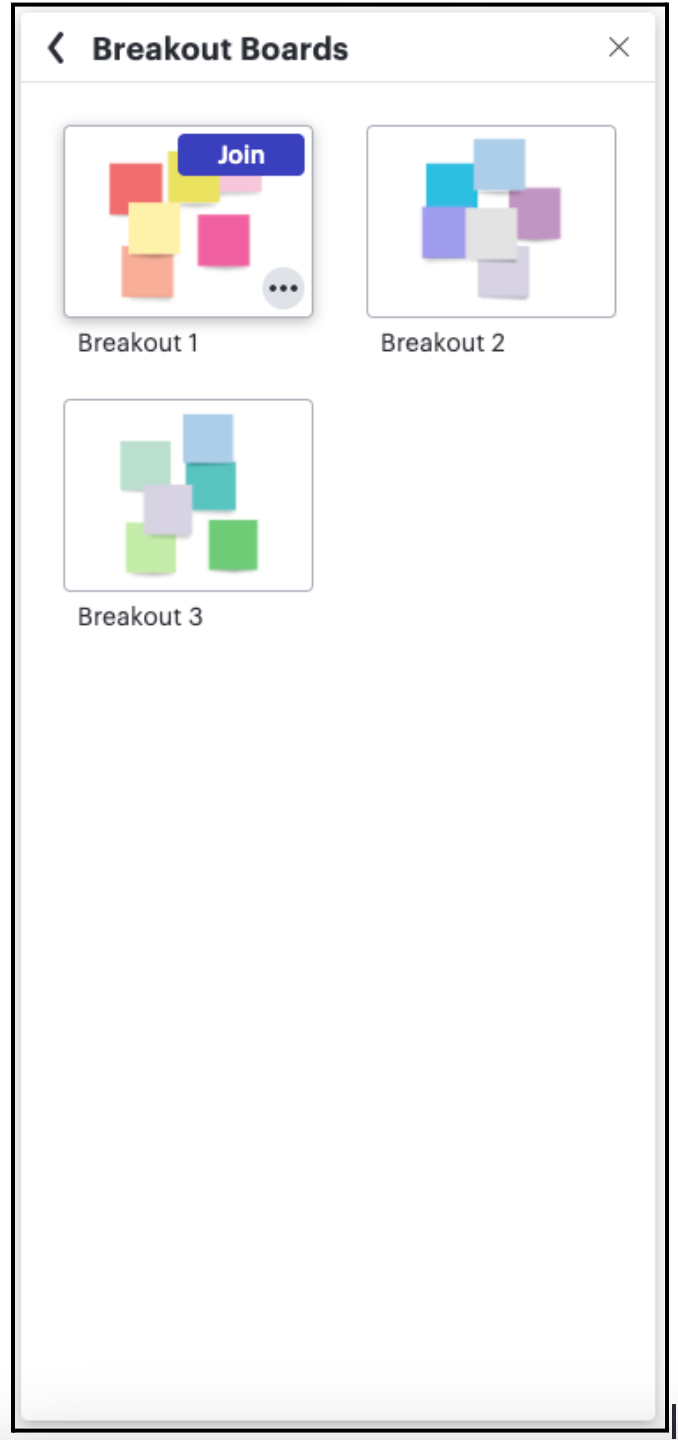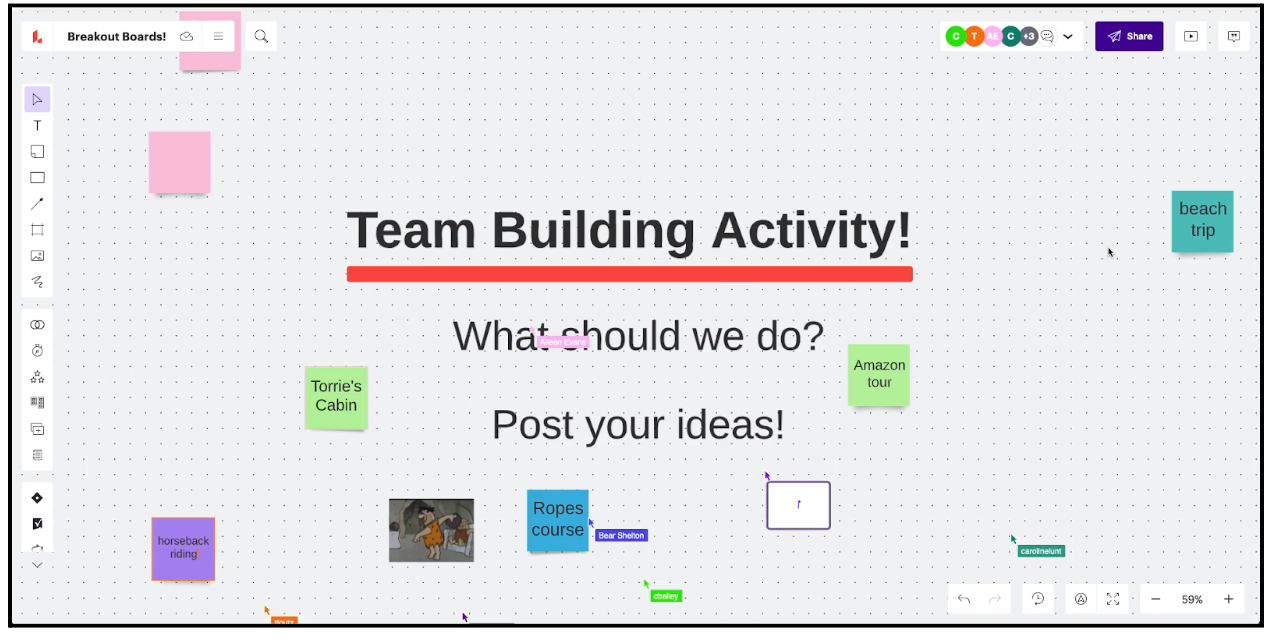These days we’ve all had to get a little creative when collaborating at work.With many people working remotely your team may rely heavily on video conferencing software. The good news is you can host your Lucidspark breakout sessions alongside video conferencing. Let’s walk through the how-to. Here’s the scenario. Your team is logged on to a video conference meeting and it’s time for the brainstorming session to start.You instruct everyone to open the Main Board in Lucidspark. First let’s get everyone into the right Breakout Board. As soon as you start the breakout session a panel appears for all participants. You tell each individual to join a Breakout Board before moving on to the next step of assigning them to the relevant video conference breakout room. Here's what the panel looks like to participants:
Now you’re ready to start the video conference breakout rooms. With everyone in their Lucidspark Breakout Boards you assign each participant to a corresponding video conference breakout room. Let the brainstorming begin!
Once you’re ready call everyone back to the Main board and end the video conference breakout rooms. From here everyone can share and discuss their ideas and further organize top priority ideas. |
Be the first to reply!
Reply
Create an account in the community
A Lucid account is required to interact with the community. You will be redirected to the Lucid app to create an account.
Log in to the community
A Lucid account is required to interact with the community. You will be redirected to the Lucid app to log in.
Log in with Lucid
or
Enter your E-mail address. We'll send you an e-mail with instructions to reset your password.