Have you ever felt indecisive?
*everyone raises a hand* 
We've all struggled to make the right decision at the right time and that's often because we didn't have the tools or resources we needed. Lucid is an incredible antidote to this common pain point! Visualizing your decision-making process in a collaborative environment makes all the difference when it comes to making choices quickly and strategically.
Let's jump into three specific ways Lucid helps teams make decisions with confidence!
1. Centralizes vital resources
Creating documentation in Lucid naturally forms an innovation repository—a centralized place for ideas. Innovation repositories come with a long list of advantages but one of the most noteworthy is that your business now has a single source of truth. This prevents searching through numerous tools and resources to inform your decisions and speeds up the process altogether as a result.
Want to create a home for your team's documentation? Then you have to try Lucid's Team Spaces. Think of Team Spaces like your team's hub specifically designed and customized for your unique use cases (including a central documentation repository).
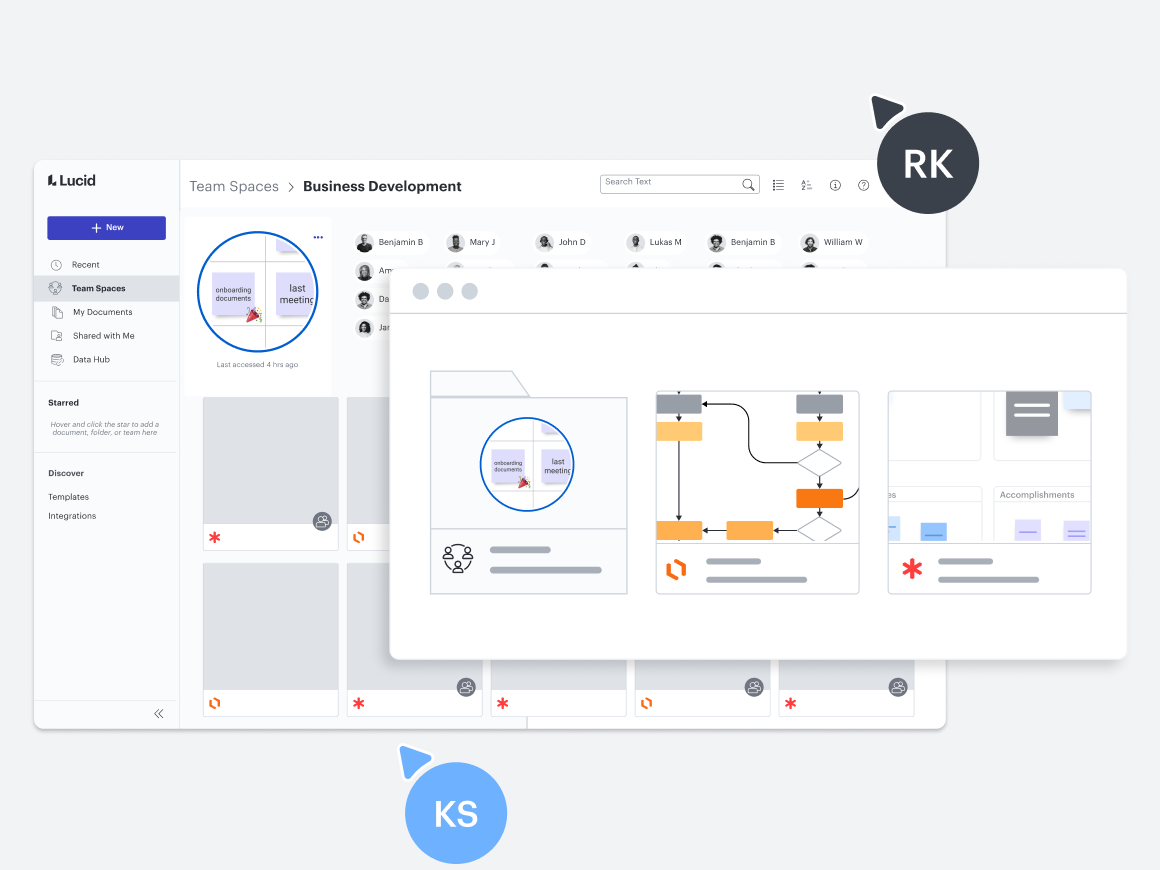
Ready to make your own Team Space? Try this template!
2. Visualizes the impact of decisions
Talking through the factors related to a decision is helpful but not always possible with many stakeholders involved. Plus it can be challenging to express the relationships between different elements dependencies priorities and potential risks involved.
Then you have spreadsheets which are often bloated and cumbersome to scroll through. When decisions are complex condensing information in a spreadsheet might be more trouble than it's worth.
The solution to both of these problems is visuals. Visuals can help teams weigh options in ways that verbal or written communication cannot which can help you reach a decision faster and create more clarity along the way.

Test out this SWOT analysis template now to get started.
3. Creates the environment to capture everyone's feedback
Lucid has several features that make it even easier to capture all voices. You can use Frames and Paths to direct a stakeholder’s attention to the specific content they need to weigh in on or even use @mentions in the comments. Voting and emoji reactions can help garner a quick pulse on what ideas are resonating with a group as well.
