Earlier this year we introduced Team Spaces as a key capability of the Lucid Visual Collaboration Suite. Team Spaces is a virtual home base that brings together the resources that teams need to initiate work coordinate progress and stay aligned from start to finish.
Now we want to share our best tips for setting up and using your team’s space to maximize collaboration!
Tip 1: Include a team resources section
One of the most valuable sections to include in your space is a spot that houses all team resources and documentation. By linking to resources directly in your space you ensure everyone has immediate access to the most up-to-date information.
Wondering what to include? Make a list of information everyone on the team needs to access frequently—and be sure to ask for your team’s input. Some common examples include agile boards project or brand guidelines team research or process documentation.
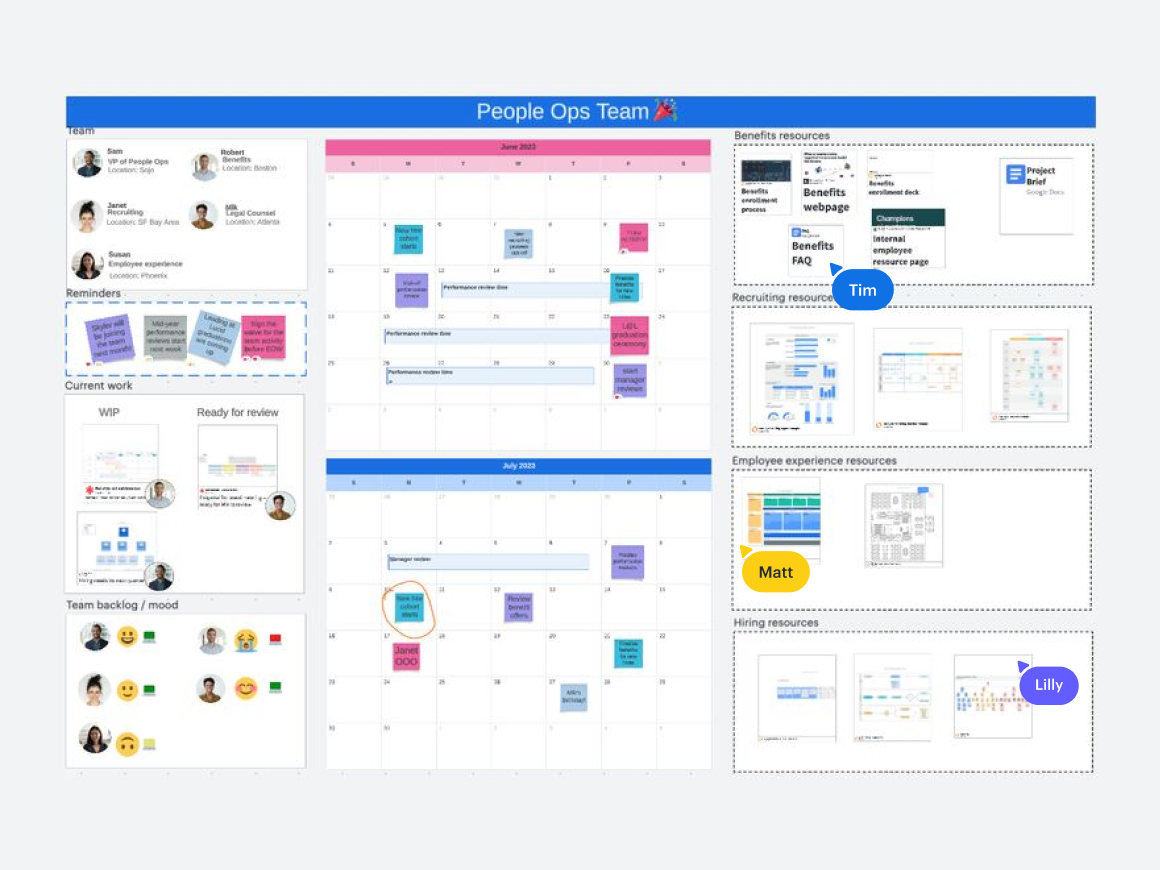
Tip 2: Document team goals and timelines in your space
Your space should clearly show the team or project goals—and your plan to reach those goals. You could include OKRs the team mission or vision product roadmaps important deadlines or success metrics.
We recommend including a timeline in your space to ensure everyone is aligned on key milestones and deadlines. You can even create action items by using Lucid Cards which include responsibilities due dates task descriptions and status.
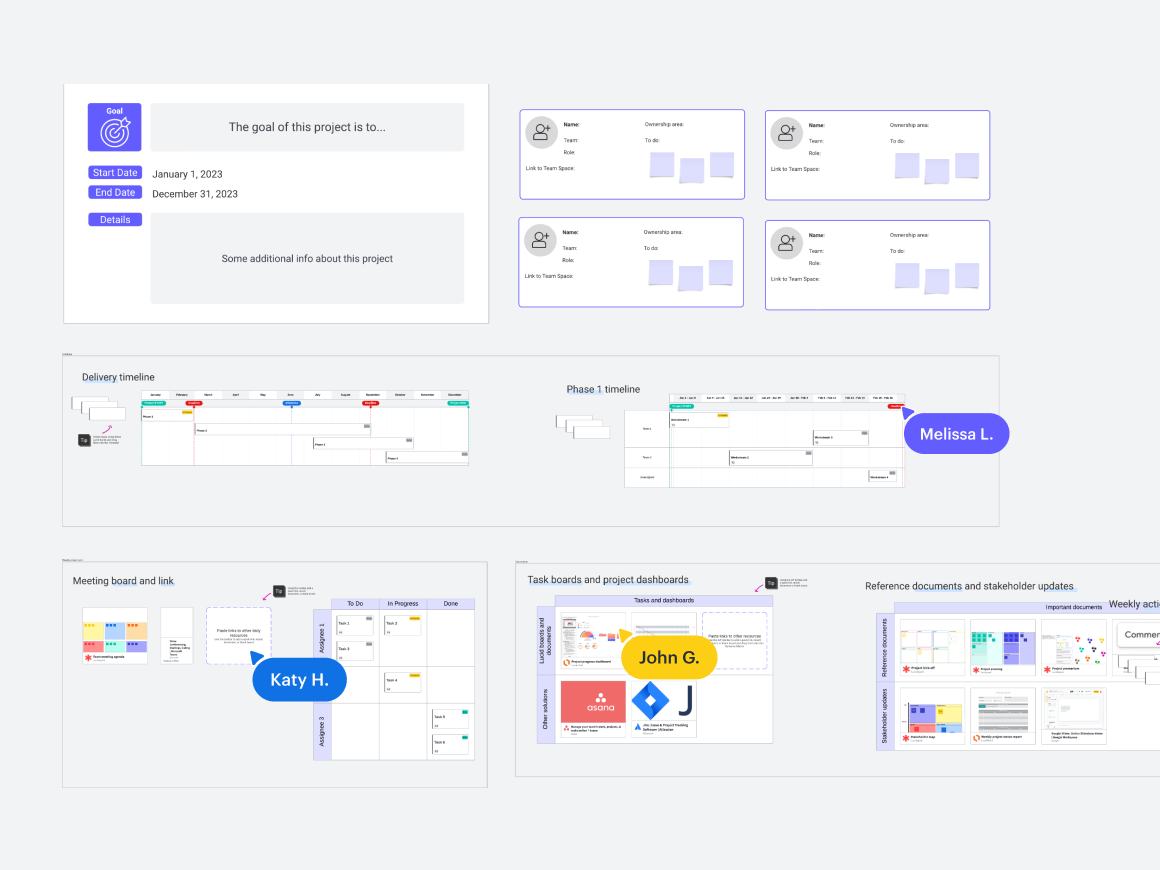
Tip 3: Add a personal touch to your space
Provide a section for team members to get to know each other express themselves and share updates. A few elements we’ve seen teams include are a PTO calendar team norms pictures shout-outs to celebrate achievements a quote board or a bank of icebreaker questions.
You can also build out a team roster by dragging out each collaborator’s shape into the space. Then add titles working hours and location fun facts or anything else.
Encourage your team to customize the space to reflect your team’s personality with shapes text images or freehand drawings.
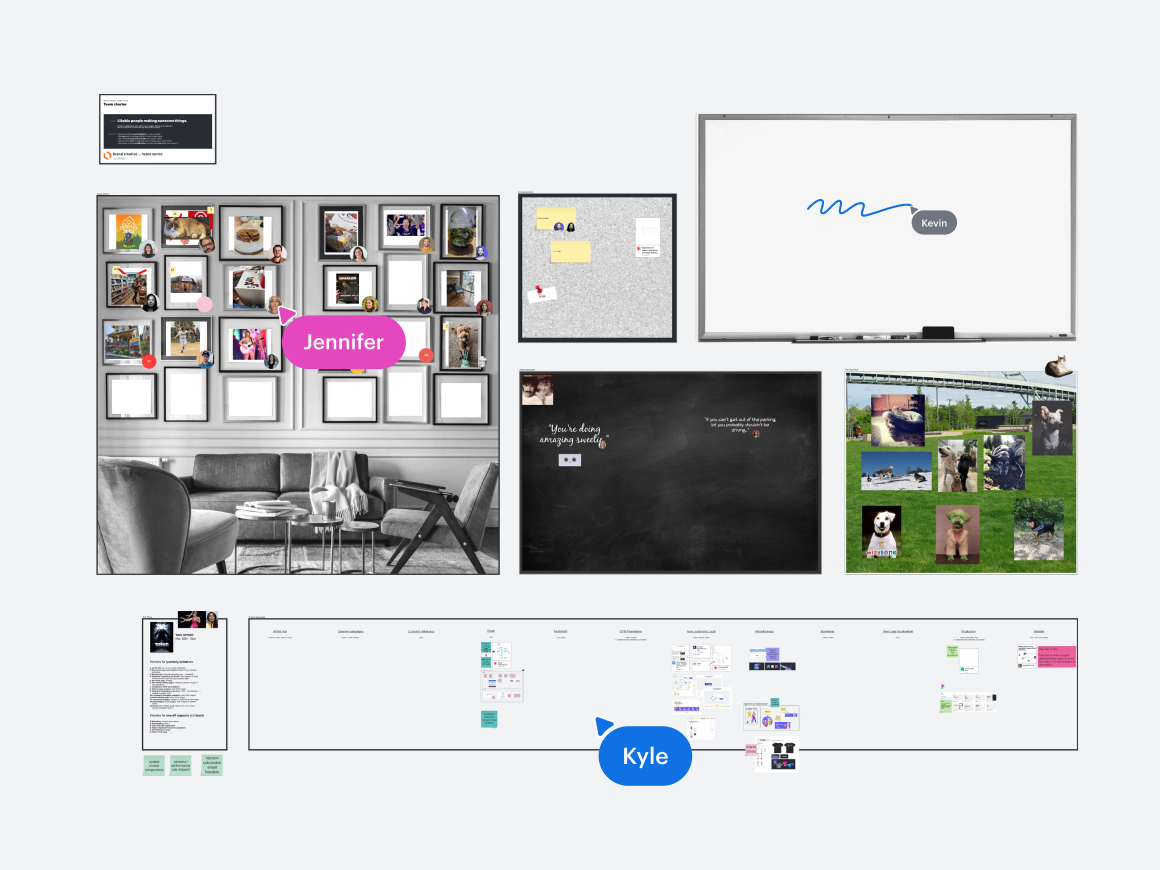
Ready to create your own space? Use this template to get started—and let us know your best tips for using Team Spaces in the comments below!
