In LucidChart, the “Fill color” and “Line color” menu options display “Theme styles”.
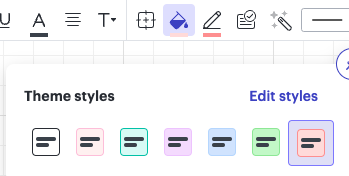
There’s an option to “Edit styles”, which allows me to change colors for each style.
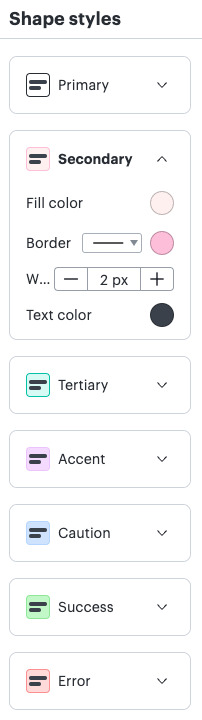
However, I can’t find a way to rename those styles. Is that possible?
In LucidChart, the “Fill color” and “Line color” menu options display “Theme styles”.
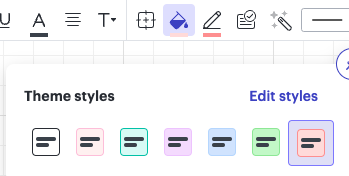
There’s an option to “Edit styles”, which allows me to change colors for each style.
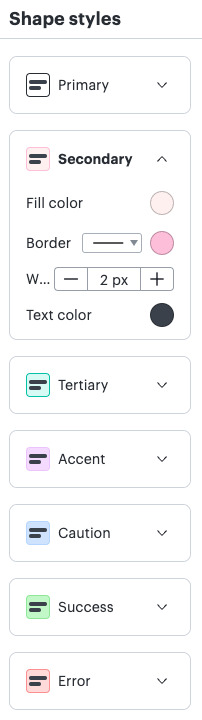
However, I can’t find a way to rename those styles. Is that possible?
Hi
If you’re willing to share, we’d love to hear more details about your use case or what you’d like to see in this experience within this thread. I’ve also converted this post to an idea so that it’s visible to others within the Product Feedback section of the community - from here, they can upvote it and add details of their own.
Finally, for more information on how Lucid manages feedback via this community, take a look at this post:
We appreciate your willingness to provide your requests and feedback in the Lucid Community!
Basically, having a set of shape “styles” within a diagram seems like a very useful feature, but the default styles seem somewhat arbitrary. Given I can change the styles themselves (colors, border width, etc), it feels strange than I can’t change the labels.
Thanks Mike for adding this suggestion - I only just discovered the themed shape styles, and this was my instant reaction, too: I’d love to have the ability to relabel them and/or introduce new themes with custom names.
In my case I spend a great deal of time diagramming systems with many components that are owned by a very limited set of different entities (e.g. in-house, customer, third party), and I use theming to visually distinguish those owners, which I’d previously been doing with copy/paste-style a whole bunch.
Of course I can construct a mapping between the Lucid theme labels and my use-cases, and remember that, but it’d be great to be able to name things appropriately.
Adding to this thread to say I agree with the suggestions above - it would be great if this could get included in the development roadmap.
I use LucidChart for corporate legal work - so it would be useful if I could edit the styles so I can create style templates based on jurisdiction or type of entity.
Gordon
Hi
Although this may not be the perfect solution, I do have a suggestion that may help you to create style templates based on jurisdiction or type of entity. You can create and name a custom template in Lucid. To create a custom template, follow these steps:
You will see the word “template” below the document’s name on the Documents page. You can also locate it in the “Created by me” section of the Template Gallery.
To create a new document or board using this custom template, hover your cursor over the template name and click New.
To learn more about creating and sharing custom templates, I suggest reading the Help Center article, Start with a template. Another potential resource may be the Create and organize corporate templates Help Center article. I hope this helps! Please let me know if there is anything else we can do to support your work.
A Lucid account is required to interact with the community. You will be redirected to the Lucid app to create an account.
A Lucid account is required to interact with the community. You will be redirected to the Lucid app to log in.
Enter your E-mail address. We'll send you an e-mail with instructions to reset your password.