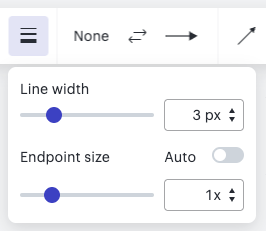I need to be able to work on plotter sized paper (1m wide unlimited length) creating charts with text blocks at 24-point size (capable of being read on a wall from 1-2 m away. I have no trouble creating symbols and type that large but I really need a large-size (jumbo) arrowhead for the line ends. And I can't seem to find one or "make" one in Lucid chart.
I WANT to transition from Visio (which CAN provide large endpoint sizes) to Lucidchart but I NEED that extra-large arrowhead. Even when I create such an arrow/arrowhead as a shape in Visio and import the stencil the imported version has the standard small arrowhead.
Am I missing something in Lucidchart about how to increase arrowhead size? Is Lucidchart even capable of producing larger-sized arrowheads? If not could you please add that capability as soon as possible???!!! I REALLY need it! Thanks!