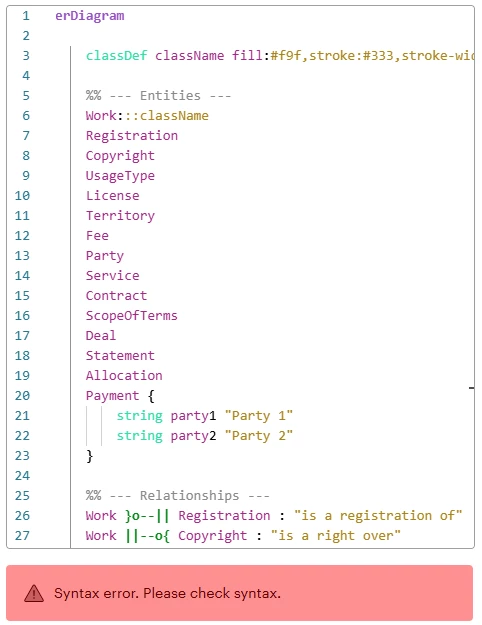I’ve been using the new Mermaid integration to create mainly sequence diagrams, but more to come.
Is there any way to change the styles? The default light lilac for participants and lines is just too, eh, light.
Is there an option I haven’t found yet? Is it planned to be supported?