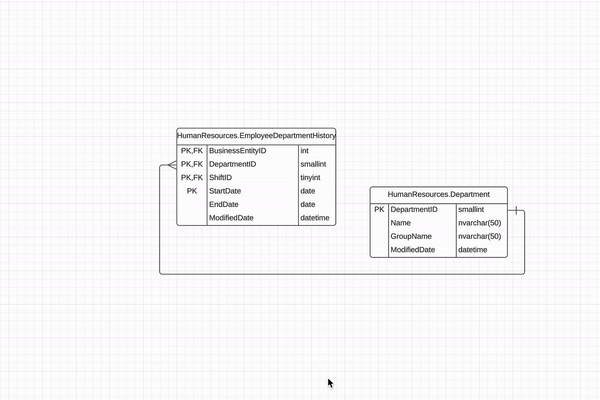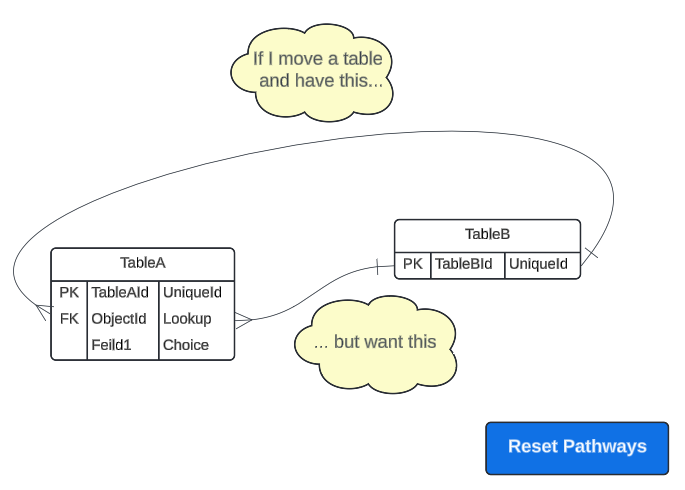
After loading ERD data I want the lines to be able to be rerouted when I move the tables from one side to another. Alternative is I have to delete all lines and reload from external.
Manual Process:
Select All lines
Delete All lines
Import Data
Reset all lines to Round