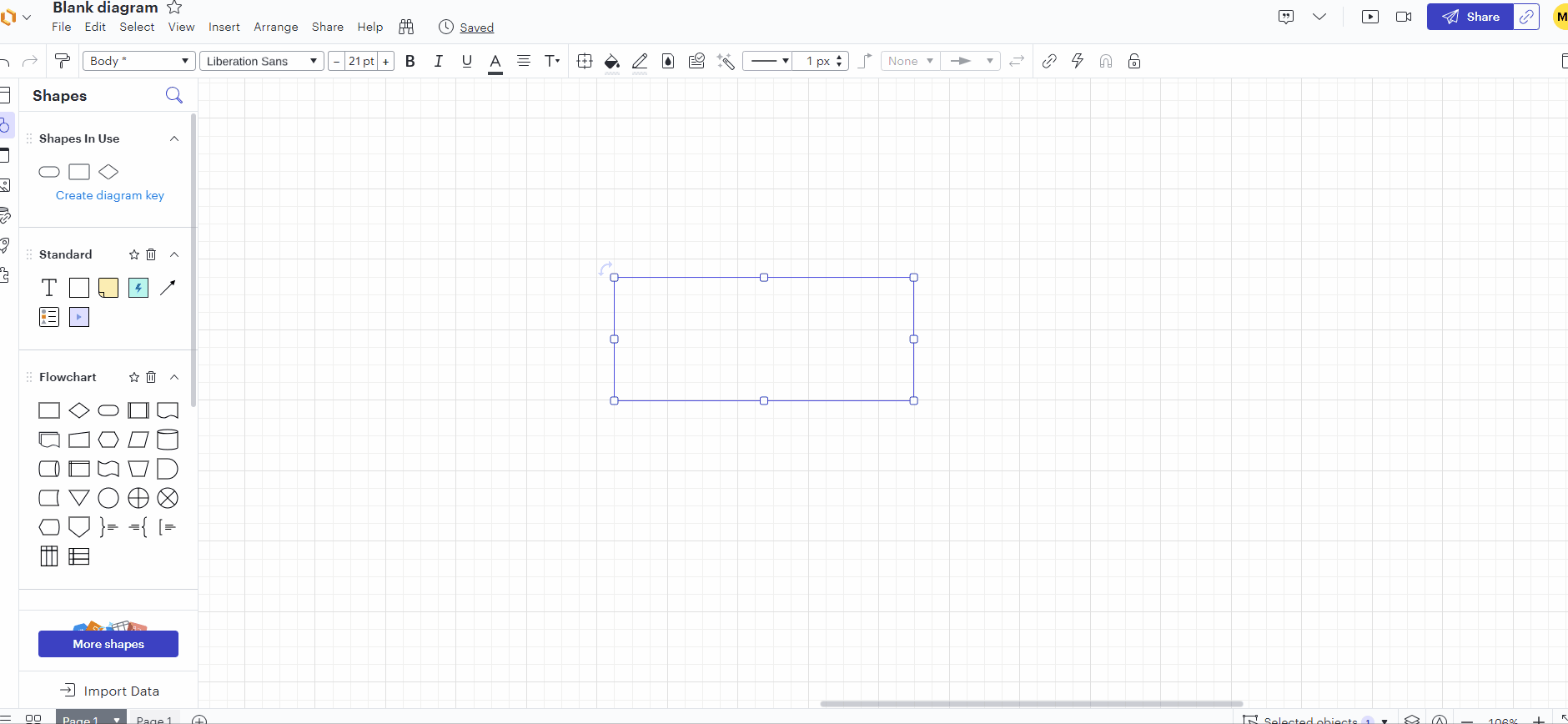I have seen some users complain that LucidChart doesn't provide support for emojis. I agree it's a pain in the rear and would be a great feature. One way around this (if you don't need to do a LOT of emojis) is to download an emoji from a site on the internet like this one as a jpg and then insert it as an image into your chart. Worked for me. 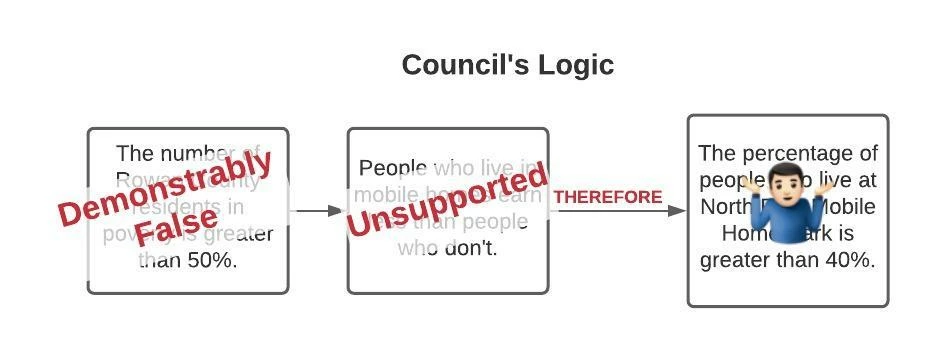
Delivered
Emoji Hack
Create an account in the community
A Lucid or airfocus account is required to interact with the Community, and your participation is subject to the Supplemental Lucid Community Terms. You may not participate in the Community if you are under 18. You will be redirected to the Lucid or airfocus app to log in.
Log in to the community
A Lucid or airfocus account is required to interact with the Community, and your participation is subject to the Supplemental Lucid Community Terms. You may not participate in the Community if you are under 18. You will be redirected to the Lucid or airfocus app to log in.
Log in with Lucid Log in with airfocus
or
Enter your E-mail address. We'll send you an e-mail with instructions to reset your password.