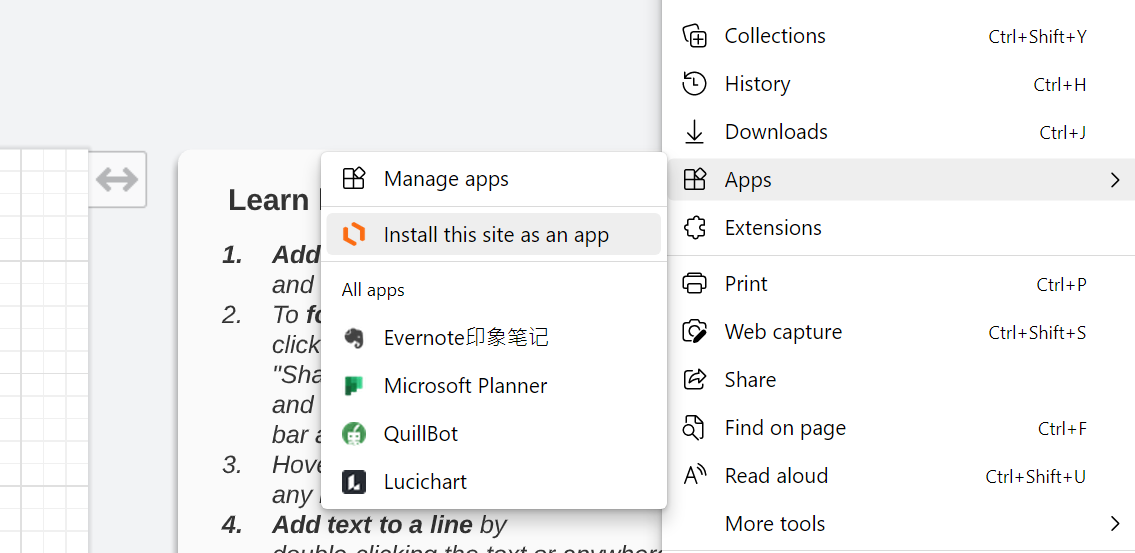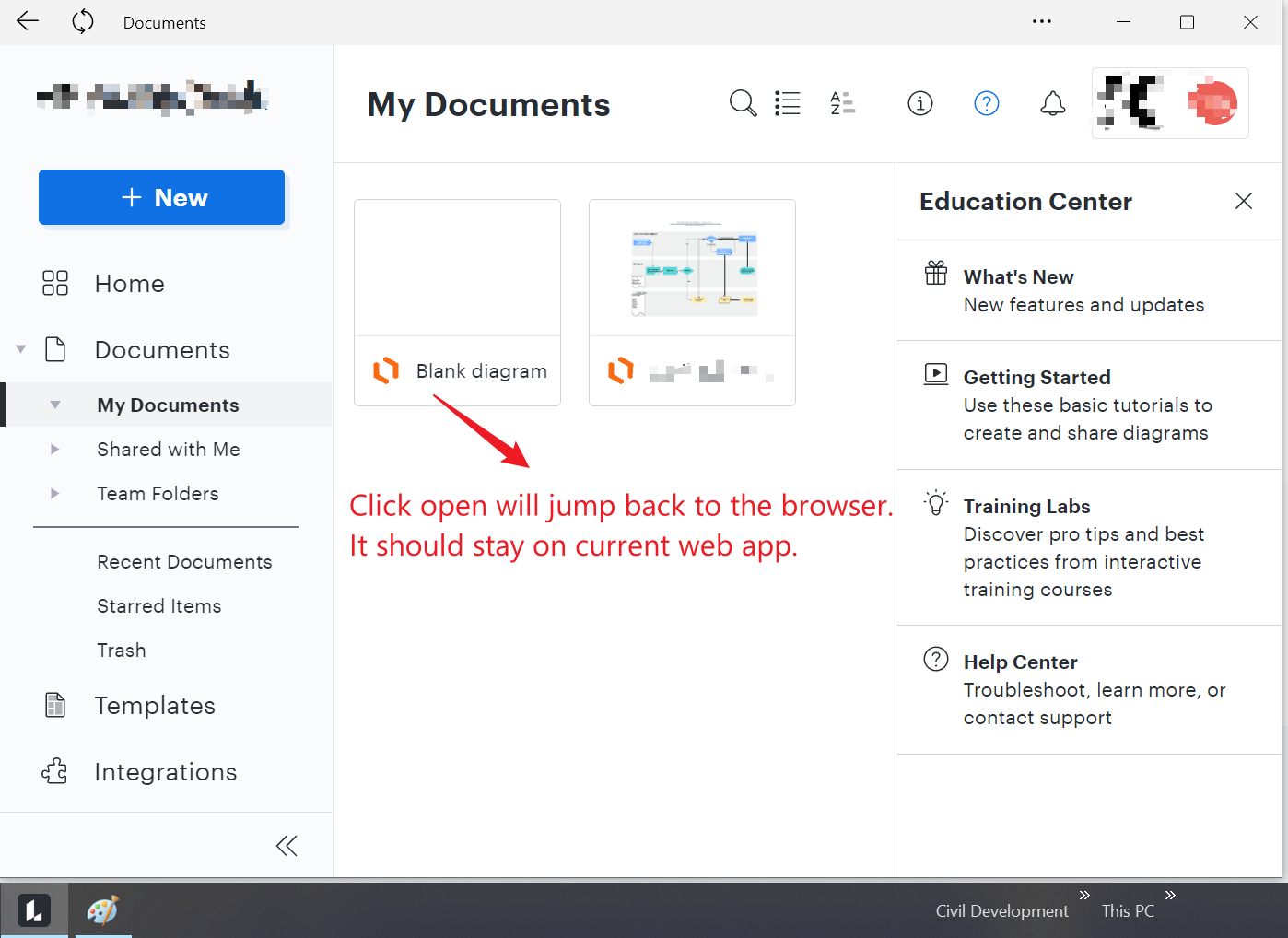I have seen many people asking here and in other forums about Lucid Chart and a desktop app version. So far the responses have been but its browser based and therefore not needed.
No. That's incorrect.
People who use softwares tend to like having a clickable icon on the desktop of their computers - and secondly not have a cluttered environment with other distractions such as opened tabs pinging messages and popups and updates also distracting the user experience.
There are many BROWSER BASED platforms but they also have a dedicated desktop app that looks and feels like using offline software.
The user experience is much much cleaner as well.
Can Lucid just get their head around the concept that many want a dedicated desktop experience that can integrate into eg. google drive drop box or local machine? But sure have the functions interact with the web -
These are pretty much browsers in their own right - but for the points above - mentioned eg. clutter free dedicated etc - thats all you need.
Look at your competitors or other software's e.g.. Miro has a desktop app. so do many others.