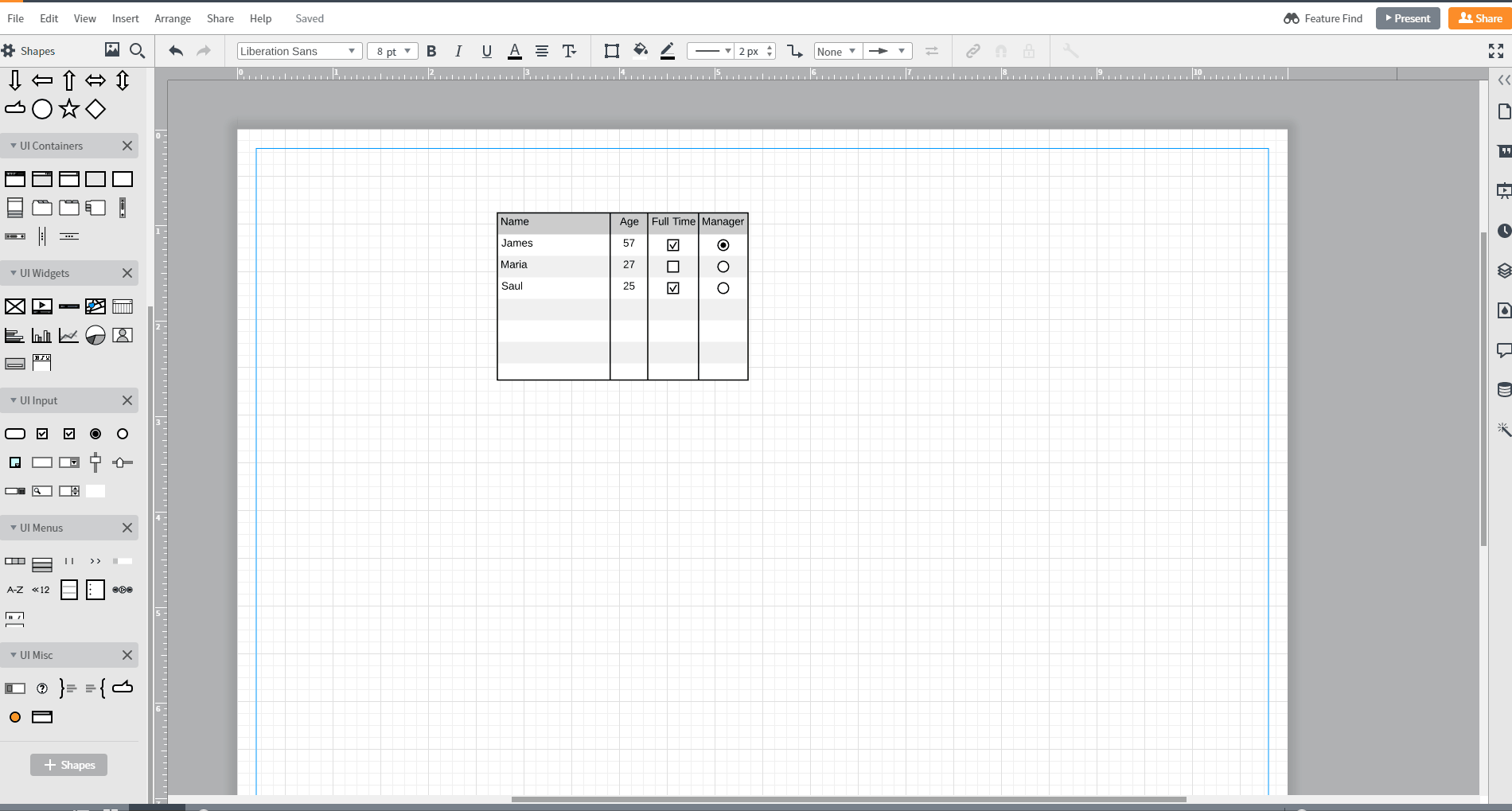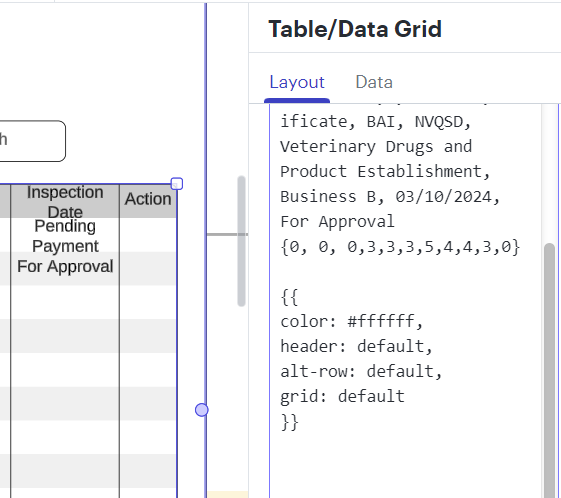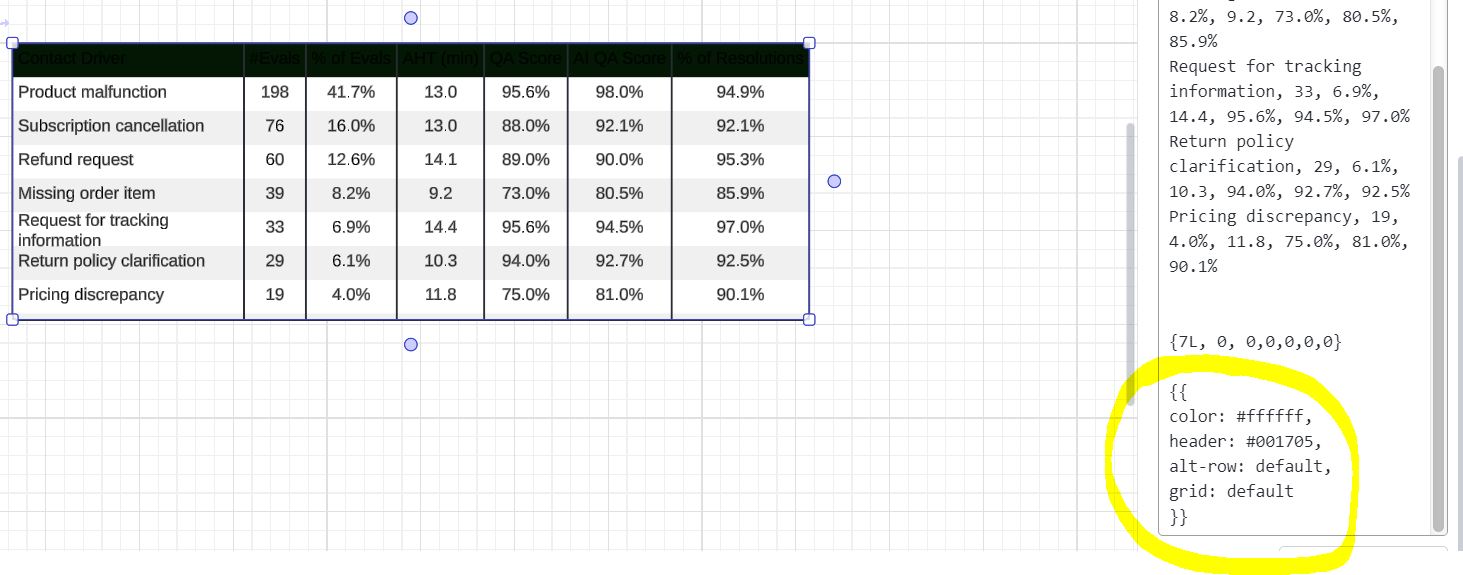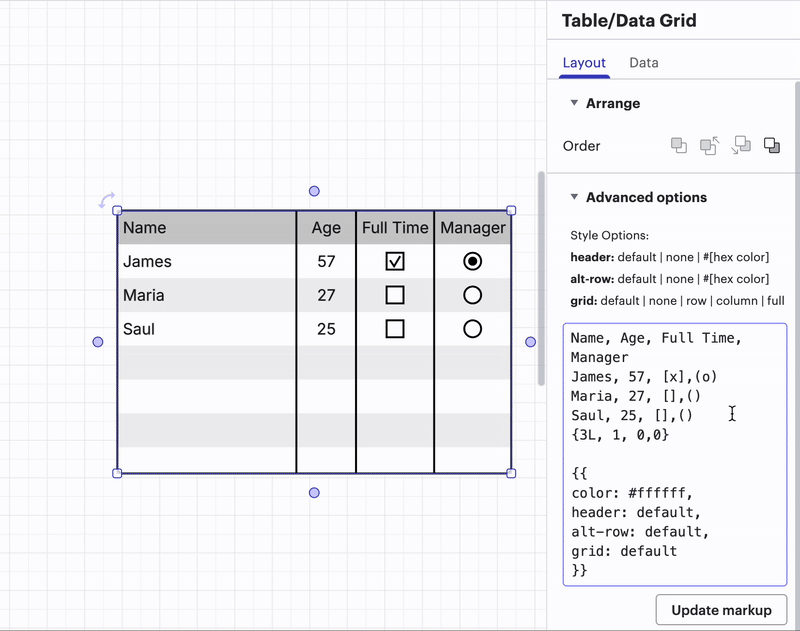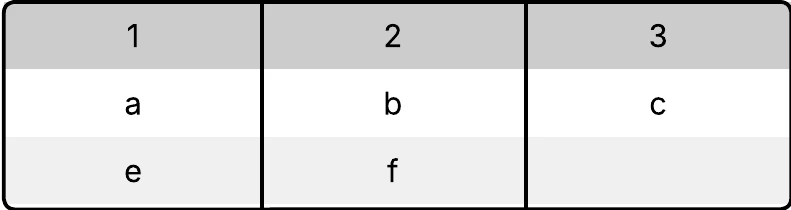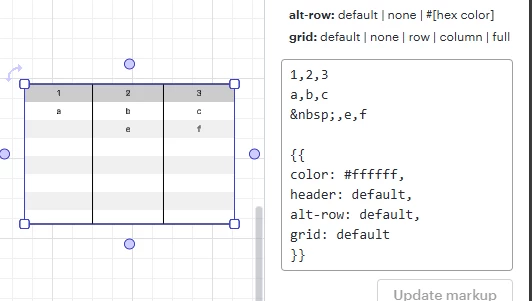In the post at:
it states:
To edit the table double-click open the "Edit Markup" window. This window describes the current style options and displays an editing field that allows you to change the content and column width (1st section) and style (2nd section) of the table. Use commas to indicate the error and a line break to create a row. Adding a new line of content will input that information in a new row in the same order as seen in the editor. Text is case sensitive and using special characters will input check-boxes and radio buttons.
Can you please advise what "special character" can be used to get a Check Box to appear in a column?
Also is there documentation on each of these shapes? If so where do i find it?