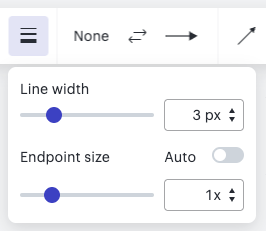There are situations while modelling in UML as well as BPMN when standards require using a small circle (significantly smaller than the ending arrowhead) that is not tangent to the edge of activity but lies at the edge of activity.
Just to emphasise two elements are important:
1) the size of the circle (it should be significantly smaller than the ending arrowhead)
2) the placement of the circle (it should be situated at the edge not be tangent to the edge)
How to achieve that effect in Lucidchart?