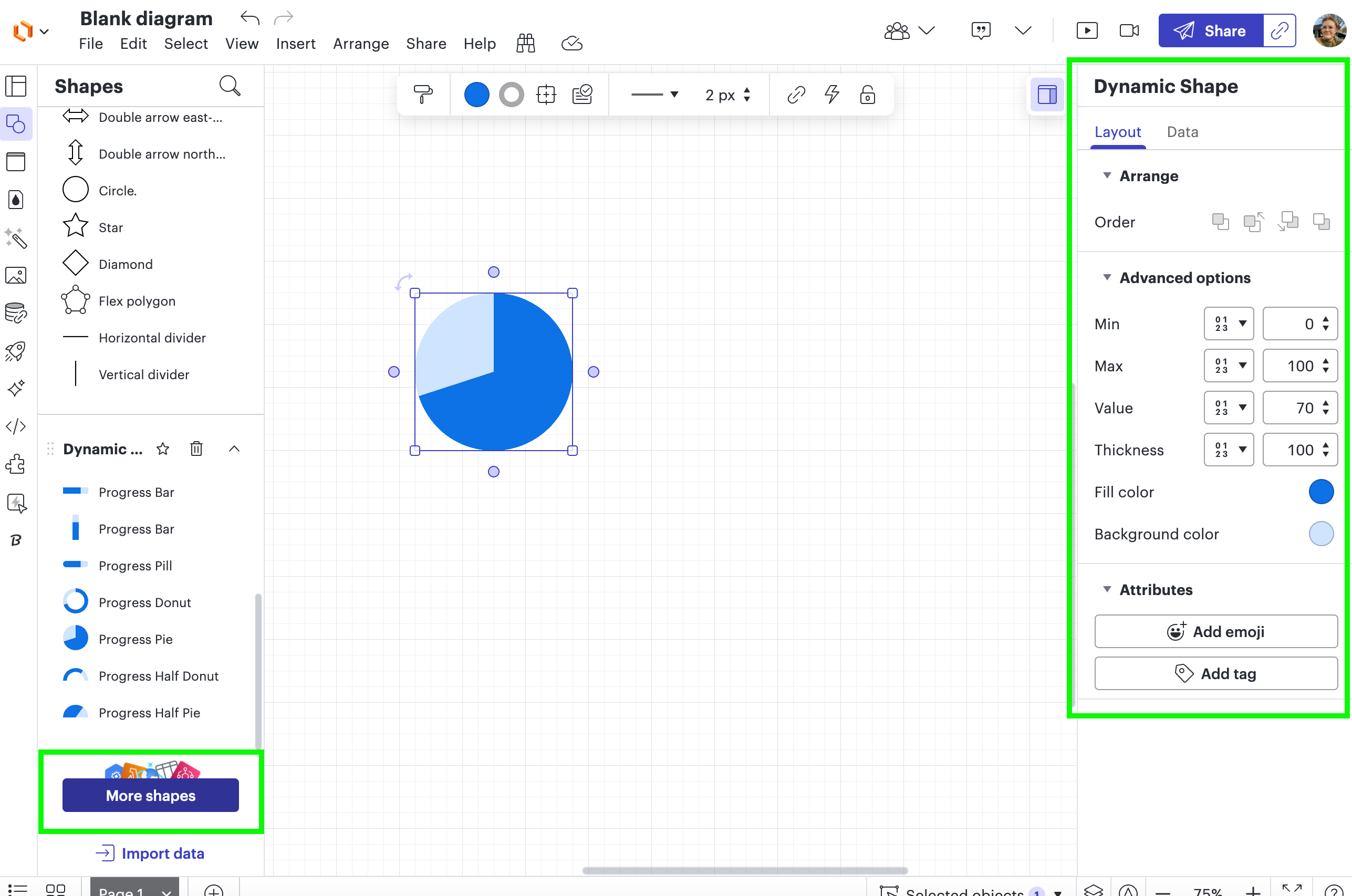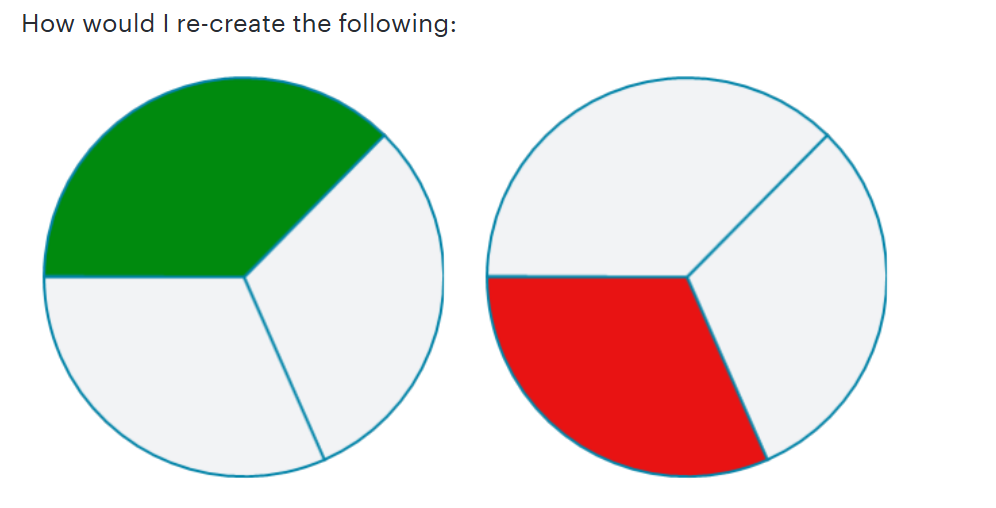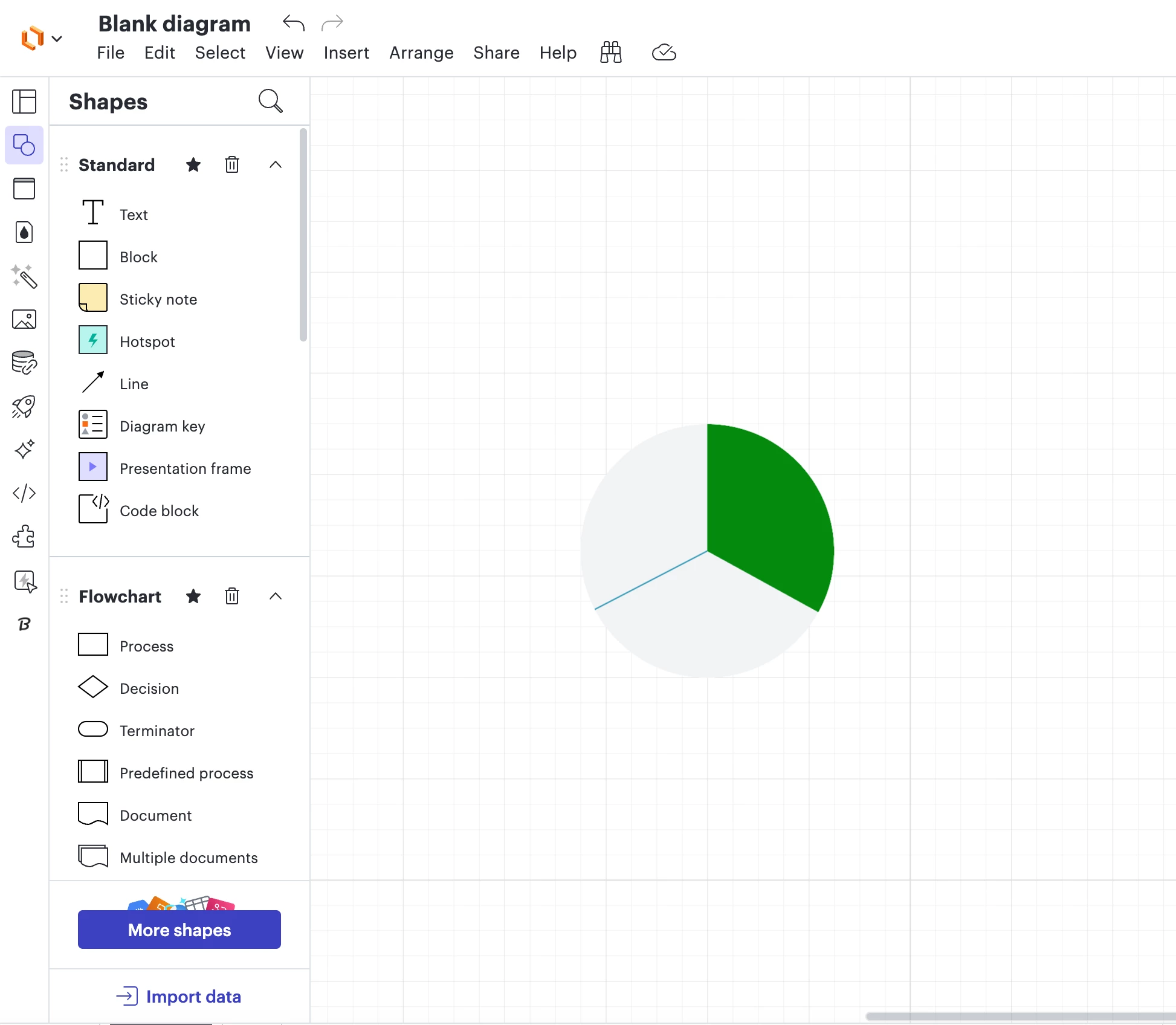Hello,
Long time listener, first time caller :)
I have used the Flex Polygon shape to create some specific shapes that are not in the library of things you can use, but there are always things I need to do that are not available (from my limited understanding) in the Lucid product.
I want to create some comparisons so need to be able to split a “circle” into segments and colour those segments.
How would I re-create the following:
Thanks for your help in advance.
Cheers,
Mark