I accidentally subscribed to a full year and only meant to subscribe to a monthly plan! Help!
Hi Clifford! Thanks for posting in the Lucid Community!
To switch the billing cycle of your subscription from monthly to annual or from annual to monthly please follow these instructions:
- Login as the account owner or Billing Admin on the account
- Navigate to your Account Settings > Plans & Billing section
- Click the three-dot menu next to the product you would like to cancel (e.g. Lucidchart or Lucidspark etc…)
* Note: If you wish to cancel more than one product e.g. Lucidchart and Lucidspark both subscriptions will need to be cancelled separately - Select “Change Billing Cycle”
- Select “Annual Billing” or “Monthly Billing” (depending on your preferred billing cycle)
- Click “Confirm Changes.”
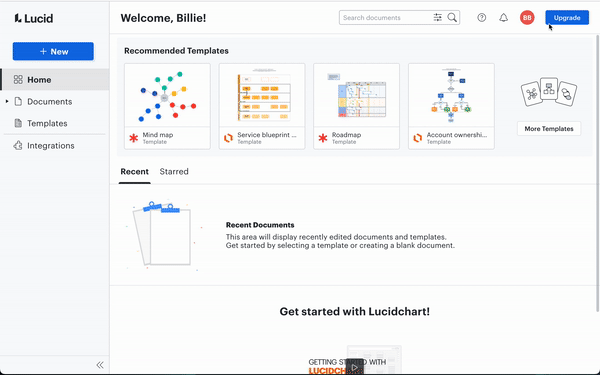
Please note that billing cycle changes apply at the end of each billing cycle.
You can always reach out to the billing team with a support ticket here if you have any additional questions or concerns about your specific subscription.
Hi Clifford! Thanks for posting in the Lucid Community!
To switch the billing cycle of your subscription from monthly to annual or from annual to monthly please follow these instructions:
- Login as the account owner or Billing Admin on the account
- Navigate to your Account Settings > Plans & Billing section
- Click the three-dot menu next to the product you would like to cancel (e.g. Lucidchart or Lucidspark etc…)
* Note: If you wish to cancel more than one product e.g. Lucidchart and Lucidspark both subscriptions will need to be cancelled separately - Select “Change Billing Cycle”
- Select “Annual Billing” or “Monthly Billing” (depending on your preferred billing cycle)
- Click “Confirm Changes.”
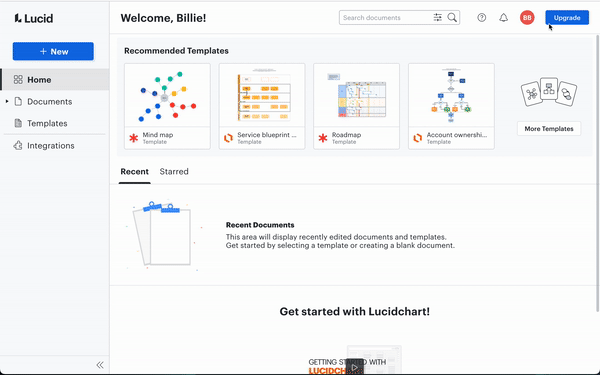
Please note that billing cycle changes apply at the end of each billing cycle.
You can always reach out to the billing team with a support ticket here if you have any additional questions or concerns about your specific subscription.
Hi would this refund the payment?
Hi
Thank you for the reply! If you have already selected the annual cycle and make the switch to a monthly payment, this change won’t apply until the next pay period. If you would further assistance, I would recommend reaching out to our billing team by filling our this form.
Create an account in the community
A Lucid account is required to interact with the community. You will be redirected to the Lucid app to create an account.
Log in to the community
A Lucid account is required to interact with the community. You will be redirected to the Lucid app to log in.
Login with SSO
Log in with LucidEnter your E-mail address. We'll send you an e-mail with instructions to reset your password.