My subscription was canceled. How do I re-subscribe?
Hi Clifford! Thanks for posting in the Community! I’m happy to help you re-subscribe.
To re-subscribe please log in to your account. Then either click the blue “Upgrade” button or go to your Account Settings and then select Plans & Billing on the left side.
From this section select the three-dot menu to the right of the product you wish to purchase and click “Change Plan.”
Select the type of plan you wish to purchase and click the orange “Upgrade” button.
 Next pay careful attention to the top section where you select whether your plan is paid yearly or monthly.
Next pay careful attention to the top section where you select whether your plan is paid yearly or monthly.
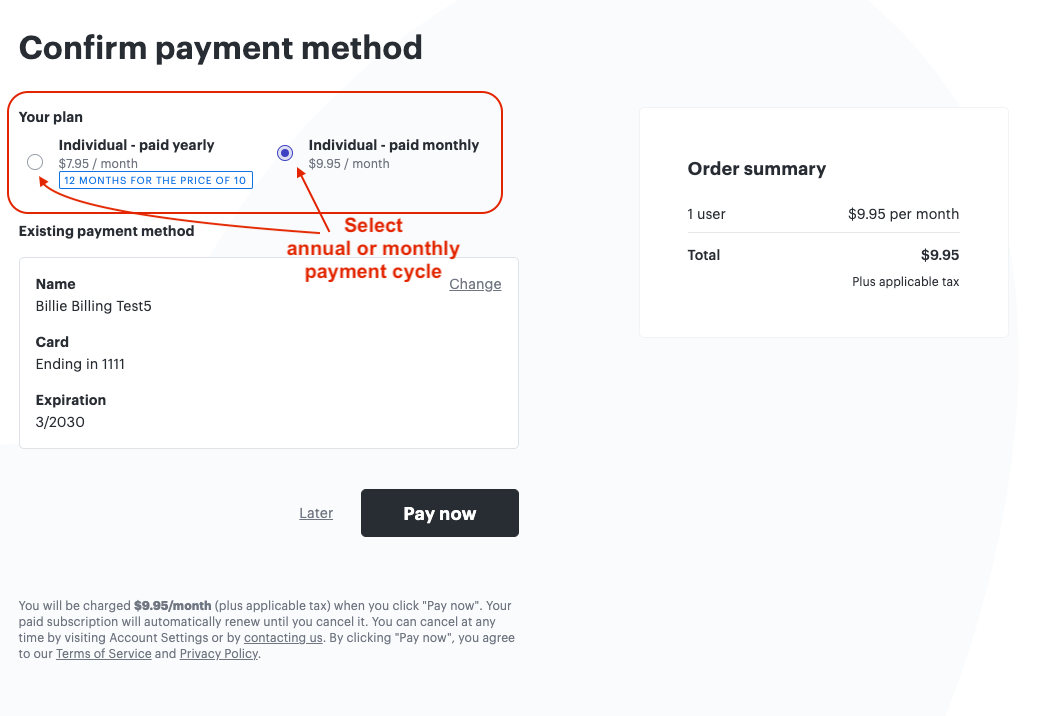
Make your selection and check the Order Summary to the right to make sure the amount looks correct. After confirming you can proceed to updating your payment method or click the “Pay Now” button.
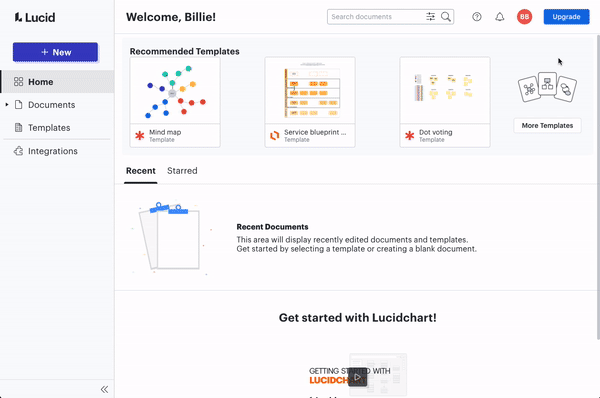
If you have any trouble or have any additional questions or concerns please reach out to the billing support staff by submitting a ticket here or emailing us at support@lucid.co.
Happy charting! 
Reply
Create an account in the community
A Lucid account is required to interact with the community. You will be redirected to the Lucid app to create an account.
Log in to the community
A Lucid account is required to interact with the community. You will be redirected to the Lucid app to log in.
Log in with Lucid
Enter your E-mail address. We'll send you an e-mail with instructions to reset your password.