Where can I find the invoices for the payments I’ve made on my account? Can I download them?
How to find and download invoices for my account
Best answer by Chelsey D
Hi Clifford! Thanks for the question!
Account owners and team users with the Billing Admin role have access to the Account Settings section called Plans & Billing. This section is where customers can view and download invoices.
Navigate to the invoice you wish to view. Click the three-dot menu to the right of the invoice to preview or download it. Downloaded invoices are in the PDF format.
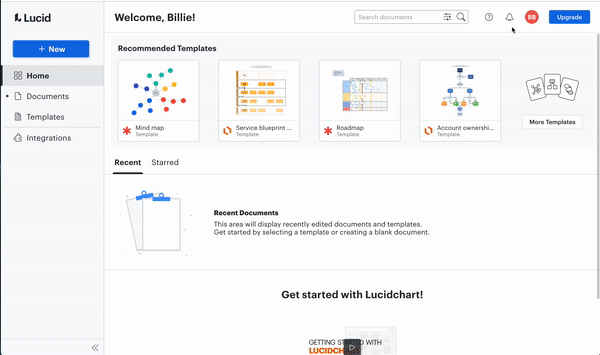
Please note that customers must opt-in to receive invoices by email. Instructions for how to do this can be found here: Opt-in to subscription renewal emails.
If you have missed the latest invoice email from Lucid it is possible that the email was filtered by your email provider as spam or promotional. To avoid this happening again please add ar@lucidchart.com and sales@lucidchart.com to the address book of your email provider as this will help it recognize that these emails are not spam or promotional.
If you have additional invoice-related questions such as “How do I update the information on my invoice?” or “How do I sign someone else up from my company to receive the invoices by email?” please see this Help Center Article: Access Invoices. If you have other questions or concerns please click here to submit a private support ticket directly to the Billing Support team.
Customers from large teams Enterprise or Lucid Suite accounts can contact our Accounts Receivable department directly for invoice-related questions by emailing ar@lucidchart.com.
Create an account in the community
A Lucid or airfocus account is required to interact with the Community, and your participation is subject to the Supplemental Lucid Community Terms. You may not participate in the Community if you are under 18. You will be redirected to the Lucid or airfocus app to log in.
Log in to the community
A Lucid or airfocus account is required to interact with the Community, and your participation is subject to the Supplemental Lucid Community Terms. You may not participate in the Community if you are under 18. You will be redirected to the Lucid or airfocus app to log in.
Log in with Lucid Log in with airfocus
Enter your E-mail address. We'll send you an e-mail with instructions to reset your password.
