Hello! We have SAML authentication enabled but the certificate is expiring so we’re trying to upload a new certificate. Could you share any instructions or best practices for doing this?
Updating the IDP metadata certificate (renew SSO cert)
Best answer by Abigail M
Thanks for posting in the community! In order to update your IdP metadata, you will first need to navigate to the Lucid admin panel > App integration > SAML page. The easiest way to swap SAML certificates is to save your original XML metadata locally (by clicking Edit and then copying and pasting into a doc on your local device), click to Remove it from our SAML portal, and then upload the new metadata to test it independently. From there you can use our Test SAML connection functionality to gather any errors and the SAML response.
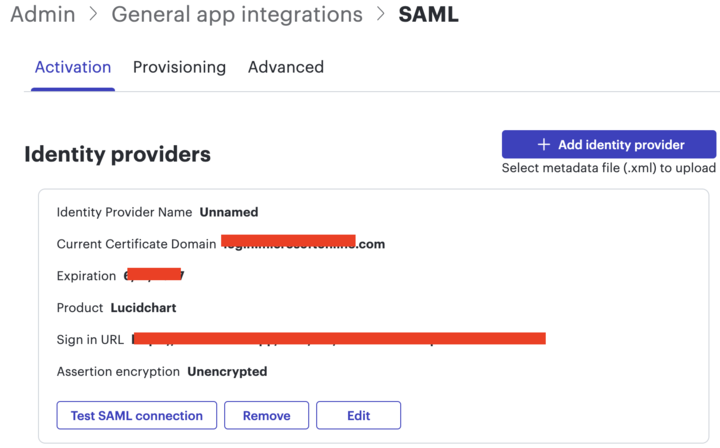
If you need assistance with any errors that appear, please share a screenshot in the thread below!
Create an account in the community
A Lucid or airfocus account is required to interact with the Community, and your participation is subject to the Supplemental Lucid Community Terms. You may not participate in the Community if you are under 18. You will be redirected to the Lucid or airfocus app to log in.
Log in to the community
A Lucid or airfocus account is required to interact with the Community, and your participation is subject to the Supplemental Lucid Community Terms. You may not participate in the Community if you are under 18. You will be redirected to the Lucid or airfocus app to log in.
Log in with Lucid Log in with airfocus
Enter your E-mail address. We'll send you an e-mail with instructions to reset your password.
