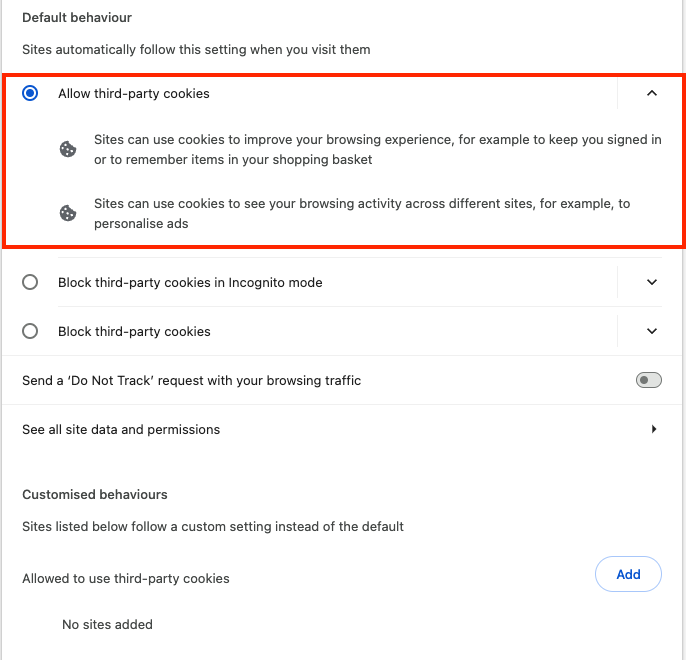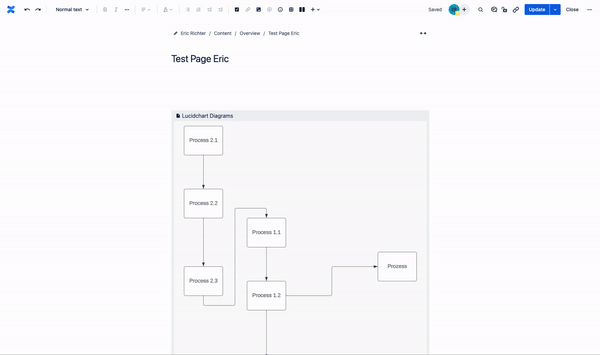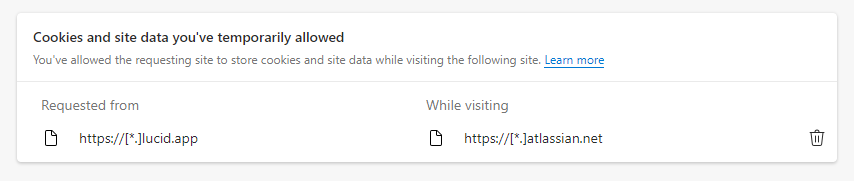Our team has always been able to either copy/paste a LucidChart diagram URL in our Confluence documentation to import an interactive diagram, or add it via the built-in function in Confluence.
For the past couple of months this functionality has stopped working, and it’s rather frustrating.
As a workaround we’ve been screenshotting the diagrams into our Confluence documentation, and added the link to the diagram, but now we can no longer paste the URL anymore, as it automatically tries importing the interactive diagram - which doesn’t work.
We’ve tried different browsers, and we’ve tried clearing ALL browser history, caches, cookies etc., but this has no effect.
Please see attached screenshots of the error.
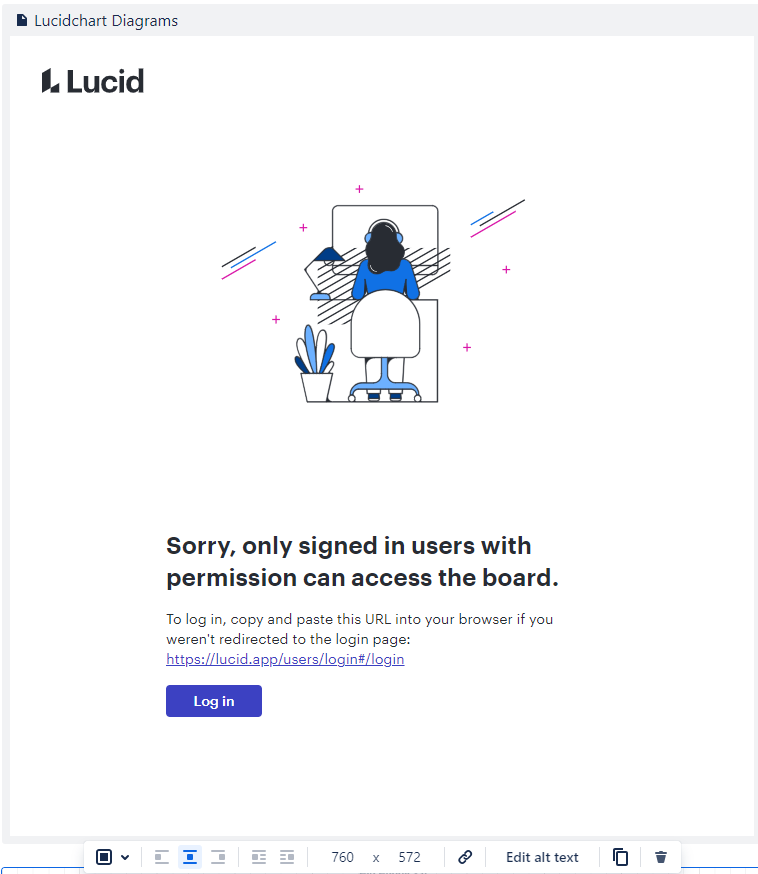
Has anyone else experienced this, or found a fix?
Thanks in advance