Hello
We're running an older version of Confluence Server (6.7.1) upon installing Lucidchart plugin manually I got an error at the "Getting started" page of the plugin saying "This content is blocked. Contact site owner to fix it."
I have ran through all the possible troubleshooting steps that I could think of yet I could not find anything wrong.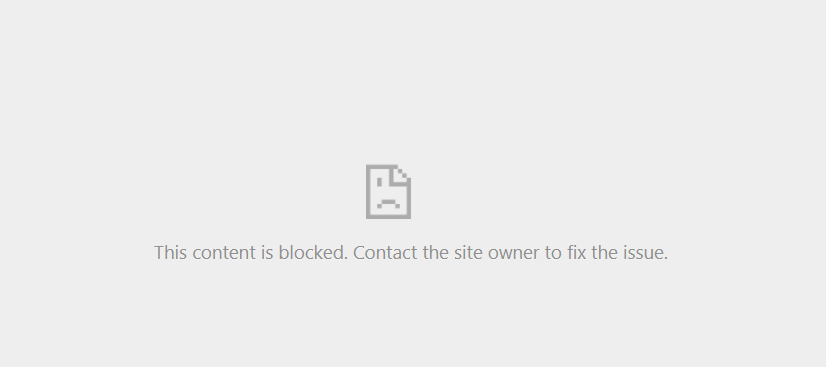
Anyone got any ideas?
This content is blocked.
Create an account in the community
A Lucid or airfocus account is required to interact with the Community, and your participation is subject to the Supplemental Lucid Community Terms. You may not participate in the Community if you are under 18. You will be redirected to the Lucid or airfocus app to log in.
Log in to the community
A Lucid or airfocus account is required to interact with the Community, and your participation is subject to the Supplemental Lucid Community Terms. You may not participate in the Community if you are under 18. You will be redirected to the Lucid or airfocus app to log in.
Log in with Lucid Log in with airfocus
or
Enter your E-mail address. We'll send you an e-mail with instructions to reset your password.
