Are you a Lucid Enterprise admin and preparing to change your account’s SAML configuration from one Identity Provider (IdP) to another? Here are some tips to consider before making this change:
Note: In order to avoid making accidental changes to your Lucid users list be sure to turn off provisioning capabilities for any existing SCIM apps until the changes have been completed. The emails in your IdP must match the existing email addresses in Lucid. Be sure the email addresses remain unchanged between your old and new IdP these steps will avoid accidentally creating duplicate users.
- You are able to run two sets of metadata in the Admin Panel (thus you can have multiple IdPs set up at once). The easiest and safest way to swap SAML certificates is to upload your new set of metadata before making any changes to the currently functioning SAML certificate. Please check out this community post for tips on updating your IdP metadata.
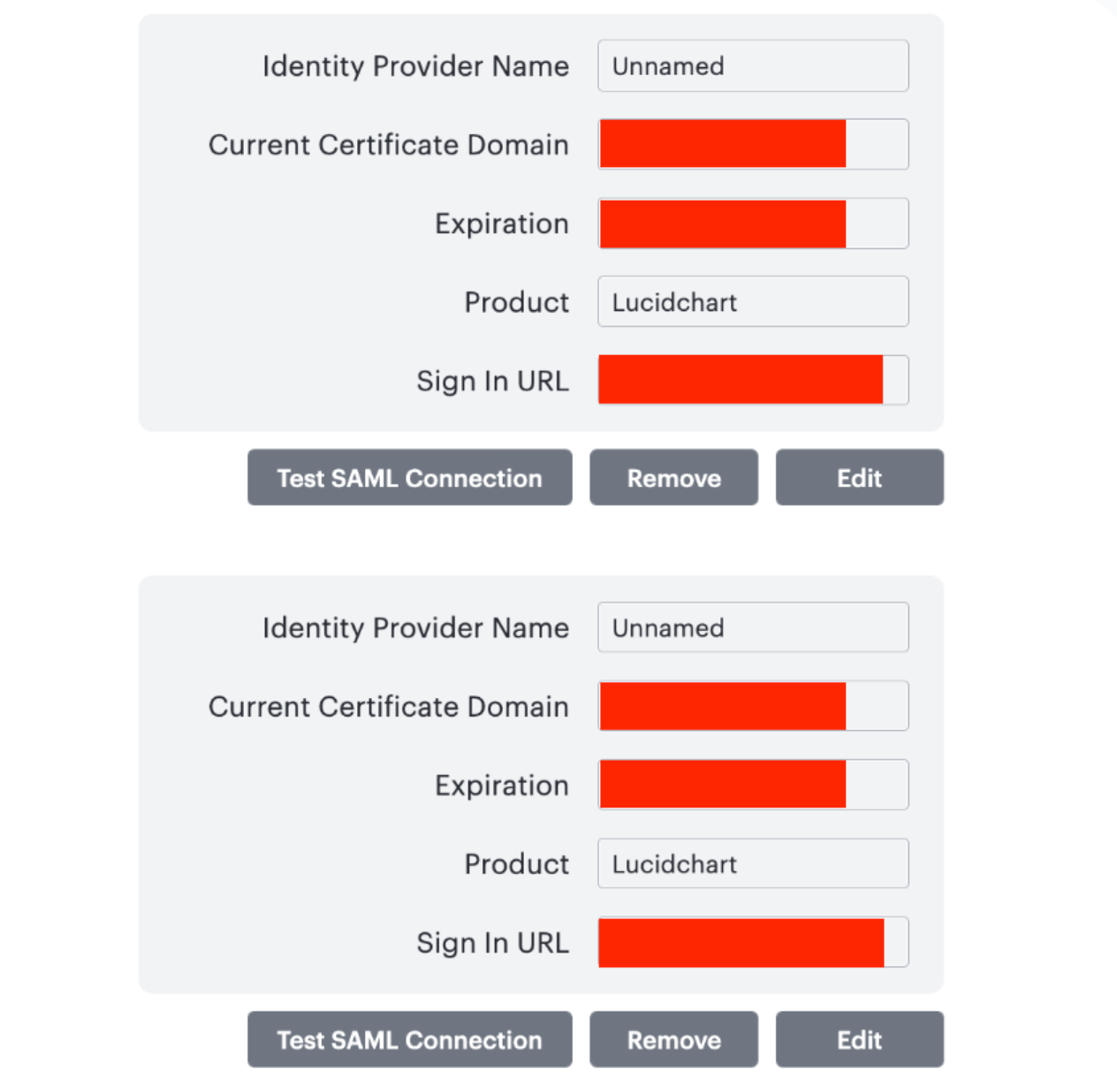
- Once you've confirmed the new set of metadata allows you to authenticate properly with your new IdP you should be clear to delete the old set of metadata.
- For more information on configuring SAML for Lucid please reference our SAML Overview in the Lucid Help Center.
We would love to hear in the comments below if you have any questions or extra tips you’d like to see added to this list! If you encounter any trouble please send us an email describing the issues you’re having at support@lucid.co.
