Hi Team,
From yesterday , Lucidchart diagrams are not showing up in our confluence instance. Instead of that we are getting page not found error.
Can someone please help us on this ASAP
Hi Team,
From yesterday , Lucidchart diagrams are not showing up in our confluence instance. Instead of that we are getting page not found error.
Can someone please help us on this ASAP
Hi
Thanks for posting in the Lucid Community!
I noticed that you included the Confluence OnPrem tag in your post. To confirm, are you using Confluence OnPrem?
Could you reply to this post with the following information so I can look into the issue you’re experiencing?
Thanks!
Hi Flavia,
We are hosting our confluence data center in our AWS and we are running in confluence 8.5.5 version
and lucidchart plugin version is 1.26.18.
We are facing issues in all browsers , chrome and edge (both guest and normal windows).
Base url of our application : https://one-confluence.pearson.com/
In Detail : When we load the page, we can see the lucidchart diagram , but once loading was finished ,we are seeing the page not found error.
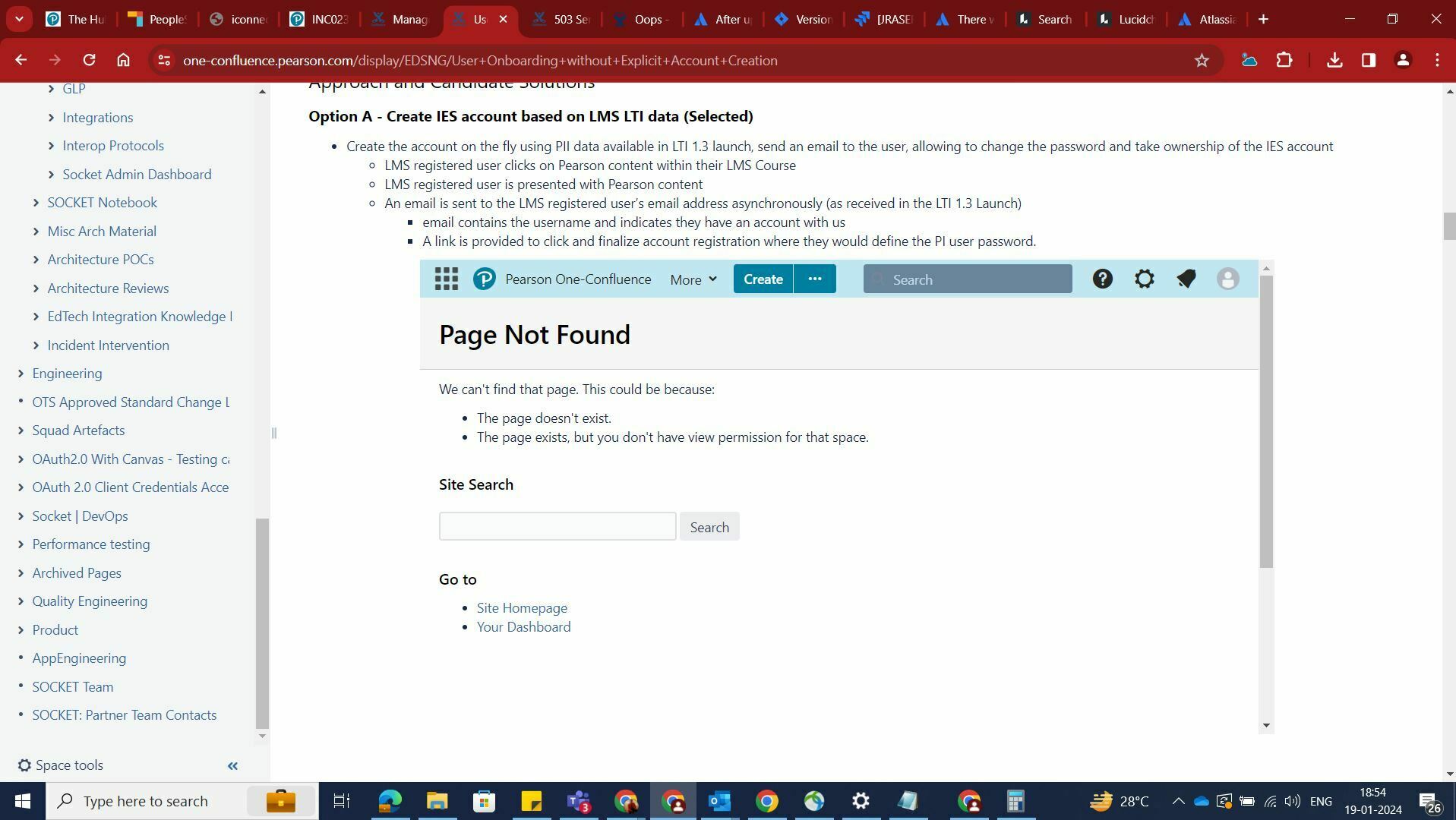
Console error :
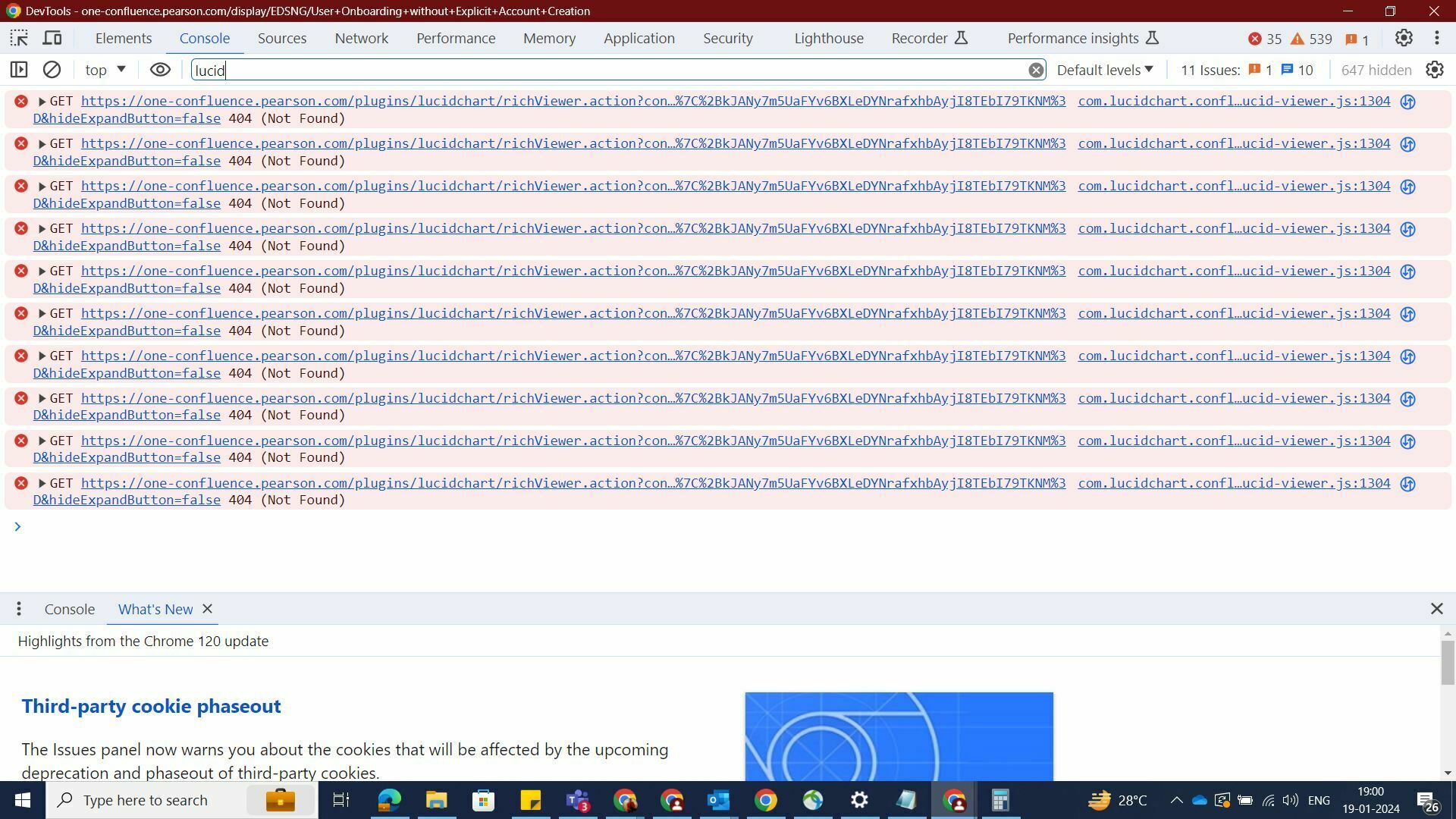
Hi
Thanks for providing this additional details! It seems like you have also submitted a support ticket and my colleague is looking into this and troubleshooting with you one-on-one. Let’s keep the conversation there to streamline the communication and information sharing! Thanks!
Hi everyone,
Quick update just in case anyone else runs into the issue Suresh reported – it was related to a Calendar plugin installed in their Confluence instance. Once they uninstalled it, the issue was resolved 
A Lucid account is required to interact with the community. You will be redirected to the Lucid app to create an account.
A Lucid account is required to interact with the community. You will be redirected to the Lucid app to log in.
Enter your E-mail address. We'll send you an e-mail with instructions to reset your password.