Help please. I would like to widen the outlines lines. I know I can vary the width of lines, but not outlines. I have screen shot where I want to be able to increase the width of outlines.
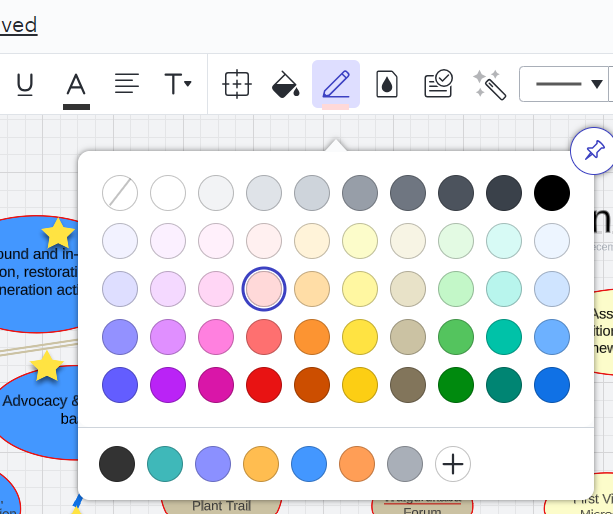
Help please. I would like to widen the outlines lines. I know I can vary the width of lines, but not outlines. I have screen shot where I want to be able to increase the width of outlines.
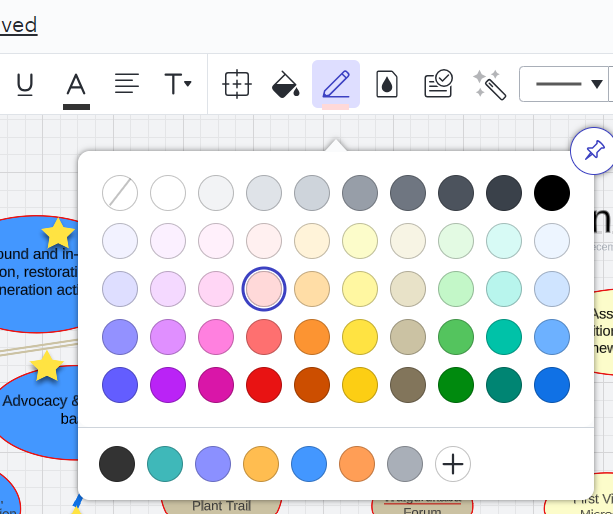
To the right of that color control, there is a line width control. Is this what you are looking for?
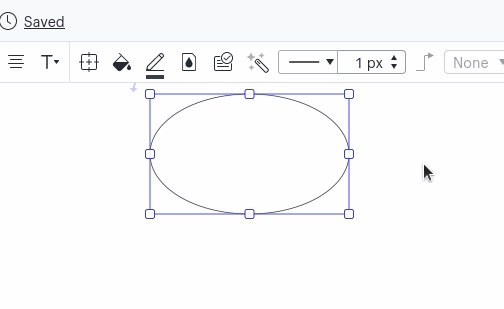
No. I use that to widen /vary the width of arrows and lines between shapes. I have shapes (containers with texts in them) in say blue and I use the color icon to outline those shapes in say red. So now I have a shape with text in it that is blue (the part containing text) with a red outline. It's the red outline I want to make wider. I've tried everything including using the line icon but that icon widens lines and arrows but not outline.
Perhaps it is a specific shape having this problem. The ones I’m using in this GIF where it is working are the Circle in the Shapes shape library and the Circle Container (oval shaped) in the Containers shape library. Which shape are you using? And does it work on a different shape you drag out?
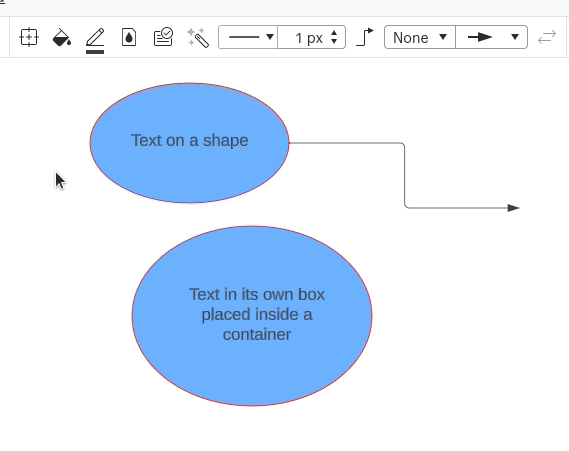
Thanks very much: problem solved. much appreciated
A Lucid account is required to interact with the community. You will be redirected to the Lucid app to create an account.
A Lucid account is required to interact with the community. You will be redirected to the Lucid app to log in.
Enter your E-mail address. We'll send you an e-mail with instructions to reset your password.