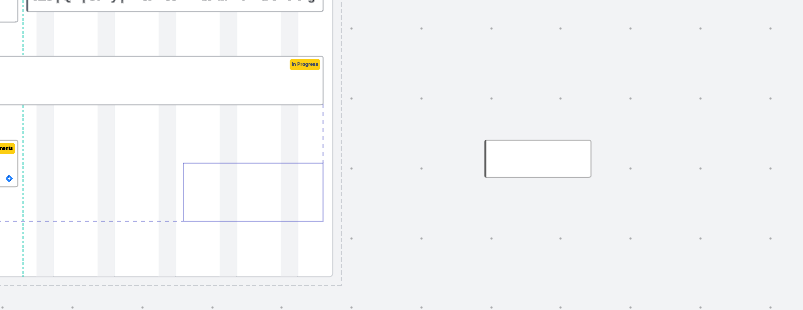I’ve been working on managing timelines for Jira-managed projects with LucidSpark using the timeline feature. However, when the LucidSpark integration imports Jira issues, those Jira issue cards do not insert into the timeline in a similar way that manually created cards do. This prevents issues such as resizing the timeline, organizing current items and spacing.
I’ve tried multiple browsers, creating new LucidSpark boards and clearing the cache, however, the issue persists.
Is there a possible fix for this? Without this working, we can not manage timelines in LucidChard in a scalable way.
Manual card showing connection:
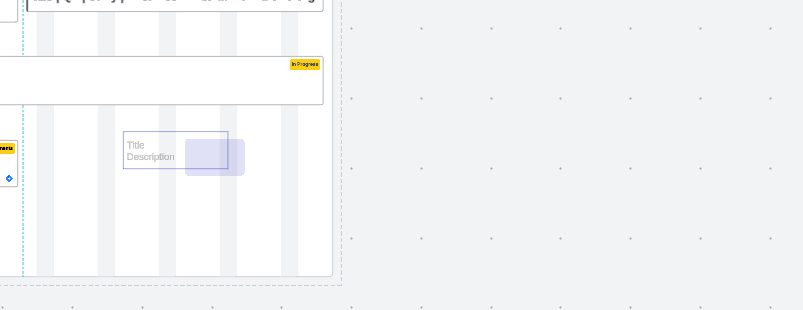
Jira card not showing connection: