How can I add a user to my account?
Hi
To add a User to your account, you can follow these steps:
- Navigate to the Users Page of the Lucid Admin Panel
- Select “Admin”
- Click “Users”
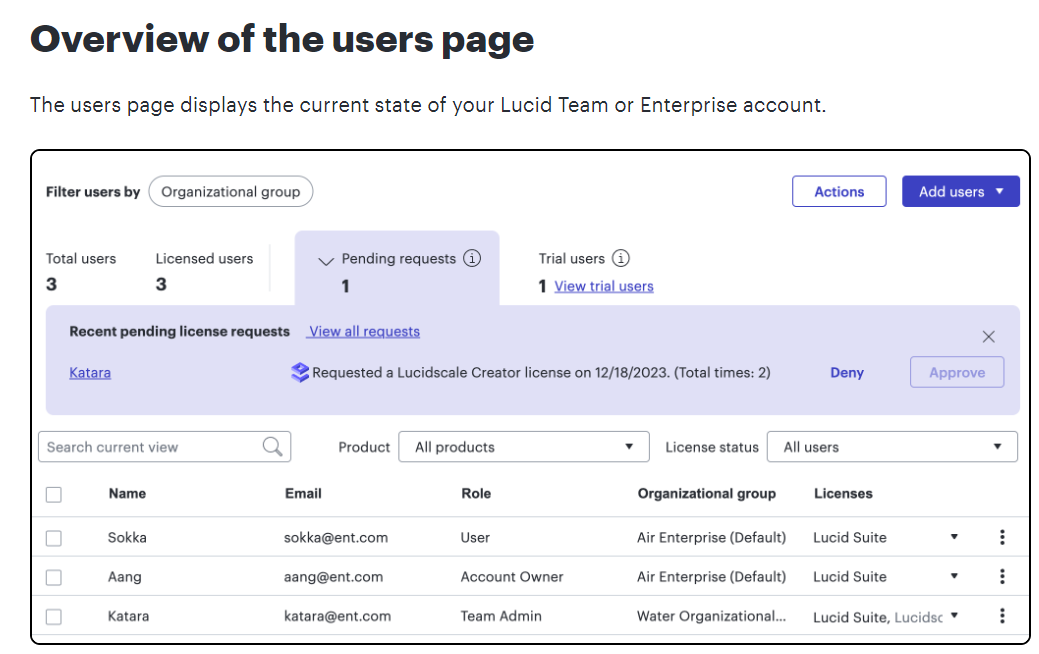
To add/invite a single user by email:
- Click
in the upper-right corner.
- Select Add a single user.
- Enter the user’s email address.
- Select Invite to team.
You can read more details here: Lucid admin panel: User management – Lucid
how do the invited users log in?
Hi Billy,
If you open your Admin Panel again> navigate to Security tab> Authentication… You will see the method which you can allow users to log in with!
My admin portal is unavailable.
I open the lucid user home page, scroll down to admin and click, then it takes me to a blank screen. I have tried on four different browsers on both Mac and PC. Can someone help me fix this issue?
To start, can you open a Chrome incognito/private browser? From there, try to open your admin panel. Then if you can send a screenshot of the associated Javascript Console output, that would be great. You can open your Javascript Console by pressing Ctrl + Shift + J (if your computer is a Windows / Linux) OR Cmd + Opt + J (if your computer is a Mac).
Thank you! Yes.
Attached is a screenshot of the top level Javascript console
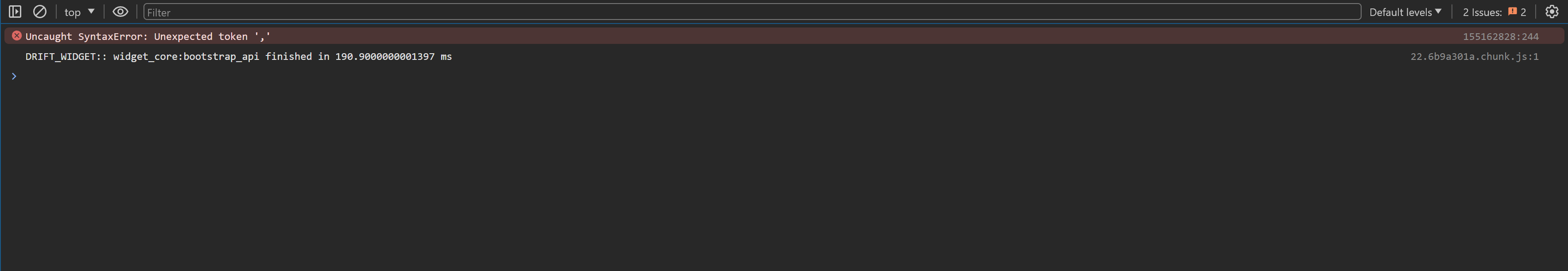
Hi ! Thanks for posting that. I am going to move you to a support ticket so we can take a closer look!
Thank you for your assistance
Reply
Create an account in the community
A Lucid account is required to interact with the community. You will be redirected to the Lucid app to create an account.
Log in to the community
A Lucid account is required to interact with the community. You will be redirected to the Lucid app to log in.
Log in with Lucid
Enter your E-mail address. We'll send you an e-mail with instructions to reset your password.