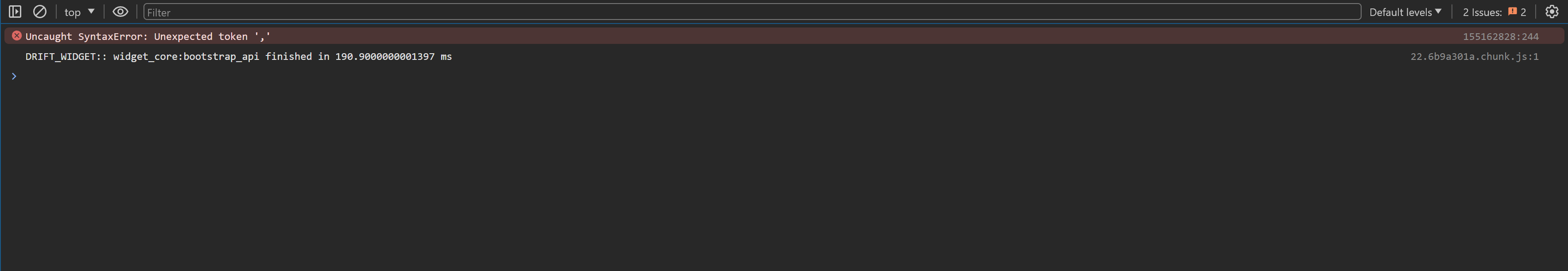How can I add a user to my account?
How can I add a user to my account?
Best answer by Ria S
Hi
To add a User to your account, you can follow these steps:
- Navigate to the Users Page of the Lucid Admin Panel
- Select “Admin”
- Click “Users”
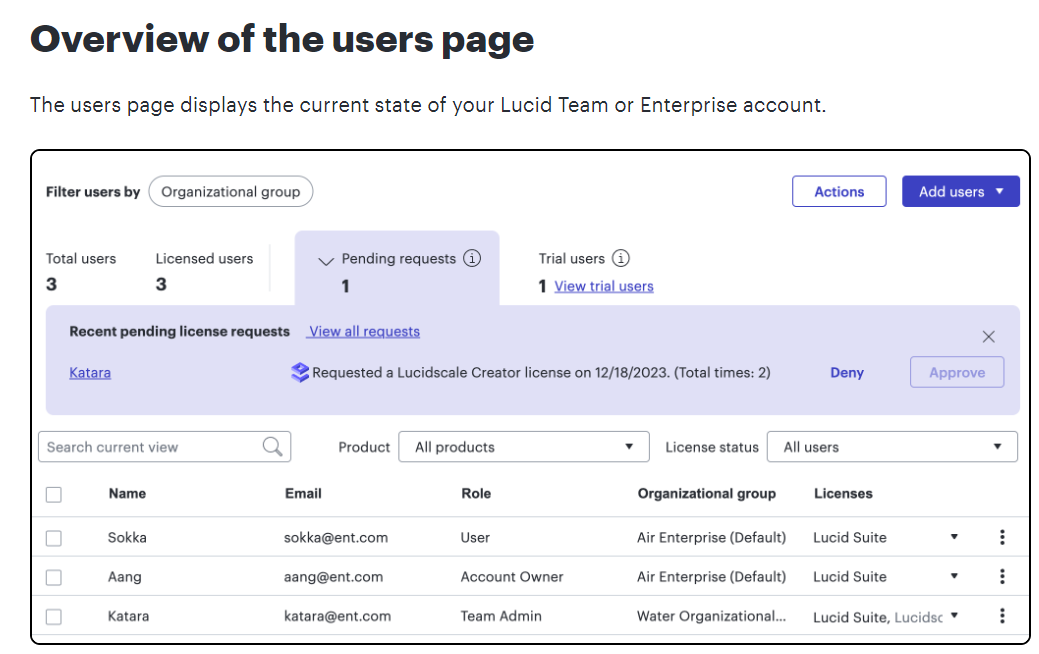
To add/invite a single user by email:
- Click
in the upper-right corner.
- Select Add a single user.
- Enter the user’s email address.
- Select Invite to team.
You can read more details here: Lucid admin panel: User management – Lucid
Create an account in the community
A Lucid or airfocus account is required to interact with the Community, and your participation is subject to the Supplemental Lucid Community Terms. You may not participate in the Community if you are under 18. You will be redirected to the Lucid or airfocus app to log in.
Log in to the community
A Lucid or airfocus account is required to interact with the Community, and your participation is subject to the Supplemental Lucid Community Terms. You may not participate in the Community if you are under 18. You will be redirected to the Lucid or airfocus app to log in.
Log in with Lucid Log in with airfocus
Enter your E-mail address. We'll send you an e-mail with instructions to reset your password.