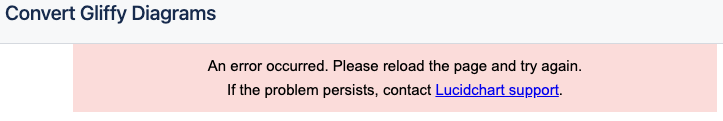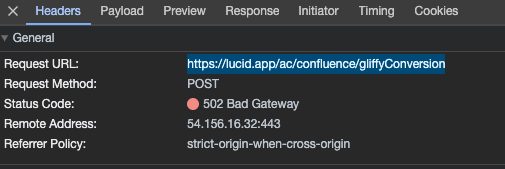We are currently converting Gliffy diagrams to Lucid. These conversions are all being performed by end users on pages in Confluence.
When they follow the instructions , they get the error:
“An error occurred. Please reload the page and try again.
If the problem persists, contact Lucidchart support.”
Upon inspection, we’re seeing HTTP 502 errors to https://lucid.app/ac/confluence/gliffyConversion
I’ve logged a support call for it as this appears to be something outside our control.
Has anyone else experience this?