Read this post to find solutions to the most common issues when using the Lucidchart Confluence Converter to migrate from the Lucidchart OnPrem app to the Lucidchart app.
Incorrect Consumer
This issue is a result of either the wrong Confluence Server Instance being selected or the embedded diagrams were inserted using a different Lucidchart account. To resolve try the following:
- Ensure you have selected the correct Confluence Instance. This may be the url to your Confluence Instance at the time it was linked or it may be a random string of numbers and letters.
- Under “Select the Confluence Server instance your Lucidchart macros come from” check that the https://confluence.example.com instance is selected (not the default selection).
- If that doesn’t fix the issue ensure you have connected Confluence Cloud to the correct Lucidchart account. The connected account must be the same that was connected to Confluence Server at the time the Lucidchart diagrams were inserted there.
Permissions Error
This error is most often caused because the space or page you are trying to update has extra restrictions or the Lucidchart Diagrams Connector does not have write access to the space. To resolve try the following:
- In the pop-up that appears click the links to Check space permissions and individual page restrictions to ensure that the Lucidchart Diagrams Connector user has edit access to the space and pages.
Invalid Document Token
This error occurs because the Document Token is missing and the embedded diagram cannot be verified and will require manual reinsertion. The Lucidchart document must be manually reinserted because automatic conversion is not possible.
- On the page with the broken macro select the three-dot menu.
- Click Advanced Details.
- Select View Storage Format.
- Look for the id parameter on the Lucidchart macro to find which Lucidchart diagram was inserted. Here's an example:
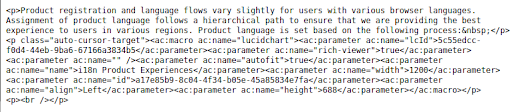
- Reinsert the diagram given the Lucidchart document ID.
If you're still experiencing error messages after following the steps above leave a comment and we can take a closer look.