I’m trying to format a line in Lucid but the handlebars isn’t available on the vertical line 
How do I then align!?
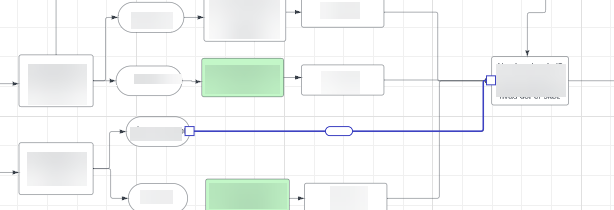
I’m trying to format a line in Lucid but the handlebars isn’t available on the vertical line 
How do I then align!?
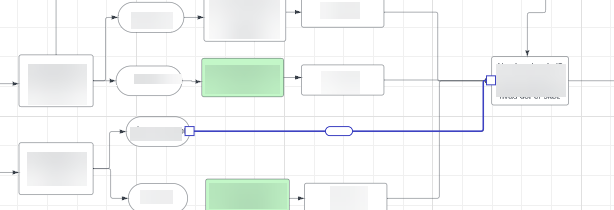
Hello
Could you let me know a little more information on how you got to the above view? I have tried to replicate the issue but appears to be working okay (based on my own tests).
Are the other lines behaving as expected on your diagram? So is it just this one line that is causing problems?
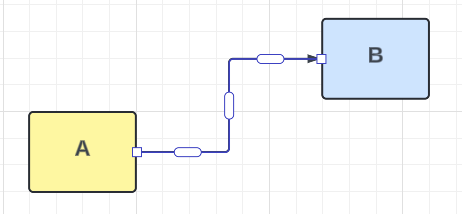
Good afternoon,
I believe that you simply need to zoom in, and then the handle bar will appear. Here are two screenshots I took where I am able to replicate the line issue you described. Once I zoom in, I am able to see the handle bar, and then make adjustments.
Zoomed out view (no handle bar)
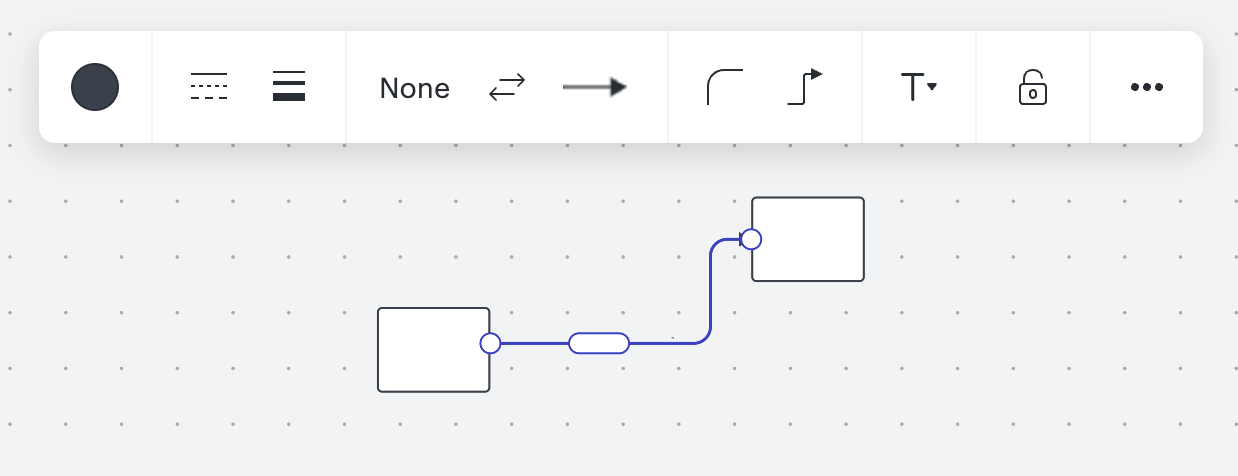
Zoomed in view (now I see the handle bar)
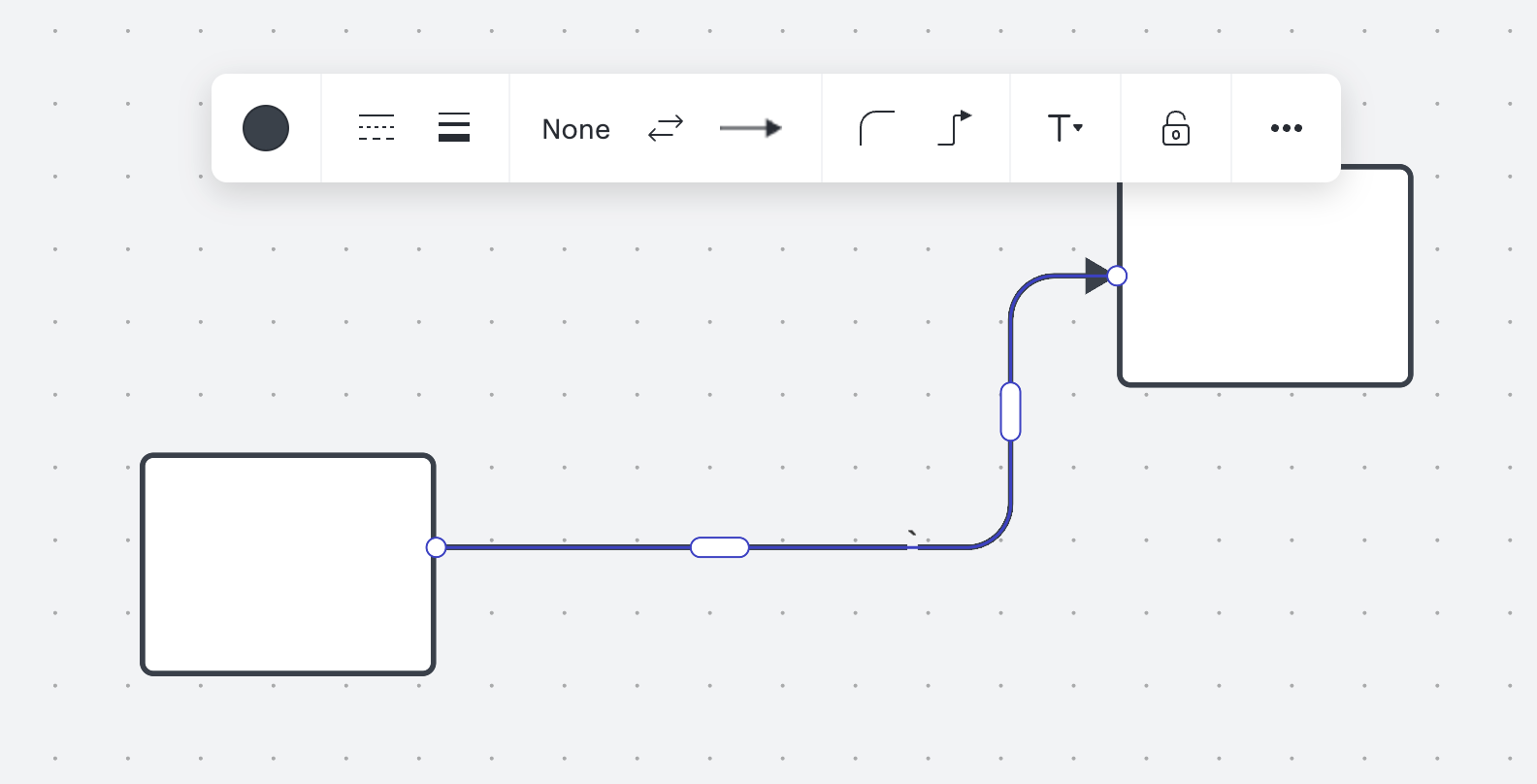
Thank you, Shantel, you’re a genius. It totally did the trick! 
Hello
Could you let me know a little more information on how you got to the above view? I have tried to replicate the issue but appears to be working okay (based on my own tests).
Are the other lines behaving as expected on your diagram? So is it just this one line that is causing problems?
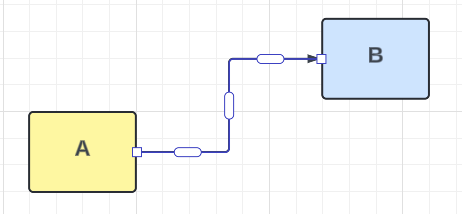
And thanks to you too.. the zooming was the issue ;-)
Hello
Could you let me know a little more information on how you got to the above view? I have tried to replicate the issue but appears to be working okay (based on my own tests).
Are the other lines behaving as expected on your diagram? So is it just this one line that is causing problems?
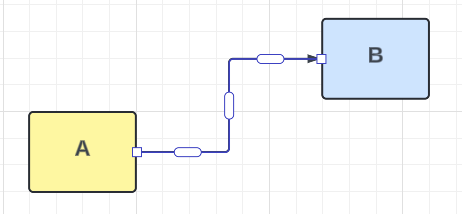
And thanks to you too.. the zooming was the issue ;-)
You’re welcome! Today I learned something new too. Glad we have a resolution for you! 
Thank you
A Lucid account is required to interact with the community. You will be redirected to the Lucid app to create an account.
A Lucid account is required to interact with the community. You will be redirected to the Lucid app to log in.
Enter your E-mail address. We'll send you an e-mail with instructions to reset your password.