Are you an account admin who:
- Has a document URL you cannot access
- Is trying to find out who owns a Lucid document via URL
- Needs to locate a Lucid document embedded in Confluence
Document Admins and Account Owners can access any document on their organizational account via URL with the following steps:
-
Find the URL to a document you want to access
-
Locate the Document ID – this will be a hyphenated alphanumeric string in the document URL listed after the Lucid product
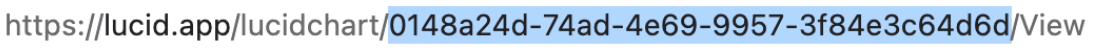
-
Add /adminView in the URL following the Document ID
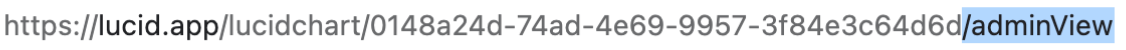
-
Load the URL!
If you are hoping to locate the document owner or collaborators simply navigate to the Share dialogue and select ‘Manage’.
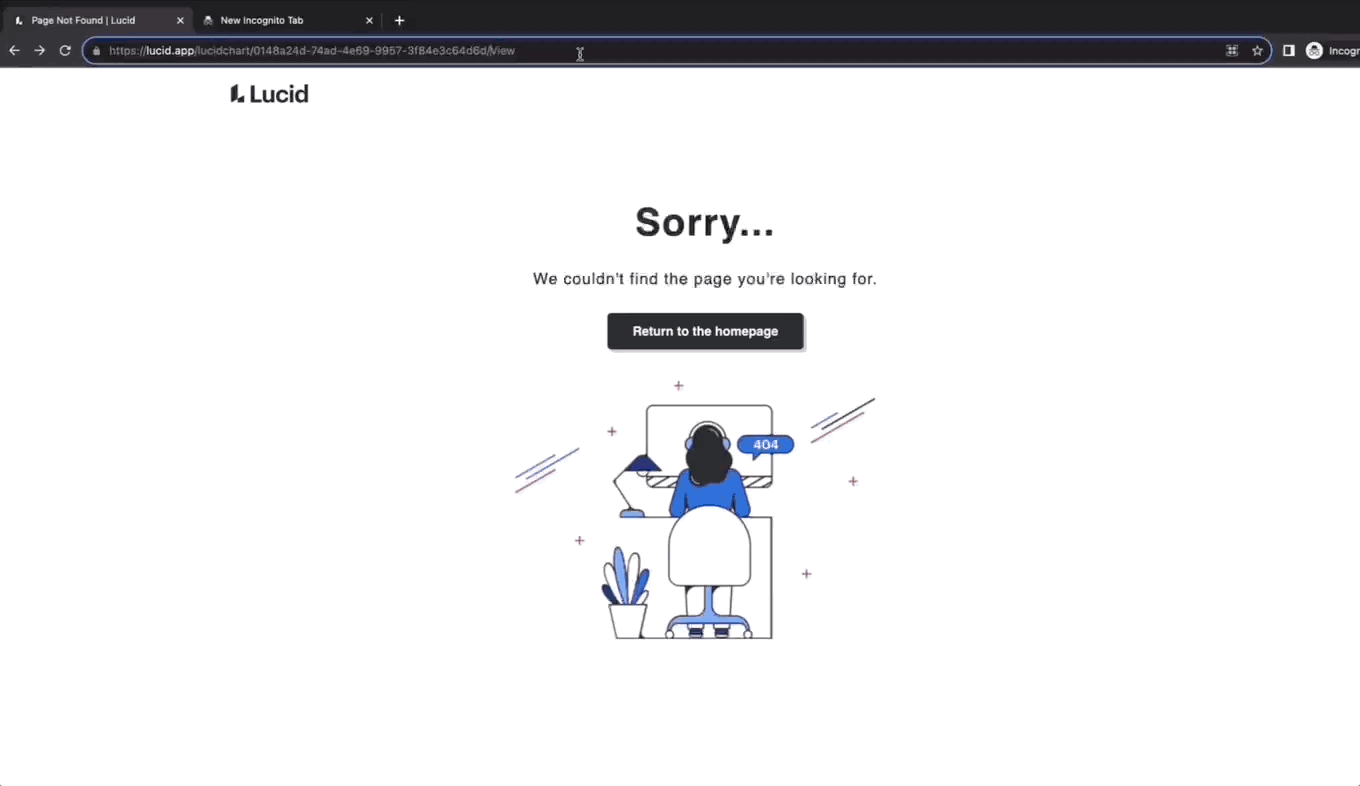
Please note:
- Admin View is only available to Enterprise accounts and cannot be accessed by Team or Billing admins.
- If you still receive permissions errors after these steps please confirm you’re logged into an account with the Document Admin or Account Owner role. If you have one of these permissions and the issue persists the document is likely not owned by a user on your account.
